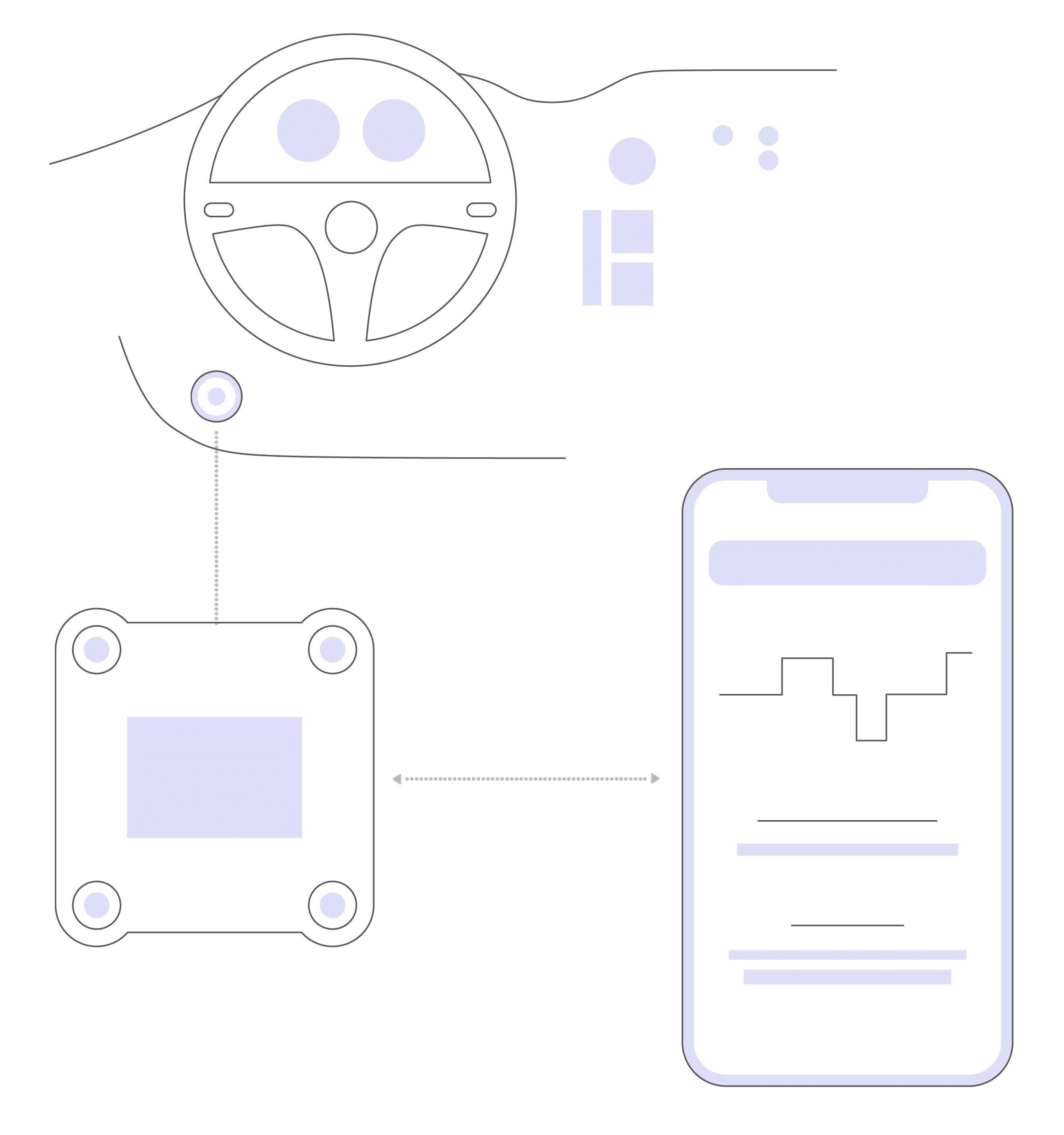It’s a scenario every trucker in Canada dreads: you’re pulled in for a roadside inspection, the officer asks to see your logs, and your ELD won’t connect. You’re staring at a spinning wheel on your screen, trying to explain that your logs are accurate, but the hardware is malfunctioning. This stress, the potential for violations, and the lost time all stem from one critical failure point.
The ELD mandate has been the standard for years. The conversation is no longer about whether you need an electronic logbook, but which one you can actually trust to perform day in and day out. In this high-stakes environment, the quality of your physical ELD hardware is the foundation of your compliance and your peace of mind. A cheap device that constantly drops connections or records inaccurate data isn’t just an annoyance; it’s a direct threat to your safety rating and your livelihood.
This guide is for Canadian drivers and owner-operators who are tired of unreliable equipment. We’ll dive into what separates durable, road-tested hardware from the cheap alternatives that flood the market. We’ll also cover best practices for a flawless installation and the key factors to look for in a provider to ensure you stay compliant and profitable on the road.
Do you have any questions? Talk to ELD Advisor: 650-405-3372 or Request Callback
The Core Components of Your ELD Hardware
When you sign up with a provider, the small plastic box and cable they send might seem like an afterthought. In reality, these components are the heart of your entire compliance system. A failure in any one of them can take you off the road. Here’s what to look for in each piece of the puzzle.

The ECM Connector (The “Brain”)
This device, often called a “dongle” or “black box,” is the brain of the operation. It plugs directly into your truck’s Engine Control Module (ECM) diagnostic port to read critical data on engine status, motion, and kilometres driven.
- What to look for: A secure, high-quality connector. A cheap, poorly fitting connector will inevitably wiggle loose from constant engine vibrations. This broken connection is the number one cause of inaccurate logs, lost driving time, and unexpected HOS violations. A durable connector should fit snugly and, if it’s a 9-pin, twist to lock firmly in place.
The Connecting Cable
Don’t overlook the cable that links the ECM connector to the ELD device (or directly to the port). This is one of the most common points of failure in the entire system.
- What to look for: A robust, well-insulated cable. It should be thick enough to resist being pinched, kinked, or frayed by daily use and feature reinforced connection points. A flimsy cable with weak pins will lead to intermittent data loss that’s notoriously difficult to diagnose and can cause major compliance headaches.
The Driver’s Interface (App & Device)
The hardware must communicate reliably with the software interface you use to manage your logs. This is typically an app on a smartphone or tablet (a Bring Your Own Device, or BYOD, setup) or, less commonly, a dedicated, proprietary tablet.
- What to look for: A stable Bluetooth connection. The ELD hardware must maintain a rock-solid link to your mobile device without constant re-pairing or dropping. The app itself should be simple, intuitive, and, most importantly, stable. An app that crashes, freezes, or is overly complicated is a liability during a roadside inspection.
While these three components — the connector, the cable, and the interface — seem simple, their individual build quality is what makes the difference. A high-quality system is a silent, reliable partner that lets you focus on driving. A poorly made one is a constant source of frustration and a compliance headache waiting to happen.
Meeting Transport Canada ELD Hardware Requirements: A Compliance Checklist
Simply having a device plugged into your dash doesn’t make you compliant. The ELD mandate has specific, non-negotiable technical standards your equipment must meet: both ELD hardware requirements and software compliance. Using a non-compliant device is the same as having no device at all in the eyes of an officer, putting you at risk for fines and out-of-service orders. Here’s what truly compliant hardware must do.
Beyond the Basics: What Makes Hardware Truly Compliant?
Transport Canada’s list of certified ELDs is not self-certified — unlike the U.S. system, every device on the list must undergo independent third-party testing to ensure full compliance with the Technical Standard for Electronic Logging Devices. Still, it’s your responsibility to make sure your provider’s equipment remains on the list and that the device is installed and working properly. The most critical requirements involve how the device collects and protects your data.
- Integral synchronization. This is the core of the mandate. The hardware must be integrally synchronized with the truck’s engine. It cannot be a standalone app that relies on GPS for movement. It must automatically capture data such as engine power status, vehicle motion status, and total kilometers driven directly from the ECM. This ensures the driving time recorded is accurate and not based on manual input.
- Data transfer methods. During an inspection, you must be able to show or transfer your logbook data to the officer. In Canada, ELDs must support electronic display and email transfer options that follow the federal format, allowing enforcement officers to verify compliance quickly and efficiently. A high-quality system makes this transfer fast and fail-proof.
- Tamper resistance. The system must be designed to prevent the unauthorized alteration or deletion of data. While you can make annotations and edits (for example, to explain a log entry), the device must always preserve the original, automatically recorded driving data. This protects both you and your carrier by ensuring the log’s integrity.
How to Verify a Provider Is on the Official List
Because all devices must pass third-party testing, checking the official list is the absolute first step.
If a provider’s device isn’t on the list maintained by Transport Canada, do not even consider it.
- Visit the official Transport Canada Certified ELDs page.
- Use the search function to find the provider by name or the device’s model name.
- Confirm that the exact device model you are purchasing is listed as “Active.”
Be cautious of new, unproven providers. Devices may be suspended or revoked if they no longer meet compliance standards. Choosing a provider with a long, stable track record is your best defense.
Meeting these technical requirements is the baseline for a professional operation. It’s the non-negotiable first checkmark you must make. But even fully compliant hardware can fail if it’s not installed correctly, which is why proper setup is the critical next step.
A Practical Guide to Effective ELD Hardware Installation
A surprising number of “hardware failures” are actually installation errors. A loose connection or improper mounting can lead to dropped data, inaccurate logs, and hours of frustrating troubleshooting. While most ELD installations are designed to be simple, doing it right the first time is essential.
Pre-Installation Check: What’s in the Box and on Your Truck?
Before you begin, take a minute to get organized. A few seconds of preparation can prevent a major headache.
First, identify your truck’s diagnostic port. Most modern heavy-duty trucks use a 9-pin (round) connector. However, some older models may have a 6-pin port, and some medium-duty or lighter trucks might use an OBD-II port (the same kind found in passenger cars). Confirm that the cable provided by your ELD manufacturer matches your truck’s port. Receiving the wrong cable is a hard stop.
Second, open your kit and do a quick inventory. You should typically have the main ECM connector (the “black box” device) and the specific cable for your port. Ensure nothing is visibly damaged from shipping.
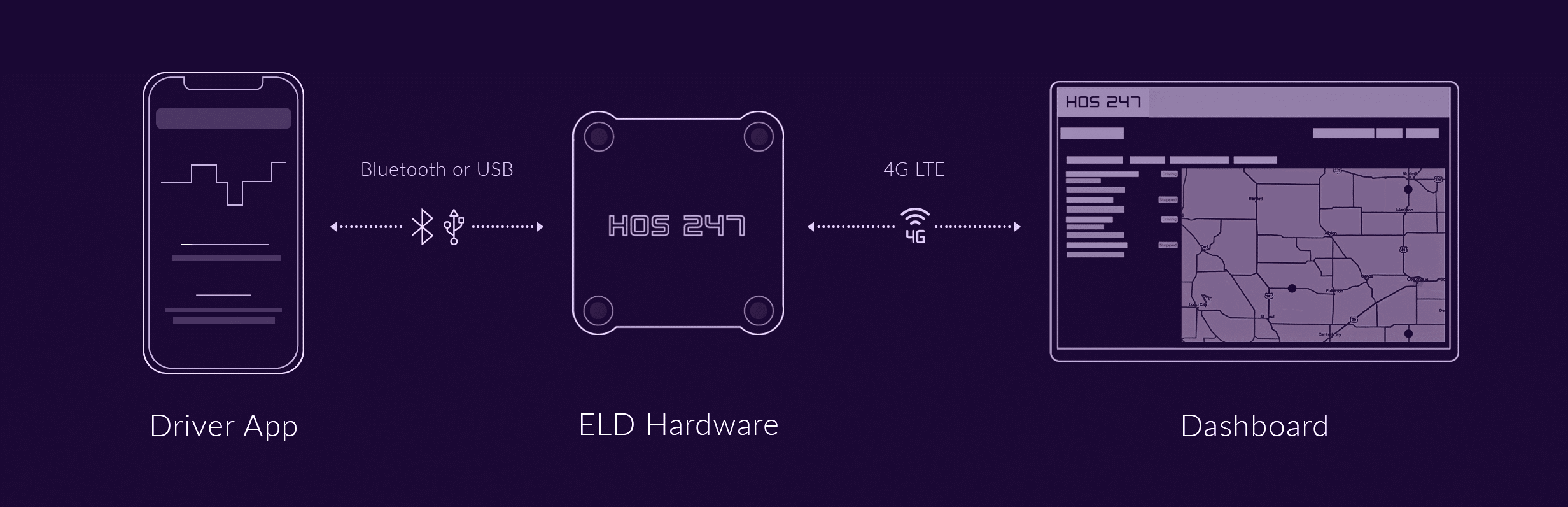
The 4-Step Professional Installation Process
- Secure the connection. This is the most critical step. For a 9-pin connector, don’t just push it in — twist the locking ring until it clicks firmly in place. This ensures the plug doesn’t wiggle loose from engine vibrations, which could cause you to lose connection and create gaps in your log.
- Mount the device securely. Once the cable is locked into the port, connect the other end to your ELD device. Let the cable have a bit of slack (a small “service loop”) to prevent strain, then mount the device itself. Use the provided zip ties or adhesive to secure it under the dash, away from your feet and clear of moving parts.
- Pairing and verification. Turn your truck’s ignition to the “on” position. You should see indicator lights confirming the device is powered. Now, open the elog app on your phone or tablet, enable Bluetooth, and follow the app’s setup instructions to pair with your new hardware.
- Confirm data flow. Don’t skip this final check. Once paired, the app should clearly indicate it is “Connected.” You should see live data such as “Engine On” and “0 KM/H.” This confirms that data is flowing correctly from the engine, through the hardware, to your app.
A successful ELD hardware installation is the foundation for a reliable logbook. It ensures that the data from your truck is being captured correctly. But what happens next — how that data is stored, displayed, and supported — depends entirely on the provider you’ve chosen.
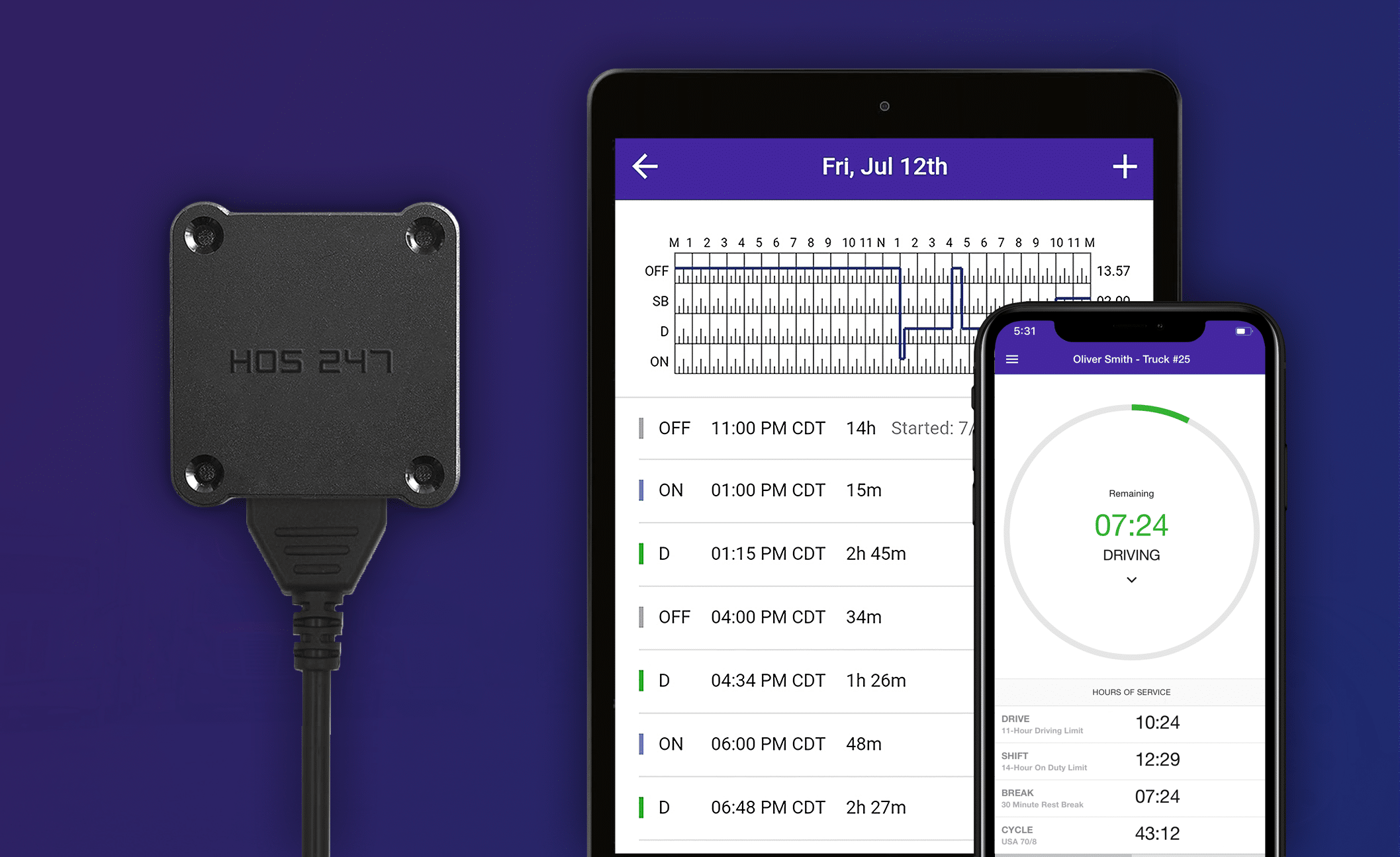
The HOS247 Difference: Durability, Support, and a Complete Solution
Your ELD device is your connection to the road, but its reliability depends entirely on the provider that supports it. A provider should offer more than just a device; they should deliver a complete service that protects your business and makes your job easier.
HOS247 is a top-rated provider focused on delivering reliability from the hardware to the support desk. Here’s what sets our solution apart:
- Durable, road-tested hardware. The HOS247 device is engineered specifically for the trucking environment. It’s built to withstand constant vibrations, extreme temperatures, and daily wear and tear to ensure a stable connection and consistent performance. The hardware device is also backed by a one-year replacement warranty for complete peace of mind.
- Straightforward installation. Your time is valuable. The hardware is designed for a simple, plug-and-play installation that gets you running in minutes, not hours. No special tools or technical skills are required.
- Responsive, multilingual support. When you have a question during an inspection or on a weekend, you need a fast answer. HOS247’s top-rated, multilingual team is available 7 days a week. Our experts speak English, French, Spanish, Polish, and Russian, and our callback policy means you’re never stuck waiting on hold.
- Fair and transparent policies. We believe in earning your business, not locking you into it. HOS247 operates on a no-contract basis and offers a satisfaction guarantee. This flexibility, which includes free hardware with yearly plans, puts the focus on delivering quality you can rely on.
More Than a Logbook: Integrated Fleet Management Tools
A modern ELD should do more than just log hours. The HOS247 system is a complete fleet management tool that provides extra value and helps streamline your operations:
- Automated IFTA calculations. Drastically simplifies your quarterly paperwork and ensures accuracy, saving you time and administrative headaches.
- Real-time GPS Fleet tracking. Improves dispatching, provides customers with accurate ETAs, and gives you complete visibility of your assets.
- Vehicle diagnostics and fault codes. Provides proactive alerts on engine issues before they become costly roadside breakdowns, helping you manage maintenance schedules.
- Fleet maintenance and idling reports. Offers tools to help you control fuel costs, improve vehicle uptime, and manage your assets more effectively.
This combination of reliable hardware, responsive human support, and a full suite of management tools is what separates a long-term partner from a simple device vendor.
Your Checklist for Choosing a Long-Term ELD Partner
Choosing an ELD provider is a long-term decision that will impact your daily operations. To help you compare your options and look past the marketing hype, use this checklist to evaluate what truly matters.
- Hardware durability and warranty. What is the warranty, and what does it really cover? Look for a provider that offers a clear, no-hassle replacement policy for their ELD hardware. A solid warranty shows confidence in the product’s ability to survive the rigors of the road.
- Driver-friendly software. The hardware only works if the software is usable. Is the app simple, intuitive, and stable for drivers of all tech levels? Look for recent driver reviews that specifically mention ease of use. A complex or buggy app causes frustration, errors, and wasted time.
- True cost and contract terms. Look beyond the low monthly price. Ask for a full quote that includes any activation fees, installation fees, or extra charges. Most importantly, are you being forced into a rigid 3- or 5-year contract? A no-contract policy, like HOS247’s, puts the pressure on the provider to deliver consistent quality and support to keep your business.
- Customer support reputation. This is critical. Don’t just read the 5-star reviews. Look for reviews that describe a problem. How did the company respond? Were drivers left on hold for hours, or did they get a fast, helpful solution? Look for mentions of 7-day-a-week availability and multilingual support.
- Provider stability and track record. How long has the provider been in business? The ELD market has seen many companies appear and then disappear, leaving their customers with unsupported, non-compliant hardware. A stable provider with a proven track record is a much safer bet for your business.
Ultimately, you’re not just buying a piece of hardware; you’re choosing a technology partner for your business. Taking the time to evaluate these factors will save you significant time, money, and stress down the road.

Conclusion: Investing in Reliability for Peace of Mind on the Road
Choosing the right electronic logging system comes down to one word: reliability. Your logbook is the most critical compliance tool in your cab, and it’s only as dependable as the ELD hardware in your dash and the provider that supports it. As we’ve covered, this means selecting durable, road-tested equipment, ensuring it meets all applicable federal requirements, and partnering with a provider that offers transparent pricing and accessible, expert support.
Your electronic logbook should be a tool that simplifies your job and protects your livelihood, not one that adds to your daily stress. Making a smart investment in a high-quality system is an investment in your own efficiency, your compliance record, and your peace of mind.
If you’re ready for a dependable ELD system backed by top-rated, 7-day-a-week support, explore HOS247’s no-contract solutions designed for drivers and carriers operating in Canada and across North America.

I’ve co-founded, built and managed several transportation-related businesses. Now, I’m a founder and CEO of HOS247 – an AI Transportation Platform for trucking companies, freight brokers and other logistics operations. We are transitioning old-style operations to technology-advanced logistics entities and help them to grow their businesses. ELDs (electronic logging devices), fleet tracking and management 2.0 combined with AI-powered dispatch tools.












Records of duty status may be recorded on paper logs or using an electronic logging device on a document called a driver log book. According to the regulations established by Transport Canada, commercial motor vehicle drivers will now have to

GPS fleet tracking has become an essential tool in the Canadian trucking business as it helps improve security and operational efficiency significantly. Commercial truck GPS tracking allows motor carriers to monitor and manage vehicles in real-time using advanced telematics technology.

The best electronic logging devices do more than tracking hours of service — they must be backed up with prime customer support and have additional features to help carriers increase profitability. With the Canadian mandate’s full enforcement date approaching, trucking