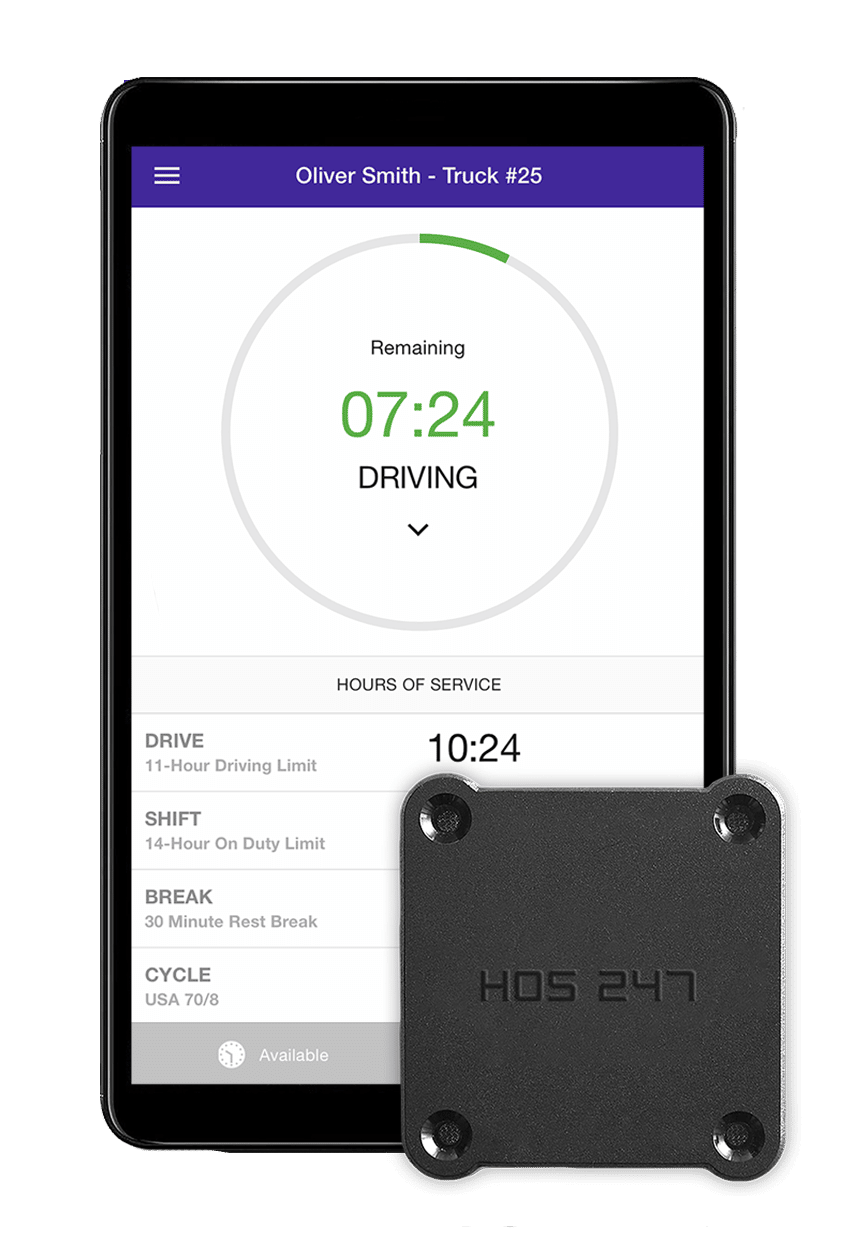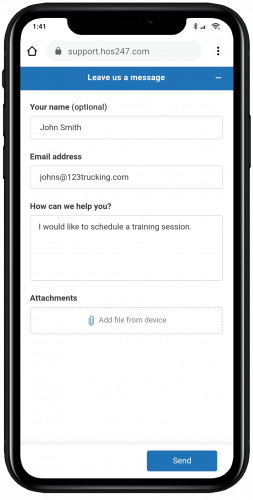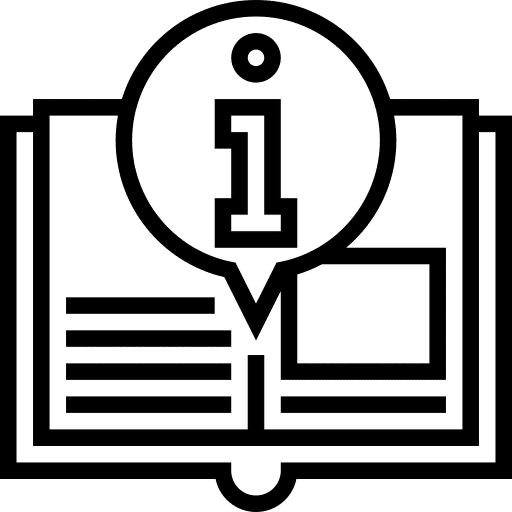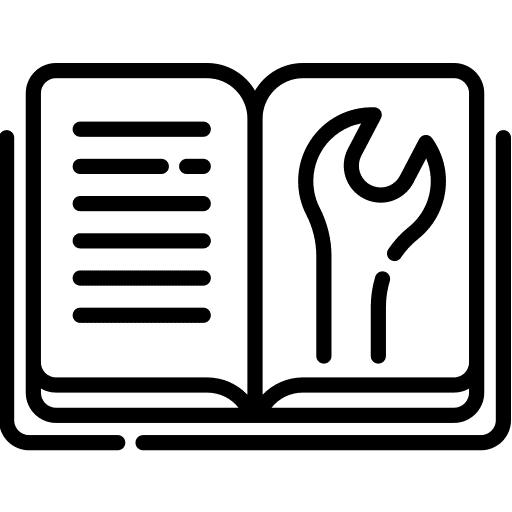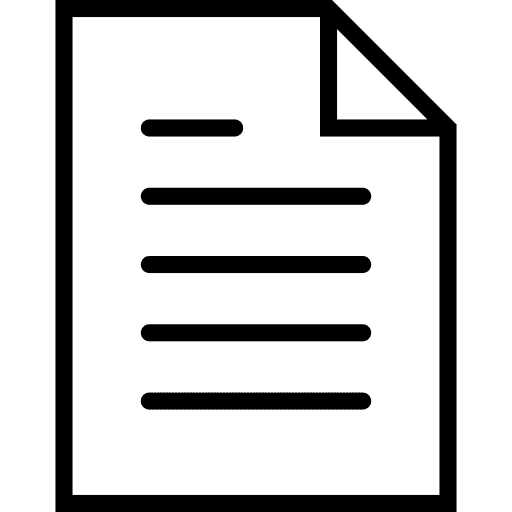The HOS247 all-in-one electronic logging device (ELD) is a physical piece of hardware that connects to a vehicle’s diagnostic port (ECM). The HOS247 Electronic Logbook App is an electronic version of paper logs, which tracks driver behavior, vehicle performance hours-of-service and more.
When the HOS247 ELD is used with the HOS247 Electronic Logbook App, it tracks a driver’s driving time automatically, complying with the USDOT/FMCSA ELD Mandate that requires drivers to use them.
Drivers can use the HOS247 Electronic Logbook App to create DVIRs. The DVIRs created in the app can be accessed by fleet managers by viewing the HOS247 Portal (Dashboard).
Most likely, yes. You can make sure of this when you order your electronic logging device. The HOS247 ELD can be plugged into all standard 6-pin, 9-pin or OBDII diagnostic ports. For Mack or Volvo trucks made after 2013, HOS247 can provide special cable harnesses. For added safety, HOS247 also provides you with Y-cables to hide any cables behind the trim panel and out of the way of drivers’ legs.
Data overages aren’t a problem for users of HOS247 ELDs, as they typically use about 100 MB of data a month, making them an affordable option. Most cellular plans allow for 1-10 GB of data a month. That’s X times more data than the ELD uses.
No. Drivers can use both the HOS247 ELD and Electronic Logbook App while offline. If they need to back up data or share logs with their employer, however, they will need to connect to Wi-Fi. In order to avoid relying on public Wi-Fi or hotspots, HOS247 recommends having a cellular data plan to rely upon for regular usage.
A driver’s driving time will be automatically recorded as long as the driver connects their mobile device to the ELD via Bluetooth and the vehicle is registered in the HOS247 ELD App. A vehicle is considered to be in motion if it is traveling over 5 mph.
Yes, HOS 247 supports both. Drivers can use the app to select either Yard Move or Personal Conveyance as a special driving category. If the driver starts their route after selecting Personal Conveyance in the HOS247 App, the driving that the ELD records will be classified as Off-duty time. In contrast, if the driver starts their route after selecting Yard Move in the HOS247 app, the driving that the ELD records will be classified as On-duty time.
However, whether the Yard Move and Personal Conveyance categories are enabled for driver selection is up to the discretion of fleet managers, who can enable or disable it in the HOS247 Dashboard.
HOS 247 supports these basic HOS cycle rules:
- USA: 60 hours in 7 days and 70 hours in 8 days
- California: 80 hours in 8 days
- Texas: 70 hours in 7 days
- Canada South: 70 hours in 7 days and 120 hours in 14 days
- Canada South Oil and Gas Cycles
HOS 247 also supports separate rules for property-carrying and passenger-carrying vehicles, where applicable. In addition, HOS 247 supports rules for carriers that use the oilfield operations exceptions under 49 CFR 395.1(d).
Yes, team driving is supported by the HOS247 ELD, but all drivers need their own HOS247 App accounts. Nonetheless, only one HOS247 ELD device is needed. The HOS247 ELD will simply record the driving time that is assigned to whoever first connects their HOS247 App to the ELD. Once they disconnect, the next driver will be able to connect using their own HOS247 app account.
Yes, the HOS 247 Electronic Logbook App is compatible with most iPhones, iPads and Android devices. Android operating systems must be version 5.1 or later. iPhone and iPad operating systems must be version 8.0 or later. As mentioned earlier, it is possible to use such devices without access to a cellular connection, making it an affordable option for fleets with limited data, but they will need access to Wi-Fi in order to connect to the internet and synchronize with the HOS247 server.
No. For safety reasons, drivers are not able to access their logs when the vehicle is in motion and the HOS247 Electronic Logbook App is connected to the vehicle’s ELD. The screen will instead display how much driving time is left in their HOS cycle. As soon as the vehicle is stationary, however, the driver will be able to navigate the HOS247 App at will.
No. The HOS247 all-in-one ELD is easy to plug into a vehicle’s diagnostic port using the accompanying cable. The ELD device itself is placed upon the dashboard.
The HOS247 ELD and HOS247 Electronic Logbook App do not require cellular data in order to work effectively. Even while offline, the HOS247 ELD will always collect vehicle data and GPS data from the diagnostic port (ECM) of the vehicle. In addition, the ELD can still send the collected data to the driver’s HOS247 Electronic Logbook App. The data can then be synchronized and backed up to the HOS247 servers once the vehicle has left the area lacking cellular data service and the mobile device has access to cellular data or Wi-Fi.
The following items are included in the HOS247 ELD package:
- The HOS247 ELD device (hardware) to be connected to the vehicle’s diagnostic port, along with the 6-pin, 9-pin or OBDII cable you chose when you placed your order
- Simple installation instructions
- A optional sticker to place on the vehicle, informing officers that the driver is using a HOS247 ELD
- A reference card for complying with DOT regulations
The ELD records all driving time, regardless of whether the HOS247 App is connected to the HOS247 ELD Device. However, it will be classified as an Unidentified Driving Event if the driver forgets to connect the app to the ELD. The situation will be remedied when the driver is able to reconnect to the ELD via Bluetooth and is asked whether the Unidentified Driving Event was theirs. If the driver answers yes, their driving log will show that the driving time was theirs. If there is ever a time when the driver decides to reject the Unidentified Driving event, the fleet manager will be able to see it in the HOS247 Portal (Dashboard) in compliance with the current DOT rules.
Yes. The HOS247 ELD uses multiple prevention methods to prevent it from being tampered with. It also continues to record all driving time despite a driver not connecting their mobile device to the ELD over Bluetooth.
For roadside inspections, the Federal Motor Carrier Safety Administration (FMCSA) allows one of two telematics data transfer protocols: web services and email. HOS247 supports both.
Fleet managers and administrators can edit driver logs any time within the HOS247 Dashboard. Drivers can edit their logs within the HOS247 Logbook App any time within the preceding two weeks.
If a fleet manager makes any edits to driver logs, the driver will be given the chance to use the HOS247 App to approve or reject their edits.
In the event a mistake is made, fleet managers and administrators are able to edit driver logs from the HOS 247 Dashboard. An owner-operator who wants to edit their log from a computer will need to register in the account as a fleet manager and then connect it to their driver account in order to edit their logs via computer.