If you’re reading this, you’re likely experiencing frustration with your current ELD system. Perhaps you’re dealing with frequent connectivity failures that complicate roadside inspections. You might be struggling with an overly complex interface that wastes valuable time during your workday. Or you may have discovered that customer support is unavailable during critical moments — whether that’s a Sunday evening equipment issue or an early morning malfunction alert.
You’re not alone. Thousands of truckers are discovering significant performance gaps between different electronic logging device providers, and many find themselves locked into contracts with systems that fail to meet their operational needs. The positive development is that the elog market has matured considerably, offering more reliable and user-friendly options than ever before.
This guide will walk you through everything you need to know about DOT electronic logs, help you identify shortcomings in your current setup, and show you how to find a solution that genuinely supports your business needs. Whether you’re switching providers or purchasing your first electronic logbook, you’ll learn how to avoid common mistakes and select technology that simplifies compliance rather than complicating it.
Do you have any questions? Talk to ELD Advisor: 650-405-3372 or Request Callback
Understanding DOT Electronic Logs Requirements
DOT electronic logs, mandated by the Federal Motor Carrier Safety Administration, are digital systems that automatically record driving time and hours of service records. This is a federal law and violations can lead to serious fines and even being placed out of service.
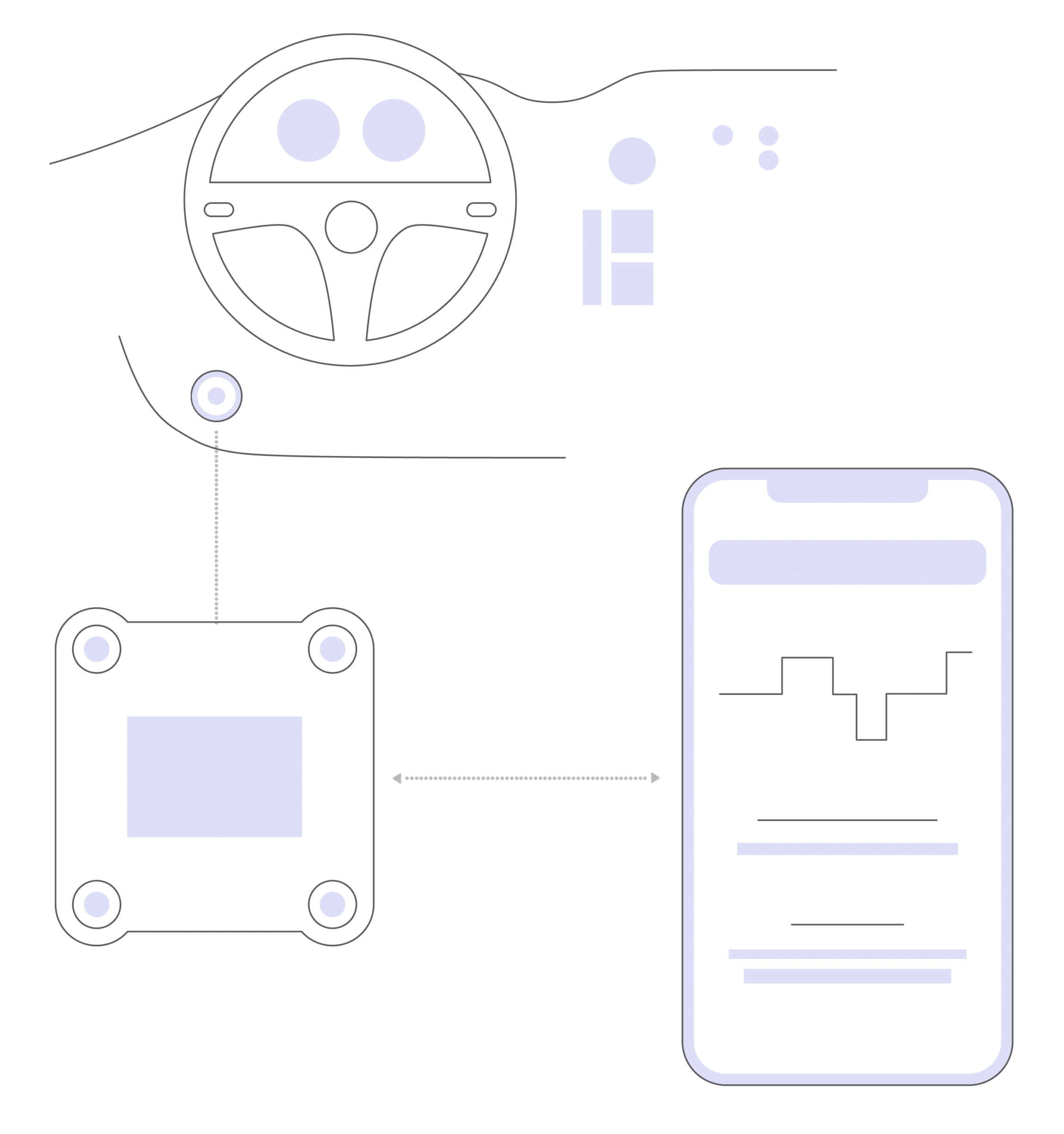
What Your ELD Must Do
Your electronic logging device connects to your truck’s engine. It automatically records driving time, engine hours, vehicle miles, and location information. These four data points form the foundation of your hours of service records.
The device tracks your duty status throughout the day. It knows when you’re driving, on-duty but not driving, off-duty, or in the sleeper berth. You don’t manually enter this information — the ELD captures it automatically when your truck moves.
Technical Standards Every ELD Must Meet
First, every compliant ELD must appear on the FMCSA’s Registered Electronic Logging Devices list — a crucial requirement that ensures your device meets federal standards and will pass inspection. The FMCSA also lists specific requirements in 49 CFR Part 395, Subpart B. Here are the main ones:
- Data transfer. Your logbook must send logs to inspectors two ways — through wireless transfer or USB 2.0. When an officer asks for your logs, you need to provide them electronically.
- Tamper protection. The system flags any attempts to change or delete data. If someone tries to alter records, the ELD creates a permanent record of that attempt.
- Display requirements. Your daily log must show as a graph grid, just like paper logs used to look. Officers know this format and expect to see it during inspections.
- Data storage. The ELD keeps your current day’s log plus your previous seven days. All eight days must be available during any inspection.
- Alert system. The device warns you before you violate HOS rules. These alerts give you time to find parking before you run out of hours.
Important Connectivity Considerations
With major cellular carriers shutting down 3G networks between 2022 and 2024, older ELDs have lost connectivity. If your device relied on 3G for data transmission, it may no longer meet FMCSA requirements for electronic data transfer. Your ELD must maintain reliable connectivity through 4G, 5G, WiFi, or satellite networks to remain compliant.
This isn’t technically a new regulation, but rather an infrastructure change that affects compliance. An ELD that cannot transmit data electronically due to discontinued 3G service fails to meet the original mandate requirements.
Key Compliance Areas to Monitor
Staying informed about FMCSA rules can mean the difference between a smooth roadside inspection and costly downtime. Here are the compliance areas where drivers most often run into trouble.
Malfunction Reporting
When your ELD malfunctions, you must note it in your records and inform your carrier within 24 hours. You need to reconstruct your logs for the current day and keep paper logs until the device is fixed. The FMCSA has always required this, but enforcement has become more consistent.
Special Driving Categories
There are two special categories that must be approved by a fleet manager:
- Yard moves. Moving trucks within private property can be logged as yard moves. This time counts as on-duty not driving, preserving your available driving hours. The entire movement must occur on private property with no public road access.
- Personal conveyance. You can use your commercial vehicle for personal reasons while off-duty. This might include driving to a restaurant, hotel, or home terminal when no load is attached. Personal conveyance cannot advance a load or be used to extend your available hours. The movement must be personal in nature and you must be relieved from work.
Both categories are closely monitored during inspections, and misuse can result in violations. Enforcement officers look for signs that these statuses are being used to bypass HOS limits.
The Cost of Non-Compliance
ELD violations aren’t cheap. Fines range from $1,000 to $10,000 per violation. But money isn’t the only issue. Violations can put you out of service immediately, costing you loads and damaging your CSA score.
Multiple violations can threaten your CDL. Shippers and brokers check these records. Too many violations mean fewer load opportunities and lower rates.
Beyond Basic Compliance
Meeting minimum requirements keeps you legal. But the right ELD does more than that. Good systems handle all these technical details automatically. They stay updated with regulatory guidance and maintain reliable connectivity.
The best electronic logbooks turn compliance from a daily struggle into something that happens in the background while you drive. They provide clear alerts, simple interfaces, and reliable performance that makes inspections faster and easier.

Who Must Use Electronic DOT Logs?
Not every commercial driver needs elogs, but most do. The requirements depend on your type of operation, your vehicle, and how often you drive. Understanding where you fit helps you stay compliant and avoid purchasing equipment you don’t actually need.
Interstate Commercial Drivers
If you drive across state lines and your vehicle requires a CDL, you need an ELD. This applies to both company drivers and owner-operators. The rule covers trucks with a gross vehicle weight rating (GVWR) of 10,001 pounds or more, vehicles transporting hazardous materials that require placards, and vehicles designed to transport 9 or more passengers for compensation or 16 or more passengers not for compensation.
You must use an electronic logbook if you’re required to keep records of duty status (RODS) for more than 8 days in any 30-day period. This means if you fill out paper logs or use an ELD for 9 or more days per month, you fall under the mandate. The 8-day threshold is rolling — it doesn’t reset at the beginning of each month.
Intrastate Drivers
Intrastate requirements vary by state. Many states have adopted the federal elog rules for drivers who stay within state borders. Others have different thresholds or exemptions. Check with your state’s Department of Transportation for specific requirements, as these rules change and enforcement varies significantly.
Some states mirror federal rules exactly. Others only require ELDs for certain vehicle weights or types of cargo. A few states have longer grace periods or different hour limits that affect when you need electronic logs.
Commercial Bus Drivers
Passenger carriers face the same ELD requirements as freight haulers. If you drive a commercial bus across state lines and keep logs for more than 8 days per month, you need an electronic logging device. This includes motor coaches, charter buses, and some larger shuttle operations.
School bus drivers operating entirely within their state typically follow state-specific rules. Many are exempt due to short-haul provisions, but this depends on route length and crossing state borders.

ELD Exemptions: Are You Required to Use One?
Several exemptions exist within the ELD mandate. If you qualify for one of these exemptions, you can continue using paper logs or timecards, potentially saving money on equipment and monthly fees. However, you must be certain you qualify — claiming an exemption incorrectly leads to violations.
Short-Haul Exemption (150 Air-Mile Radius)
The most common exemption covers short-haul drivers who operate within 150 air-miles of their work reporting location. To qualify, you must start and end your day at the same location, stay within the 150 air-mile radius (approximately 172 road miles), and return to your starting point within 14 hours.
You cannot use this exemption more than 8 days in any 30-day period if you venture outside the radius or exceed the time limit. On those days, you need either paper logs or an ELD. Your employer must keep accurate time records showing your start time, end time, and total hours for each day you use this exemption.
This exemption works well for local delivery drivers, construction haulers, and regional operators with predictable routes. It doesn’t work if you occasionally take longer runs or experience regular delays that push you past 14 hours.
Pre-2000 Vehicle Exemption
Vehicles with engines manufactured in model year 1999 or older don’t need to keep elogs.. These older engines lack the electronic control modules (ECMs) that ELDs need to function properly. The model year refers to the engine, not the vehicle itself — a 2005 truck with a rebuilt 1999 engine would qualify for this exemption.
You must document your engine’s model year to claim this exemption. Keep registration papers, engine specifications, or manufacturer documentation readily available. During inspections, officers will verify your engine year, and you’ll need paper logs for these vehicles.
Driveaway-Towaway Operations
Driveaway-towaway drivers have a permanent exemption from ELD requirements. This covers operations where the vehicle being driven is the commodity being delivered, or where a vehicle is being towed by another vehicle as the commodity.
This exemption applies to dealers moving new trucks, companies repositioning rental vehicles, and towers moving damaged vehicles. The vehicle must be part of the shipment — hauling cars on a car carrier doesn’t qualify. You still need to maintain paper logs showing your hours of service.
Agricultural Exemptions
Agricultural commodities have special provisions that affect ELD requirements. Drivers transporting agricultural commodities within 150 air-miles of the source during planting and harvest seasons don’t need to log those hours. The hours don’t count against your HOS limits, though you still need logs once you exit that radius.
Each state defines its planting and harvest seasons differently. These periods typically run 3-4 months in spring and fall but vary by location and crop type. The exemption covers the transportation of crops, livestock, and farming supplies directly supporting planting or harvesting operations.
Rental Vehicle 8-Day Exemption
If you’re using a rental vehicle for 8 days or fewer in any 30-day period, you don’t need to install an ELD in that rental. This helps drivers whose regular vehicles are being repaired or who need temporary additional capacity. You can use paper logs during these rental periods.
This exemption only applies to true rentals, not lease-purchase agreements or long-term leases. The rental agreement must show the rental period, and you need to track your total rental days carefully. Once you exceed 8 days of rental use in 30 days, you need an ELD-equipped rental or a portable ELD device.
Documenting Your Exemption Status
Claiming an exemption requires proper documentation. Keep all supporting paperwork in your vehicle, including time records for short-haul operations, engine manufacturing dates for pre-2000 vehicles, bills of lading for agricultural loads showing origins and commodities, and rental agreements with clear date ranges.
During roadside inspections, you must prove you qualify for the exemption you’re claiming. Officers won’t accept verbal explanations without documentation. Missing paperwork means you’ll likely receive a violation, even if you actually qualify for the exemption.
Many carriers use ELDs even when exempt because electronic logs can be easier than managing paper and exemption documentation. The choice depends on your operation’s complexity and how often you might exceed exemption parameters.
Common ELD Problems Truckers Face
After years of elog implementation, certain problems appear repeatedly across different systems and carriers. Understanding these issues helps you identify whether your current frustrations are fixable or if it’s time to switch providers.
Connectivity and Network Issues
Many older ELDs still struggle with connectivity in rural areas where 4G and 5G coverage remains spotty. Your device might work perfectly in urban areas but fail on rural routes where you actually need to log hours. Some systems lack proper offline capability, meaning no connection equals no logging, forcing you to reconstruct logs later.
Network transitions continue causing problems. When your device switches between towers or network types, it might freeze or require restart. These interruptions during driving create gaps in your logs that require manual correction and explanations during inspections.
Interface and Usability Problems
Many ELDs seem designed by people who’ve never driven a truck. Menus require multiple taps to reach basic functions. Text is too small to read while parked safely. The system asks for unnecessary confirmations that waste time during pre-trip inspections.
Training new drivers becomes a multi-day process instead of a quick orientation. Each update changes the interface, forcing you to relearn navigation. Simple tasks like changing duty status or adding remarks require complex sequences that don’t make logical sense.
Customer Support Failures
Problems always happen at the worst times — during inspections, at weigh stations, or when you’re already running late. Yet many ELD companies offer support only during business hours, Monday through Friday. Weekend and evening issues mean you’re on your own until someone returns to the office.
When you do reach support, representatives often lack technical knowledge or CDL experience. They read from scripts instead of understanding your actual problem. Resolution takes days or weeks, leaving you with malfunction notices and paper logs in the meantime.
Hidden Costs and Contract Traps
The advertised price rarely reflects your actual costs. Monthly fees increase after introductory periods. Hardware replacements cost hundreds despite “warranty” coverage. Integration with other systems requires expensive add-ons. Leaving means early termination fees, even when service is poor.
Some providers lock you into multi-year contracts with automatic renewals. Missing a narrow cancellation window means another year of fees. They charge for features that should be standard, like IFTA reports or multiple driver support.
Integration and Compatibility Issues
Your ELD might not communicate with dispatch software, forcing double entry of information. It won’t sync with your fuel card program or maintenance tracking. Each system requires separate logins and passwords, complicating your daily workflow.
Updates to your phone’s operating system break the app. The device works with Android but not iPhone, or vice versa. Switching phones means losing historical data or paying transfer fees.

How to Choose the Right DOT Electronic Log System
Selecting an ELD requires careful evaluation beyond just price and basic compliance. The right choice depends on your specific operation, routes, and technical comfort level.
Verify DOT-FMCSA Approval
Start with the FMCSA’s registered device list. Any legitimate ELD appears on this list with its registration number. Verify the registration is current — some devices lose certification due to non-compliance or company closures. Check when the device was last certified, as newer certifications often mean better compliance with current standards.
Don’t trust sales representatives who claim “pending approval” or “grandfather” status. If it’s not on the current FMCSA list, it’s not compliant. Period.
Essential Features to Evaluate
After FMCSA approval, it is important to check the features offered by the provider to make sure the electronic logs will be a good fit for your operations. Some of them include:
- Quick duty status changes. Look for systems that let you change status with one or two taps maximum. The best logbooks remember common locations and automatically suggest the right status — like off-duty when you arrive at your home terminal or sleeper berth at your regular truck stop.
- Smart violation alerts. Your ELD should warn you at least 30 minutes before any HOS violation, not just when you’re about to run out. Quality systems calculate your remaining drive time against your distance to destination and helping you plan safe stops before running out of time.
- Automatic DVIR creation. The system should generate your Driver Vehicle Inspection Report with minimal input. It should remember your truck and trailer numbers, carry forward previous defects, and let you complete inspections quickly with saved responses for common items.
- Easy inspection mode. During roadside inspections, you need to transfer logs fast. The best systems have a dedicated inspection mode that displays everything officers need on one screen and transfers data without multiple menu selections or passwords.
- Offline functionality. Your ELD must continue recording when you lose cell signal. It should store several days of logs locally and automatically sync when connection returns. You shouldn’t even notice when it switches between online and offline modes.
- Edit and annotation tools. Mistakes happen, and you need to fix them easily. Look for systems that let you add notes to explain stops, manage past statuses with proper documentation, and request edits from your safety department when needed.
Red Flags to Avoid
Watch for providers requiring multi-year contracts without trial periods. Avoid companies with numerous Better Business Bureau complaints about service or billing. Be skeptical of “too good to be true” pricing that likely hides fees or provides minimal support. Finally, steer clear of systems that rely on proprietary tablets for drivers to access the app.
The Value of Trial Periods
Reputable providers offer trial periods because they’re confident in their product. Use this time to test everything — logging, inspections, support, integration with your workflow. Run the system through your typical routes and situations.
Have multiple drivers test the system if you manage a fleet. What works for one driver might frustrate another. Gather feedback about usability, reliability, and any issues encountered during the trial.
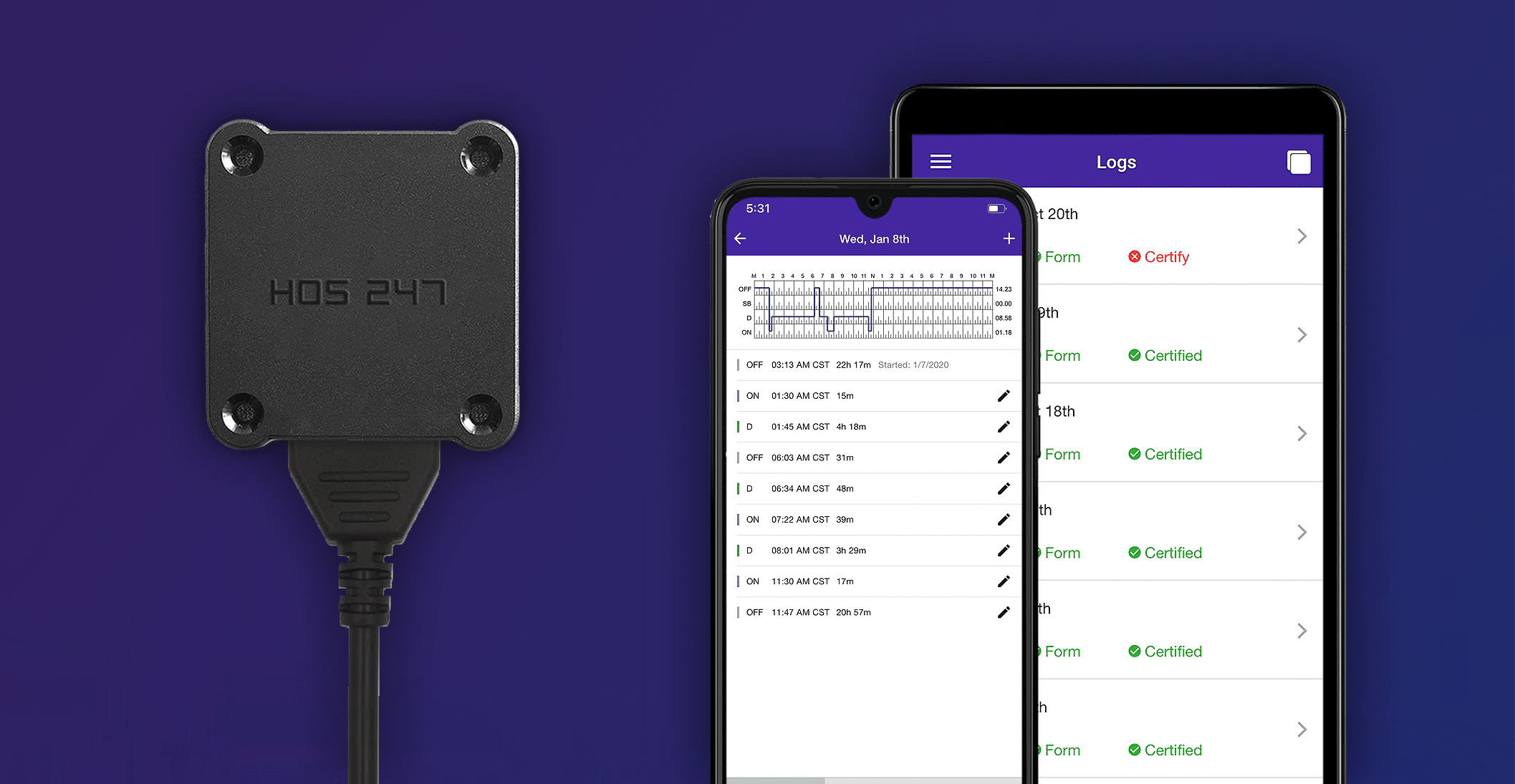
HOS247 ELD: A Solution Built for Truckers
We developed our ELD system by listening to actual drivers’ needs and frustrations. The result addresses the common problems that make other systems difficult to use for drivers and managers. Benefits that set HOS247 apart include:
- Multilingual support. Customer service is available in English, Spanish, Polish, and Russian, seven days a week. Our technical support staff understand trucking and are ready to help with any issue you face on the road Monday through Sunday.
- No-contract flexibility. Pay yearly or monthly without committing in the long-term. This means you’re never trapped in a bad situation. If you’re unhappy with the service, you can leave without penalties or fees.
- Two-week trial period. Test the system thoroughly before committing any money. The trial includes full functionality, not a limited demo version that hides problems.
- User-friendly interface. The system was designed by truckers who understand what drivers actually need. Common functions require minimal taps, and the display remains readable in all lighting conditions.
- One-year hardware warranty. Your hardware investment is protected against defects and failures for a full year; we are that confident in the quality of our devices.
- Competitive pricing. ELD monthly rates include all standard features without extra charges for basic logbook functionality. GPS fleet tracking and IFTA calculations packages are also available.
- Proven FMCSA compliance. HOS247 maintains current certification with rigorous testing and regular updates. The app handles inspections smoothly, generating reports in the required format.
- Cross-device compatibility. Our system works equally well on Android and iPhone devices. Your logs, settings, and preferences follow your login, not your device.
The combination of these features — from multilingual support to no-contract flexibility — means you can try HOS247 without risk. If it works for your operation, you’ve found a reliable partner that understands trucking. If not, you can leave without penalties. That confidence in our product says more than any sales pitch could.
Best Practices for ELD Compliance
Staying compliant requires more than just having an electronic DOT log. Your daily habits determine whether inspections go smoothly or result in violations.
Daily Log Review and Certification
Review logs each evening to verify duty status changes and locations recorded correctly. Certify every 24 hours — accumulated uncertified days trigger scrutiny during inspections and can result in violations even if your logs are otherwise perfect.
Handling Roadside Inspections
Switch to inspection mode before the officer arrives. Know both electronic transfer methods and keep USB backup ready. Maintain paper copies of your current week plus any malfunction notices. Stay calm and have documents organized — fumbling creates suspicion.
Managing Unassigned Driving Time
Assign unassigned driving events daily with clear explanations. Don’t let them accumulate — officers view multiple unassigned segments as potential falsification. Each event needs documentation about why it occurred and who was driving.
Required Documentation
Keep ELD manuals, eight blank paper logs, fuel receipts, and bills of lading in your truck. Store support numbers and login information where you can access them quickly. Missing documents during inspection means violations, even if your logs are perfect.
Training for New Users
Master status changes first, then special categories like yard moves. Practice inspection transfers before you need them. Know malfunction procedures and when paper logs become required. Regular practice prevents costly mistakes during actual events.
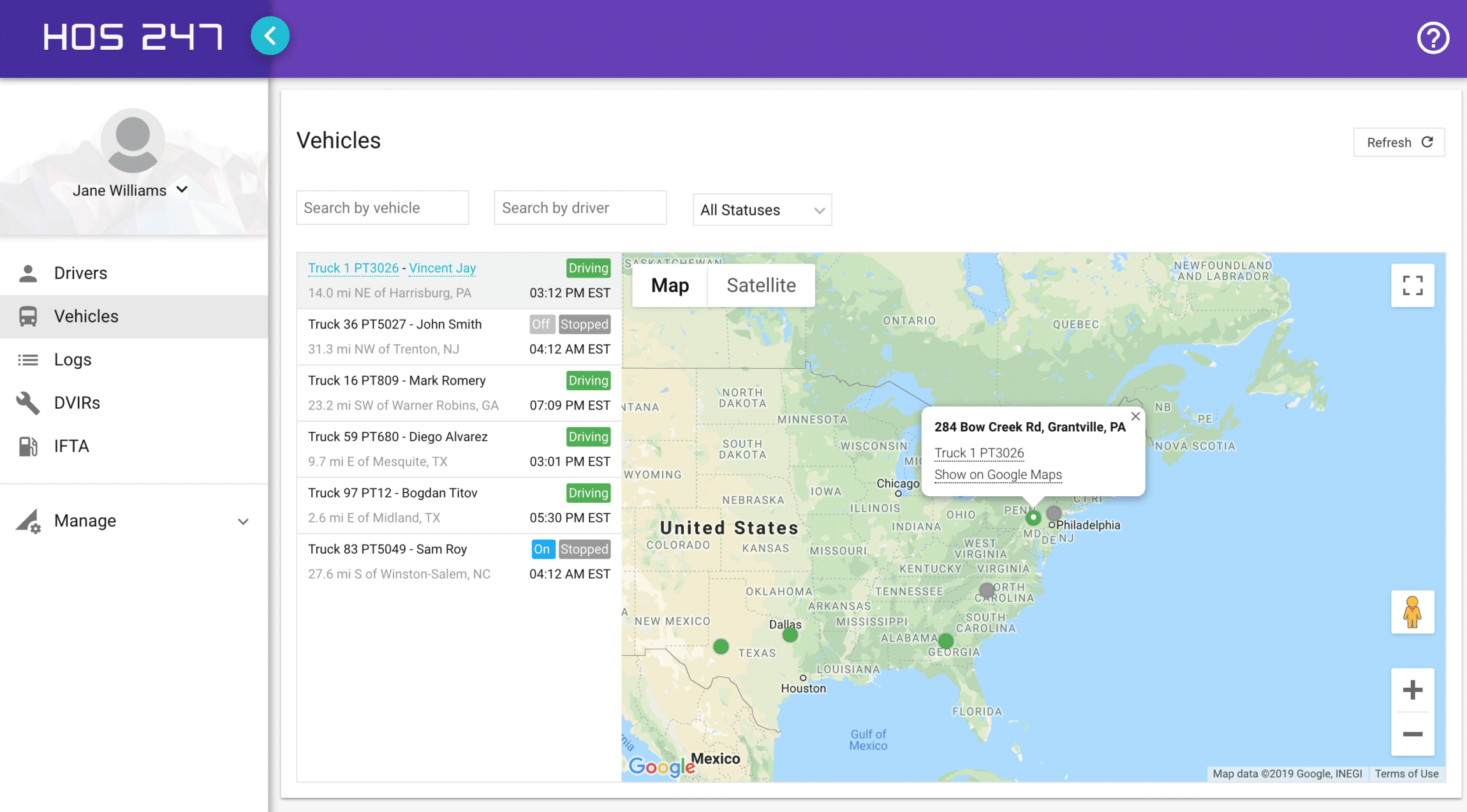
The Future of Electronic Logging
Technology continues evolving beyond basic hours tracking, with changes that will reshape compliance and operations.
Integration with Autonomous Features
As trucks gain autonomous capabilities, elogs will track whether you’re actively driving or supervising automation. This affects how hours accumulate and when breaks satisfy requirements. Advanced driver assistance systems already communicate with some ELDs, recording safety events that could affect insurance rates and CSA scores.
Enhanced Safety Features
Next-generation ELDs will predict fatigue based on driving patterns, not just hours. Camera integration will provide video evidence for disputed violations. Real-time coaching will alert drivers to unsafe patterns before they become habits, like following too closely or harsh braking.
AI-Powered Compliance
Artificial intelligence will automatically detect and correct common logging errors. Smart systems will predict when you’ll run out of hours based on traffic and suggest available parking. They’ll flag unusual patterns that might trigger inspection scrutiny before you hit the road.
Predictive Maintenance Integration
Future ELDs will monitor engine diagnostics and predict maintenance needs during mandatory breaks. The system will track component hours separately, alerting you before brake adjusters need attention or oil changes come due. This proactive approach prevents equipment violations during inspections.
These advances promise easier compliance and safer operations. While technology grows more complex, the goal remains simple — keeping drivers legal and safe while reducing the burden of documentation.

Conclusion
Choosing the right ELD impacts your daily operations, compliance record, and bottom line. While all approved devices meet basic FMCSA requirements, the difference in usability, support, and total cost varies dramatically between providers.
Whether you’re escaping a problematic current provider or selecting your first ELD, prioritize systems that offer transparent pricing, reliable support, and the flexibility to leave if service doesn’t meet expectations. Test thoroughly before committing, and choose providers who understand trucking’s unique challenges.
HOS247’s combination of no-contract flexibility, multilingual support, and two-week trial period lets you evaluate their system risk-free. Their trucker-designed interface and seven-day support availability address the real frustrations drivers face daily.
Don’t settle for DOT electronic logs that complicate your work. Take advantage of trial periods to find a system that handles compliance seamlessly while you focus on driving. Start your two-week trial with HOS247 today and experience the difference proper support and design make in your daily operations.

I’ve co-founded, built and managed several transportation-related businesses. Now, I’m a founder and CEO of HOS247 – an AI Transportation Platform for trucking companies, freight brokers and other logistics operations. We are transitioning old-style operations to technology-advanced logistics entities and help them to grow their businesses. ELDs (electronic logging devices), fleet tracking and management 2.0 combined with AI-powered dispatch tools.












The ELD mandate implemented in December 2017 drastically changed the trucking industry. With several exemptions, elog rules require most commercial drivers to automate their working routine using FMCSA approved elogs. The initiative intends to avoid the problem of inaccurate data

For decades, hours of service regulations have been enforced to ensure that commercial drivers maintain legal work hours. Now, due to the ELD mandate, commercial motor vehicle drivers are required to maintain accurate records of their driving time and breaks

GPS fleet tracking has become an essential tool for modern fleet management, revolutionizing how trucking companies operate and manage their vehicles. By providing real-time location data and valuable insights into vehicle performance, GPS trackers help fleet managers improve safety, optimize