Hours of service violations carry serious financial consequences for truckers. Individual fines can range from hundreds to thousands of dollars, but the real cost comes from out‑of‑service time, lost loads, and administrative expenses. Imagine the total cost of a violation considering missed revenue opportunities and operational disruptions. These consequences represent real challenges that can severely impact trucking operations.
The ELD mandate changed how truckers manage hours of service compliance. While Transport Canada sets the baseline requirements, provincial and territorial authorities enforce them differently. Some jurisdictions conduct aggressive roadside inspections focused on ELD data, while others emphasize warnings before issuing penalties. Understanding both federal regulations and province‑level enforcement helps you stay compliant no matter where you drive in Canada.
Whether you’re an owner‑operator with your first truck or managing a fleet, ELD compliance affects your bottom line. Done right, electronic logs can actually improve your efficiency and reduce paperwork. Done wrong, violations can put you out of business. This guide provides practical information to help you navigate Transport Canada ELD requirements, avoid costly mistakes, and choose compliance solutions that work for real truckers.
Do you have any questions? Talk to ELD Advisor: 650-405-3372 or Request Callback
Who Must Use an ELD in 2025
The Transport Canada ELD mandate applies to specific types of commercial vehicles and operations. Understanding these requirements helps you determine compliance needs and avoid unnecessary costs. The rules might seem complex at first, but they follow a clear pattern based on vehicle type, weight, and how you use your truck.
Vehicle Weight Requirements
Commercial vehicles with a Gross Vehicle Weight over 4,500 kg must use certified ELDs when operated under federal jurisdiction. This includes most trucks used in inter‑provincial or international transport—even if running empty.
Interprovincial Commerce Definition
In Canada, inter‑provincial or cross‑border operations require ELDs. You’re governed by federal rules if you:
- Cross provincial or territorial boundaries.
- Operate internationally into the United States.
- Are federally regulated regardless of cargo origin or destination.
Other Vehicle Categories
- Commercial vehicles designed to transport more than 10 passengers (including the driver) must comply when operated under federal jurisdiction.
- Vehicles carrying dangerous goods requiring placards must use a certified ELD, regardless of weight or distance.
Cross-Border Operations
Trucks operating between Canada and the US must comply with Canadian ELD rules during Canadian operation — and US rules when on US highways. American drivers in Canada must also use Transport Canada–certified ELDs.
Understanding ELD requirements helps you avoid compliance surprises and costly violations. When in doubt about your specific situation, it’s better to implement elog compliance than risk enforcement action. The investment in proper electronic logging typically pays for itself through improved efficiency and reduced administrative burden.

List of ELD Exemptions in Canada
Some truckers don’t need ELDs if they qualify for specific exemptions. These exemptions can save you money, but you must meet all the requirements exactly. If you think you qualify, make sure you understand the rules completely.
Short-Haul Exemption
In Canada, the short-haul exemption applies if you operate entirely within a 160-kilometre radius of your home terminal and return to the same location within 14 hours. You must also not drive more than 13 hours in a day. This is common for local delivery drivers, service technicians, and construction crews who operate regionally.
Short-Term Rental Exemption
If you’re driving a commercial vehicle rented for 30 days or less, you’re exempt from the ELD mandate. This applies whether you’re leasing for temporary use, testing a vehicle, or covering a short-term load. You must still maintain accurate records of duty status (RODS), but paper logs are permitted.
Pre-2000 Engine Exemption
Trucks with engines manufactured before the year 2000 are exempt from using an ELD. This is based on engine model year, not vehicle model year. If your truck has a newer engine swapped into an older chassis, you might still need to use an electronic logbook. Inspectors may request documentation to confirm engine year.
Special Permit or Statutory Exemptions
Transport Canada and provincial authorities occasionally issue statutory exemptions or special permits that allow certain drivers to operate without ELDs under defined conditions. This may include emergency relief efforts, unique industry use cases, or time-limited regulatory relief. Always carry your permit and documentation during inspections.
These exemptions can save you money if you qualify, but getting them wrong can mean violations during inspections. Keep good records to prove you qualify and make sure all your drivers know when the exemptions apply.
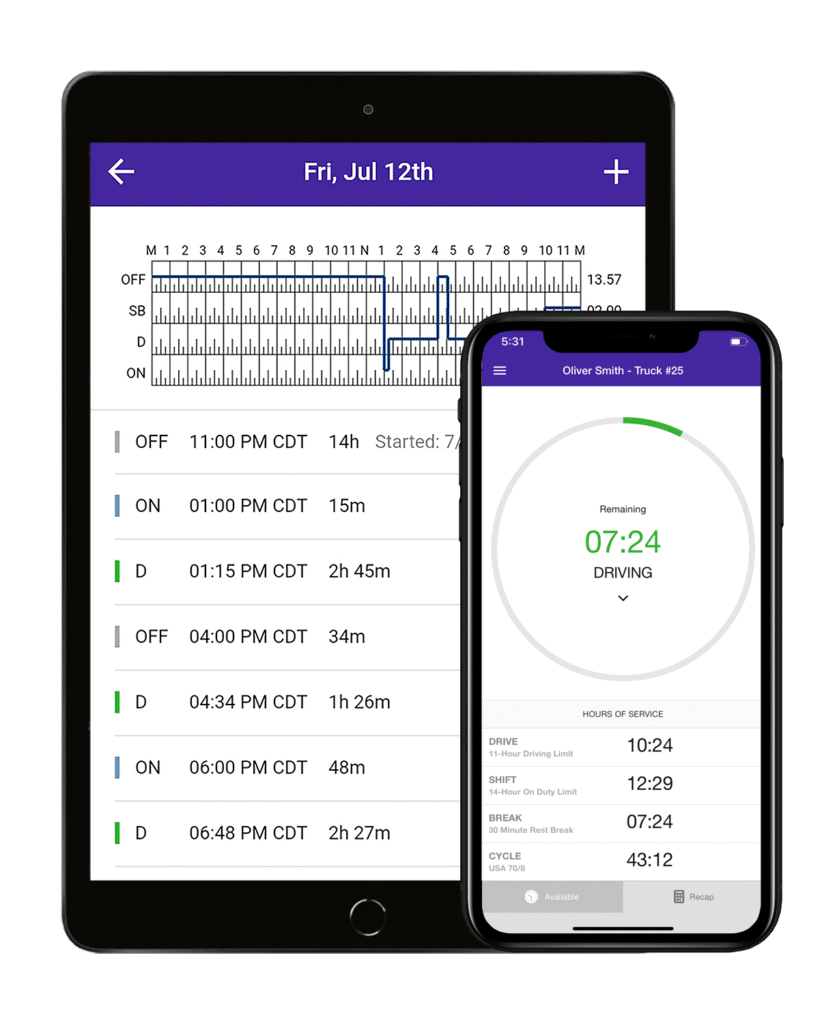
Transport Canada Requirements for ELD and Device Standards
Transport Canada sets strict rules for what electronic logging devices must do to be legal. Understanding these rules helps you pick a device that works and keeps you out of trouble. Not all electronic logging devices are created equal, and using the wrong one is just as bad as having no device at all.
Transport Canada Certification
Your electronic logbook must be certified by a third-party accredited by Transport Canada. If it’s not on the official list of certified ELDs, it’s not legal, even if it works fine. The government updates this list regularly, so check that your device is still certified. Using a device that’s not on the list counts as a violation and carries the same penalties as having no ELD.
Many drivers have learned this the hard way when their “great deal” ELD turned out to be non-compliant. Always verify certification before buying, and recheck periodically since devices can be revoked if they no longer meet Canadian standards.
Automatic Recording Features
Your electronic logbook must start recording automatically when your truck moves faster than 8 km/h for more than 1.6 kilometers. It should track:
- Driving time and duty status changes.
- Total miles (or kilometers) driven.
- Vehicle location.
- Engine hours and power status.
This automatic recording prevents mistakes and makes sure everything gets recorded the same way every time. The system must work without driver intervention once it’s properly set up. If you have to manually enter driving time, your device isn’t compliant.
Data Transfer Capabilities
Your ELD needs to give enforcement officers your logs in different ways. Transport Canada requires specific transfer options, including:
- Telematics (web services and email), or
- Local transfer (USB and Bluetooth).
Each transfer method must work reliably. If your device can’t transfer data when requested, you’ll receive a violation even if your logs are perfect. Test all transfer methods regularly to avoid surprises during inspections.
Security and Tampering Prevention
Electronic logging systems must prevent tampering with recorded data. The system keeps track of:
- Anyone who tries to edit driving records.
- All login attempts and user changes.
- Any disconnection from the vehicle.
- Attempts to delete or modify data.
The device must also maintain data integrity during power loss. If someone disconnects the device or the truck battery dies, your driving data must remain intact. Good devices use backup batteries and secure storage to protect your records.
Malfunction Detection and Reporting
ELD systems must detect and report malfunctions including:
- Power failures.
- Connectivity problems.
- GPS signal loss.
- Data recording errors.
- Timing discrepancies.
When problems occur, the device must alert you immediately and record diagnostic codes. You then have specific responsibilities to maintain compliance while your device is malfunctioning.
Backup and Recovery Procedures
When your ELD breaks, you must follow Transport Canada’s procedures to stay legal. You can operate with a malfunctioning ELD for up to 14 days while getting it repaired or replaced. During this time:
- Note the malfunction date and time.
- Keep paper logs for each day.
- Reconstruct the previous 14 days if requested.
- Document your repair efforts.
After 14 days, continuing to operate with a broken ELD becomes a violation. Fleet operators must have replacement procedures in place to meet this deadline.
Getting the technical requirements right protects you during inspections and ensures your investment in electronic logging technology pays off. Choose devices from established companies with strong technical support and proven reliability. The cheapest option often becomes more expensive when it fails during a critical inspection or leaves you stranded with compliance problems.
HOS247 ELD: Why Truckers Choose Our Electronic Logbook Solution
HOS247 built our electronic logbook specifically for truckers who want something that works without headaches. We know you need reliable equipment that doesn’t break down when you’re trying to make a living.
- Easy-to-use interface. Our elog app screen is simple and clear. You can see your available hours right away without hunting through menus. Changing your duty status takes just two taps. The bigger buttons and clear display work even when you’re wearing gloves or dealing with sun glare. We designed it so you spend less time messing with the device and more time driving.
- Support that actually helps. When you call us, you talk to real people who understand trucking. Our support team speaks English, Spanish, Russian, and Polish, seven days a week. If your call gets dropped, we call you back — that’s our policy. No waiting on hold for hours or getting transferred to someone who doesn’t know trucks.
- Hardware you can count on. Our devices are built tough for truck life. They handle vibration, temperature changes, and the rough conditions you deal with every day. If your device breaks, our one-year warranty covers free replacement. The installation is simple — most drivers can do it themselves in under 10 minutes.
- No contract trap. We don’t lock you into long-term contracts because we want you to stay because our service is good, not because you’re stuck. You can choose month-to-month or annual plans based on what works for your business. If you’re not happy, you can leave without penalty fees.
- Try before you buy. Take our system for a two-week test drive with no risk. If it doesn’t work for you, send it back. No restocking fees, no questions asked. We’re confident you’ll like how simple and reliable our system is.
- Everything in one package. HOS247 gives you more than just a logbook. You get GPS tracking to see where your trucks are, automatic IFTA calculations for easier tax reporting, and electronic DVIRs that speed up your pre-trip inspections. Having everything in one system means less hassle and better value for your money.
Good ELD systems make your job easier, not harder. Our focus is on giving truckers tools that actually help them run their business better while staying compliant with DOT rules.
Cost of Non-Compliance: Why a Quality Electronic Logbook Protects Your Business
ELD violations can cost you a lot more than just a ticket. One small mistake can lead to major problems for your business. Knowing what’s at risk helps you make smarter choices when it comes to compliance.

Fines and Penalties
Fines for ELD violations depend on the province, the type of violation, and whether it’s your first time. But they add up fast — especially if you’re hit with more than one during an inspection. Some provinces also charge extra penalties on top of federal ones.
Downtime and Delays
If you’re placed out of service for an ELD problem, your truck can’t move until the issue is fixed. That can lead to:
- Missed deliveries.
- Lost income from cancelled loads.
- Paying more for emergency repairs or a hotel.
- Damaged customer relationships.
Even one day off the road can cause serious setbacks.
Long-Term Consequences
Violations go on your company’s safety record under the National Safety Code (NSC). This can cause:
- Higher insurance rates.
- Trouble working with brokers or shippers who check safety records.
- More inspections or even full audits from transport authorities.
Stay Compliant and Avoid Trouble
The best way to avoid these costs is to use a reliable, certified ELD and make sure you and your drivers know how to use it. Think of it like insurance — a small cost now to avoid bigger problems later. A good logbook system can pay for itself by helping you avoid just one serious violation.
Provincial and Territorial Transport Enforcement Differences
Transport enforcement in Canada isn’t the same everywhere you drive. Some provinces and territories are stricter about ELD rules than others. Knowing where inspections are tougher helps you stay ready and avoid problems.
Provinces with the Strictest Enforcement
Ontario is known for strict inspections, especially near Toronto and on busy freight routes. British Columbia also has strong enforcement, especially near border crossings and major highways.
Quebec checks ELD compliance closely during regular inspections, especially around Montreal. Alberta and Manitoba are strict too, especially at weigh stations and during inspection blitzes.
Rules for Local vs. Interprovincial Driving
Most provinces require ELDs whether you drive just inside one province or between provinces. But some places have different rules or exemptions for local drivers. If you mostly drive local routes, make sure to check your province’s rules so you don’t get caught off guard.
How Enforcement Varies by Region
The Atlantic provinces focus mostly on basic safety checks, but ELD enforcement is growing there. The Prairie provinces vary — some areas are tough, others not as much. Provinces near the US border — like B.C., Alberta, and Ontario — watch ELD compliance closely because of the amount of cross-border freight. Provinces along big trade routes tend to have inspectors who know what to look for.
Smart drivers know where enforcement is toughest and make sure their ELDs work perfectly before driving there. Being prepared helps you avoid delays and keep moving.
Roadside Inspection Survival Guide
Roadside inspections don’t have to be stressful if you know what officers want and how to give it to them quickly. Being prepared makes inspections go smoother and keeps you back on the road faster.

What Officers Look For
Transport Canada and provincial officers want to see your current duty status, available hours, and recent driving history. They check if your ELD is certified by an accredited third party and working properly. Officers also look for unassigned driving time, which shows up as red flags in their inspection software. They want to see that your logbook matches your actual driving patterns.
Officers pay attention to your location data to make sure it matches where you’ve been. They also check for signs that someone has been tampering with the device or trying to hide driving time.
How to Present Data Efficiently
Preparation starts before the officer approaches your truck. Have your ELD powered on and showing your current status screen. Make sure the device is easily visible and the screen brightness is adjusted for conditions. Keep your data transfer cable within easy reach if your device uses USB transfer.
When the officer asks for your logs:
- Stay calm and professional.
- Tell them which transfer method works best with your device.
- Have your driver’s license and medical certificate ready.
- Keep registration and shipping papers organized.
- Let them know if you’ve had any recent ELD malfunctions.
Practice navigating your app’s menus before you need to. Officers appreciate drivers who can quickly show requested information without fumbling through screens. Know how to display previous days’ logs and how to initiate data transfers.
Common Inspection Failures
The biggest inspection failure is unassigned driving time. This happens when the truck moves but no driver is logged in. Officers see this immediately, and it’s hard to explain. Other common failures include:
- Using a non-certified device.
- Inability to transfer data electronically.
- Missing or incorrect supporting documents.
- Logs that don’t match actual location history.
- Evidence of tampering or editing.
Many drivers fail inspections not because they’re trying to cheat, but because they don’t understand their ELD properly. Small mistakes like incorrect vehicle profiles or wrong time zones can create violations that look like deliberate falsification.
Your Rights During Data Requests
During legal inspections, officers can request your ELD data and you must provide it. However, they can only access information related to hours of service compliance. Personal data or unrelated information on your device remains private.
You have the right to:
- Observe what data the officer reviews.
- Ask questions about the inspection process.
- Request clarification on any violations.
- Receive documentation of inspection results.
If your ELD malfunctions during an inspection, explain the situation calmly. Show any paper logs you’ve been keeping and documentation of repair attempts. Most officers understand equipment failures happen and will work with you if you’ve been following proper procedures.
Documentation to Keep in Your Truck
Beyond your ELD, keep these documents organized and accessible:
- Vehicle registration and insurance.
- Medical examiner’s certificate.
- Current bills of lading or shipping papers.
- ELD user manual and malfunction guide.
- Blank paper logs (at least 14 days’ worth).
- Records of any recent ELD repairs.
Having documents organized in a binder or folder shows professionalism and speeds up the inspection process. Officers notice when drivers are prepared and often complete these inspections more quickly.
Being prepared for inspections shows officers you take compliance seriously. Professional drivers who have their paperwork ready and know how to use their ELD usually get through inspections quickly and without problems.
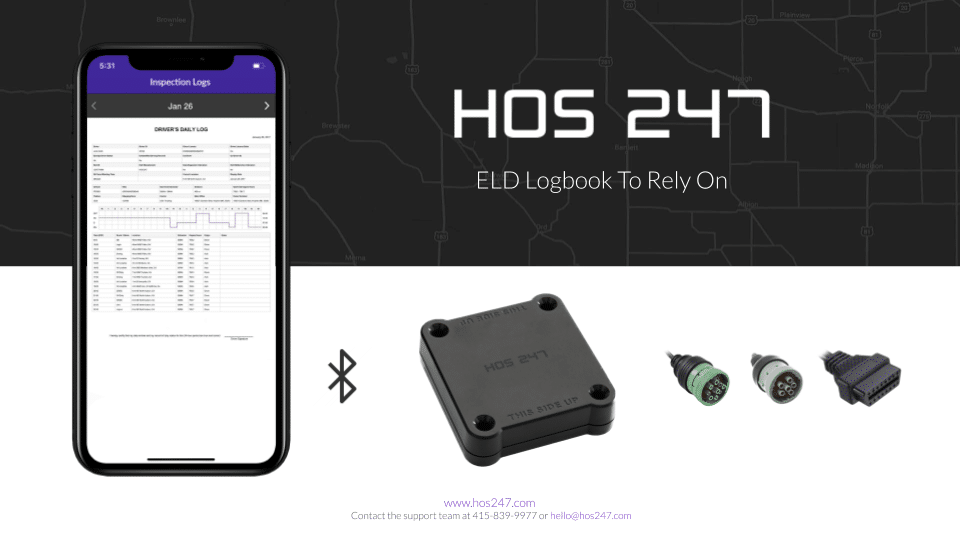
Troubleshooting Common ELD Compliance Problems
Even reliable ELD systems can run into problems. Knowing how to handle these situations keeps you compliant and avoids unnecessary delays. Many issues are easy to fix if you act quickly and follow the right steps.
Unassigned Driving Time
Unassigned driving time happens when the vehicle moves but no driver is logged in. This shows up as a compliance issue during inspections. To fix it, log into your ELD and assign the time to the correct driver right away. Don’t wait—inspectors look for unassigned time and expect it to be properly accounted for.
The best way to avoid the problem is to always log in before moving the truck—even for short distances like repositioning at a rest stop or fuel station. If you forget, fix it as soon as you remember. Most ELDs let you assign recent driving time manually.
What to Do If Your ELD Malfunctions
If your ELD stops working, Canadian rules require you to follow a specific process:
- Try basic troubleshooting: restart the ELD, check power and connections, and try syncing again.
- Note the malfunction: record the date and time it occurred.
- Switch to paper logs: you must keep a paper log starting from the moment the ELD fails.
You’re allowed to use paper logs for up to 14 days while the device is repaired or replaced—as long as you carry proof that you’re working to fix the issue. You’ll also need to reconstruct logs for the malfunction day and the previous 14 days if needed.
Always keep blank paper log sheets in the truck. If you’re audited, officers will want to see that you followed the correct procedures during the malfunction.
Data Transfer Problems During Inspections
If you can’t transfer your logs to an inspector using the standard method (email or USB), don’t panic. First, try restarting your ELD or rechecking your connections. If it still doesn’t work:
- Show your logs on the device screen. Officers will usually accept this as long as everything is up to date.
- Document the problem and get it resolved as soon as possible after the inspection.
Unlike in the US, Canadian inspectors expect email transfers of ELD data (not web services), so make sure your system supports the required transfer method.
Driver Account Issues
Each driver must have their own login. Problems happen when drivers share logins or forget to switch accounts. When changing drivers, the first driver should log out completely before the next one logs in.
Keep account info updated and remove access for former drivers to avoid confusion during inspections. If accounts aren’t properly managed, it can lead to violations for both drivers and carriers.
When to Use Paper Logs
You can use paper logs if:
- Your ELD is malfunctioning and you follow the proper steps.
- You’re operating under an exemption (e.g., short-term rental or specific regulatory exception).
- You’re in a vehicle that does not require an ELD under Canadian law.
Paper logs must follow the appropriate daily log format, and you’re responsible for filling them out completely and correctly. Officers may be stricter with paper logs since they don’t have automatic safeguards.

Conclusion
Transport Canada ELD compliance isn’t a one-time setup — it’s an ongoing part of running a professional trucking operation. Regulations continue to evolve, enforcement gets stricter, and technology improves. Staying ahead of these changes protects your business and keeps you profitable.
Choosing the right compliance partner makes all the difference between compliance being a helpful tool or a constant headache. Look for providers who understand trucking, offer reliable support, and build devices that work in real-world conditions. The cheapest option usually costs more in the long run due to poor reliability and weak support.
Your electronic logbook should make your job easier, not harder. It should automatically handle compliance tasks so you can focus on driving safely and serving your customers. Good systems integrate with other business tools like GPS tracking and fuel reporting to give you a complete fleet management solution.
Take action now to ensure your compliance is solid. If you’re using an older system or having problems with your current logbook, don’t wait for a roadside inspection to discover issues. Test your system regularly, keep your drivers trained, and maintain good relationships with your ELD support team.
Ready to experience what a truly reliable ELD system can do for your operation? Try HOS247 risk-free for two weeks and see how simple compliance can be. Our team is standing by to help you get set up and running smoothly. Contact us today to start your trial and take the worry out of Transport Canada compliance.
Note: The information presented in this article is for educational purposes only and should not be considered legal advice. Consult current Transport Canada regulations and your legal advisor for specific compliance requirements.

As an expert in B2B and B2C sales, I’ve dedicated myself to perfecting sales processes and client retention strategies in the logistics and trucking industry. I have significantly contributed to the expansion of the ELD service, catering to retail and wholesale clients in need of HOS247 ELD solutions. My unwavering commitment to implementing state-of-the-art sales techniques and technologies ensures the continuous growth and success of businesses I work with.












Аrе drivers of pickups in Canada required to install ELDs? View ELDs for all types of vehicles > Many drivers of pickups are required to install and use ELD. Whether an ELD for pickup trucks is related to the gross

HOS247 HOS247 Rating HOS247 HOS247 Rating HOS247 is a top ELD provider in the trucking industry. We offer a heavy vehicle log book app for transportation professionals that takes care of compliance and optimizes fleet operations. Our customers

Elogs for truckers help businesses in the transportation and trucking sectors with HOS compliance and productivity. Carriers must use them to comply with the mandatory federal requirement for drivers to keep their RODS electronically; however, they can also be an