How Many Hours Can a Commercial Driver Drive? HOS Basics & Smart ELD Solutions for Canada
Keeping track of driving hours shouldn’t feel like solving a puzzle, but for many commercial drivers, that’s exactly what hours of service (HOS) regulations have become. Between the 13-hour driving limit (15 hours north of the 60th parallel), 14-hour on-duty windows (18 hours north of the 60th parallel), and required off-duty periods, managing your available drive time can feel overwhelming — especially when a simple mistake could mean hefty fines or being placed out of service during a roadside inspection.
While HOS regulations have evolved over the years, the core purpose remains simple: keeping you and everyone else on the road safe by preventing driver fatigue. Modern electronic logging device (ELD) technology has transformed hours tracking.
In this guide, we’ll break down everything you need to know about how many hours a commercial driver can drive — from the basic rules to the smart ways technology can help you stay compliant and earning. Whether you’re hauling freight across provinces or running local routes, you’ll learn exactly how many hours you can drive and how to make the most of every minute behind the wheel.
Do you have any questions? Talk to ELD Advisor: 650-405-3372 or Request Callback
Understanding Commercial Driver Hours of Service Rules: The Complete Breakdown
How many hours a day you can drive depends on what you’re hauling and where you’re going. Federal regulations set the limits and — importantly — they differ depending on whether the driving takes place south of or north of latitude 60°N. Below are the rules you need to use depending on which operating zone you’re in.

Property-Carrying Drivers
If you’re hauling freight in Canada, here are your key limits for each zone:
- South of the 60th parallel (most of Canada). No driving after 13 hours of driving in a day and no driving after 14 hours of on-duty time in a day. Before starting a new driving period after reaching those limits you must take at least 8 consecutive hours off-duty, and you must take 10 hours off-duty in a day (that 10 hours must include at least 8 consecutive hours and at least 2 hours that are not part of that 8-hour block). There is also an elapsed time limit: you may not drive if more than 16 hours have passed since the end of your last 8-hour off-duty block. Cycle limits are enforced (Cycle 1 = 70 hours on-duty in any 7 days; Cycle 2 = 120 hours on-duty in any 14 days, with rules about the 24-hour break).
- North of the 60th parallel (Yukon, NWT, Nunavut and areas above 60°N). Drivers use a different set of limits reflecting northern operating realities. No driving after 15 hours of driving in a day and no driving after 18 hours of on-duty time in a day; drivers must still take 8 consecutive hours off-duty before resuming driving. The elapsed time limit is longer: you may not drive if more than 20 hours have passed since your last 8-hour off-duty block. Cycle limits differ too — for example Cycle 1 in Canada North is 80 hours on-duty in any 7 days (versus 70 in the south); cycle resets and the 14-day rules still apply.
Short-Haul Operations (160 km radius)
Local drivers who operate entirely within 160 km of their home terminal and return there daily (and who meet the other conditions in the Regulations) may use simplified time records and are not required to use an ELD — but they must still meet the daily limits and the motor carrier must keep accurate records showing the cycle followed and on-duty times. If the driver leaves that 160-km radius at any point, a RODS/ELD is required.
Special Circumstances
Real-world driving requires flexibility:
- Adverse driving conditions. If unexpected weather or road conditions slow you down you may extend driving time by up to 2 hours to complete the trip — but the extension rules differ slightly by zone. South of 60°N you may extend the permitted 13-hour driving limit and may reduce the 2-hour portion of daily off-duty time (the portion outside the 8-hour block) by the amount needed to finish the trip, subject to limits; north of 60°N you may extend the 15-hour driving limit by up to 2 hours but you may not reduce the 2-hour portion of daily off-duty time. In all cases you must still take the required 8 consecutive hours off-duty and record the reason in your RODS/ELD.
- Sleeper-berth splitting. Transport Canada allows split sleeper periods but the minimum totals differ by zone. South of 60°N a single driver may split required off-duty into two periods that total at least 10 hours (neither period less than 2 hours) with limits on driving and elapsed time before/after those periods; north of 60°N the two periods need only total 8 hours (neither shorter than 2 hours) and the driving/on-duty/time-window limits are the longer northern figures. Read the regulations carefully before relying on splits.
Understanding these rules is just the beginning. The real challenge is tracking them accurately while focusing on the road — which is where ELD technology becomes invaluable. Note that the Regulations require drivers to record the cycle they follow and certain location data in the ELD (and many certified ELDs will detect zone/location changes automatically to help manage the Canada North / Canada South distinction).
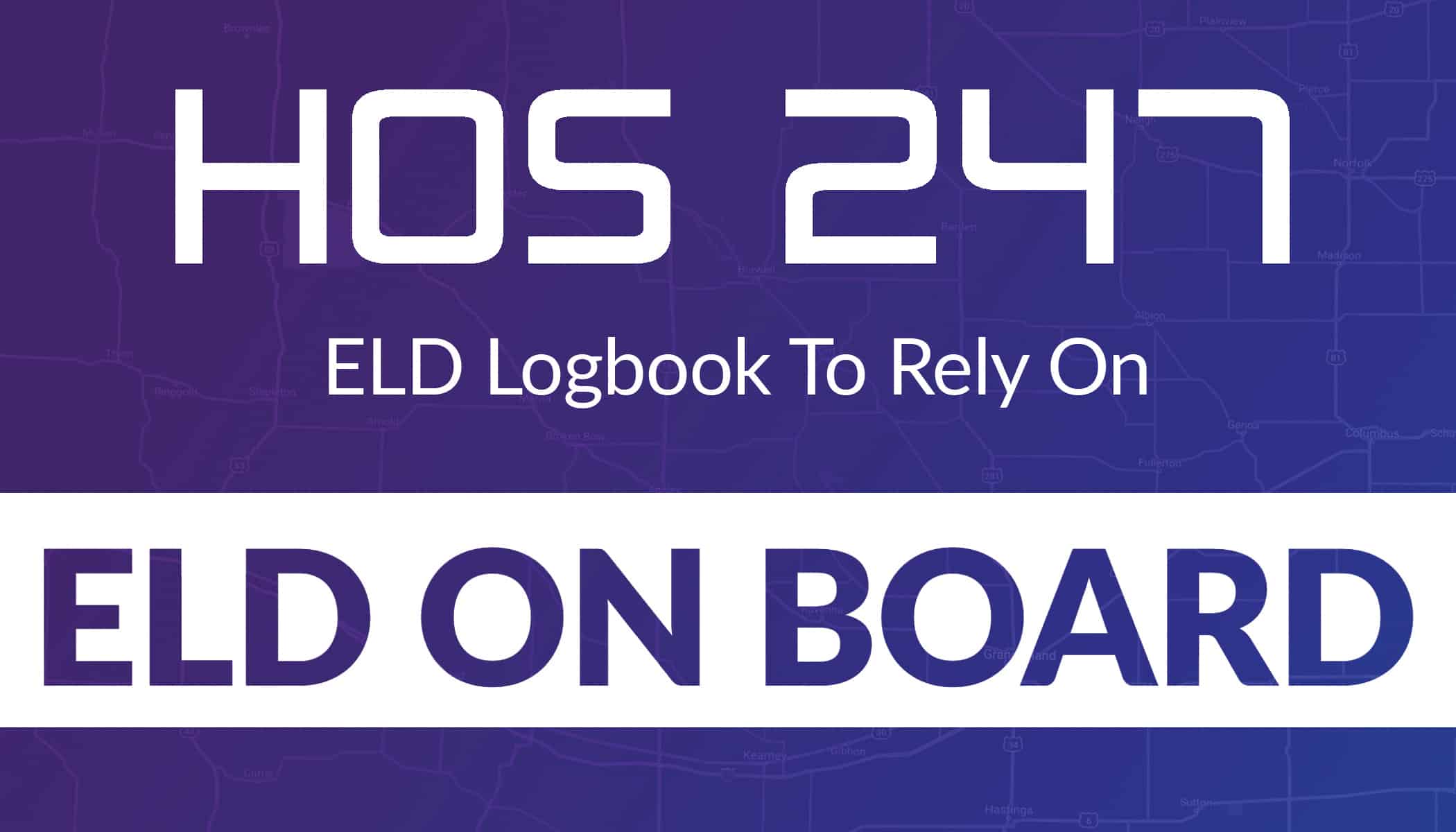
Why ELD Technology Matters for Hours Tracking
Manual paper logs might seem simple, but in Canada they’re a compliance risk waiting to happen. One math error during a roadside inspection can mean hours of delays and potential fines under the Commercial Vehicle Drivers Hours of Service Regulations. Forget to update your status after a fuel stop? That’s a violation. Miscalculate your available hours — especially with the differences between Canada South and Canada North rules — and you could be driving illegally without realizing it.
The real cost of manual logging goes beyond compliance issues. You’re spending 15–20 minutes daily on paperwork that could be automated. That’s nearly two hours weekly of unpaid administrative work. Worse, you’re always second-guessing yourself: “Did I record that weather delay correctly? When exactly did I start driving this morning?” This mental load adds unnecessary stress to an already demanding job.
Your electronic logging device automatically records when you’re driving, capturing exact times and locations without manual entry. Real-time alerts warn you before you violate HOS rules — whether you’re on a 70/120-hour cycle in Canada South or using the longer limits in Canada North. Instead of discovering you’re out of hours 80 kilometres from a rest area, you’ll get a notification with plenty of time to plan your stop.
The financial protection alone justifies the investment. A single HOS violation can cost thousands of dollars, and being placed out of service means lost income and potentially losing a good load. Compare that to the modest monthly cost of a quality Transport Canada–certified ELD — it’s like buying insurance that prevents problems rather than just covering them afterward. Some insurers also offer premium reductions for fleets using ELDs, recognizing the reduced risk profile.
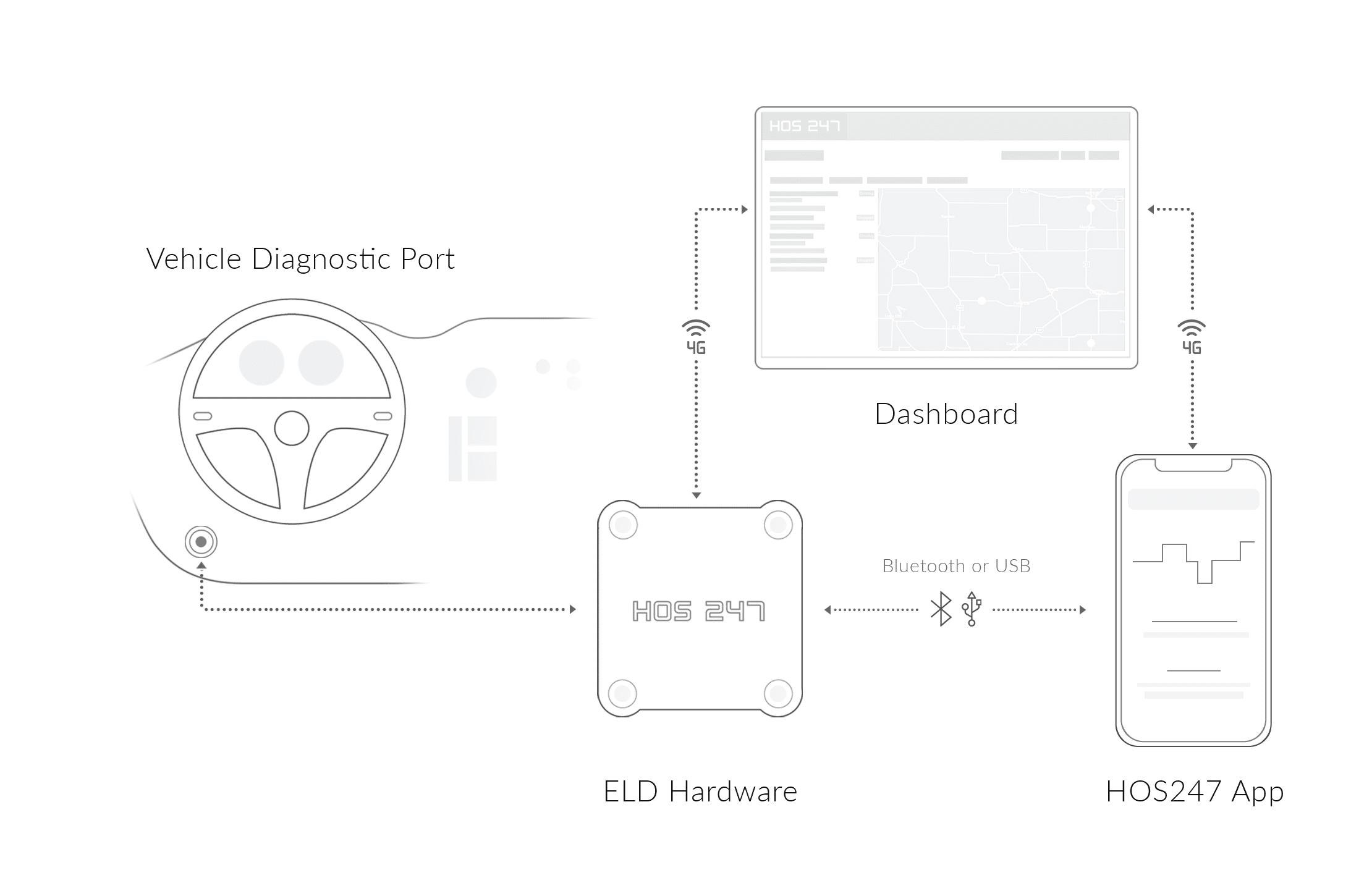
Key Features to Look for in an ELD Solution
Not all ELDs are created equal. The right system should feel like a helpful co-driver, not another complicated gadget to manage. Here’s what separates quality providers from the rest:
- User-friendly interface. Large buttons usable with gloves, clear dashboard showing available hours for your current HOS cycle at a glance, and simple menus so you can master it in minutes.
- Reliable hardware. Quick installation, automatic engine connection without the need for Bluetooth pairing, and rugged construction to withstand Canadian winters and rough roads.
- Compliance confidence. Transport Canada–certified devices that support Canada South / Canada North rules, take care of complex calculations like split sleeper berth, and provide inspection mode.
- Support when you need it. Knowledgeable phone support from trucking experts, roadside inspection assistance, and response times under 5 minutes when you’re in a jam.
- Flexibility. Month-to-month or annual pricing without long-term contracts, free equipment upgrades, and options for tablets, smartphones, or dedicated units.
- Trial period. Trial periods with full feature access and easy returns if it’s not the right fit help you make sure you are choosing right.
- Growing with technology. Regular updates, integration with Canadian fuel card programs and load boards, maintenance tracking, and driver scorecards that help you run more efficiently.
Choosing an ELD provider isn’t just about meeting the federal ELD mandate — it’s about finding a partner that makes your daily operations smoother. The right solution pays for itself through avoided violations, saved time, and reduced stress. Take advantage of free trials to ensure any system works with your specific needs before committing.
Making the Most of Your ELD’s HOS Features
Your ELD is more than a compliance tool — it’s a productivity enhancer when used strategically. Master these features to maximize your driving hours and minimize headaches on the road.
Personal Conveyance: Save Your Drive Time
Personal conveyance in Canada lets you move your truck for personal reasons without using on-duty or driving time. Use it for non-work purposes like “Moving to safe parking” or “Getting food.” That 20-minute drive to a quieter rest area after unloading? It doesn’t have to count against your daily limits. Just make sure your notes are specific — vague entries like “personal” can raise questions during an inspection. Use it legitimately, not to extend work time, and remember Transport Canada’s guidance: you can’t use personal conveyance to advance your load or reposition closer to the next pickup.
Yard Moves: Keep Highway Hours for Highway Miles
Switch to yard move the moment you enter private property such as terminals, shippers, or receivers. This keeps your on-duty time accurate without eating into your driving hours. It’s a simple way to preserve your available drive time, especially under Canada’s 13-hour (or 15-hour in the North) driving limits. Just remember to switch back to “driving” before you exit private property — forgetting this can create log errors that inspectors will spot.
Team Driving: Work Together, Drive More
Team driving works best when both drivers coordinate. Record every driver change in your ELD notes. While one drives, the other should be in the sleeper getting their required off-duty hours. Good ELDs display both drivers’ available hours side-by-side so you can plan changes without guesswork. Switching at fuel stops or rest areas can save time and keep your wheels turning.
Route Planning: Use Your ELD’s History
Check your available hours before committing to a load. Your ELD stores real-world travel times — trust this instead of best-case guesses. Build in buffer time for traffic, weather, and, in the North, longer distances between rest locations. Look for patterns: if a certain corridor always takes longer in winter or on certain days, plan for it.
Smart Break Timing: Stay Ahead of the Clock
Canada doesn’t have a mandatory 30-minute break rule like the US, but you still need to manage fatigue and fit your required off-duty time into the day. Use your ELD to space shorter breaks strategically so you’re not scrambling to find parking at the end of your shift. Take rest periods before high-traffic times or when approaching full truck stops. Use these breaks to make calls, catch up on paperwork, or do inspections — you’ll be rested without losing momentum.
Dashboard Warnings: Your Safety Net
Learn your ELD’s visual and audio warnings. Green means you’re fine, yellow means you’re approaching a limit, and red means you need to stop now. Set alert lead times that suit you — some drivers like a 30-minute warning, others prefer 15. That warning could be about your daily driving cap, your 16-hour (South) or 20-hour (North) elapsed time limit, or your weekly cycle cap. If you keep hitting the same warning, adjust your routine before it turns into a violation.
Status Changes: Make It Automatic
Practice changing your duty status until it’s second nature. Learn your device’s shortcuts. Build a routine: pulling into a dock = on-duty, finishing paperwork = still on-duty, moving trailers in the yard = yard move, done for the day = off-duty. When you’re consistent, you avoid log mistakes that cost money and time.
These features work best when they become habits. Pick one or two to start with. Get comfortable with those, then add more. Before long, you’ll wonder how you ever managed without them.
HOS247 ELD Benefits for Commercial Drivers
Making the switch to HOS247 is refreshingly simple. We’ve designed everything around getting you compliant and confident quickly, without the technical headaches common with other providers.
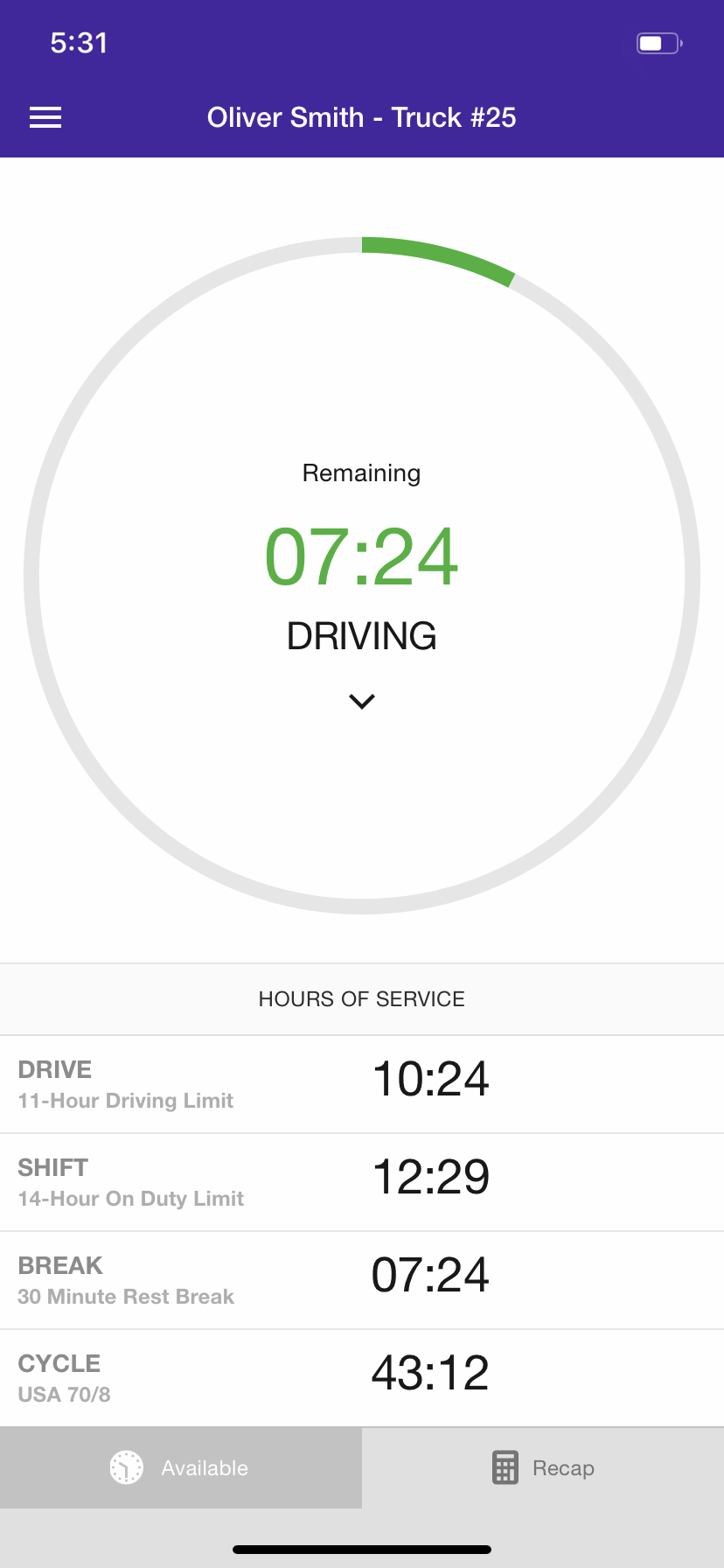
- Reliable logbooks. Driver-friendly design in a system built for truckers. Complex HOS rules — including split sleeper berth, Canada South vs Canada North limits, and cycle 1/2 resets — are calculated automatically so you can focus on the road, not the math.
- Simple installation. Plug into your diagnostic port, download the app, and follow three setup steps. Most drivers are running in under 10 minutes, no professional help required.
- Free device replacement. If your hardware fails for any reason during the first year, we’ll ship a replacement at no charge. No downtime, no paperwork headaches.
- Support during transition. Real humans who understand trucking answer your calls — seven days a week. We help transfer historical data, configure settings for your operation, and walk you through your first runs if needed.
- Risk-free 2-week trial. Test every feature with full access, no credit card required, while running real loads. If you’re not completely satisfied, return it with no hassles, hard feelings, or surprise charges.
- Clear view of available hours. The app displays your remaining drive time, shift time, and cycle limits in one place with color-coded alerts — no menu diving, no second guessing.
- Automatic IFTA tracking. Built-in GPS records distance per jurisdiction with precision, eliminating spreadsheets and manual calculations when tax time rolls around.
- GPS location tracking. Know where your trucks are in real time, with breadcrumb history, detailed logs, and location-based alerts for improved fleet visibility and accountability.
- No long-term contracts. You stay with HOS247 because it works — not because you’re locked in. Month-to-month plans let you adapt as your business grows or shifts.
Starting with HOS247 isn’t just about getting compliant — it’s about joining thousands of drivers who’ve discovered that the right ELD provider makes all the difference between dreading technology and embracing it.
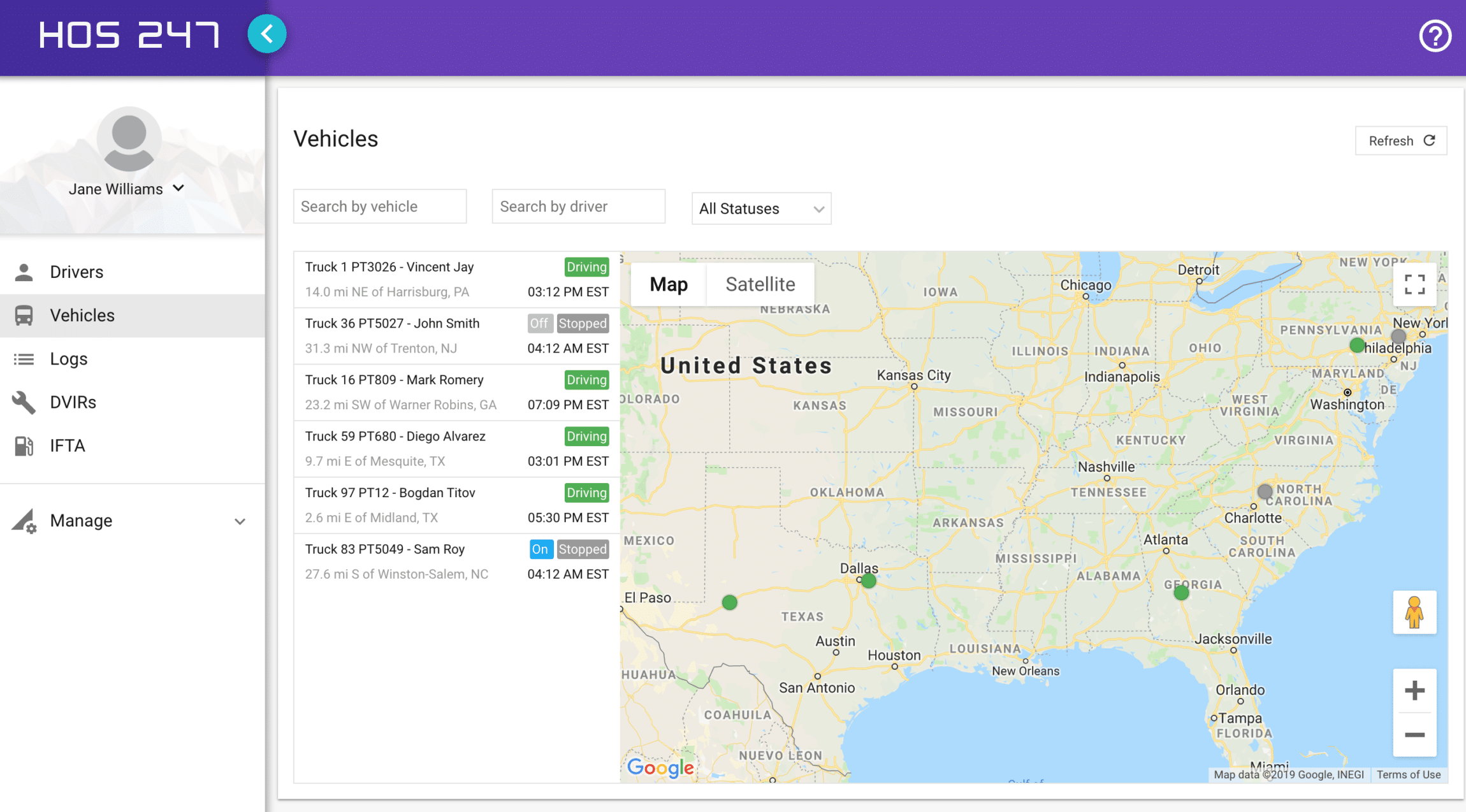
Common ELD Mistakes and How to Avoid Them
Even experienced drivers make ELD errors that lead to violations. These four mistakes account for most compliance issues — and they’re all preventable with simple habits:
- Not connecting the ELD before driving creates unassigned driving events that become paperwork nightmares. Your engine starts, you begin moving, but the device isn’t connected — now you have drive time that needs explaining. Make it automatic: key in ignition, check for the green connection light. No light? Don’t move. It takes five seconds to verify, but saves hours of hassle during inspections.
- Forgetting to change duty status happens most often at shippers and receivers. You arrive, switch to on-duty for check-in, then forget to stay on-duty while being loaded. Suddenly you’re showing off-duty time when you were actually working. Set phone reminders if needed. Better yet, make status checks part of your routine: every time you set the brakes, check your status. Every time you release them, check again.
- Ignoring warning alerts is like ignoring your fuel gauge — eventually, you’ll get burned. That yellow warning about approaching your driving limit? It’s trying to help you find parking before every spot fills up. Treat every alert as important. Configure them to your preference, but never disable them entirely.
- Poor record organization makes inspections longer and more stressful. Officers want to see clear annotations, proper use of remarks, and logical status changes. “At shipper” tells them nothing. “Arrived XYZ Distribution, Toronto – unloading” explains everything. Keep shipping documents organized and accessible. When the officer asks about a specific day, you should find it in seconds, not minutes.
The good news? These mistakes are entirely preventable with basic awareness and simple habits. Spend a week focusing on these four areas and they’ll become automatic. Most violations aren’t from drivers trying to cheat the system; they’re from honest mistakes that proper ELD habits eliminate completely.
Beyond Basic Compliance: Additional ELD Benefits
Modern ELDs deliver value far beyond avoiding violations. These additional features turn your compliance device into a business optimization tool:
- IFTA automation eliminates quarterly fuel tax headaches. Your ELD automatically tracks every kilometer in every province or territory, calculating exactly what you owe. No more notebooks, no more guessing at state lines, no more wrestling with spreadsheets. Reports generate instantly with jurisdiction breakdowns. What used to take hours now takes minutes. During audits, you have perfect records at your fingertips.
- Fleet tracking keeps dispatchers informed without constant check-in calls. They see your real-time location, estimated arrival time, and available hours. This means fewer interruptions while you’re driving and better load planning from dispatch. Small fleets especially benefit — owners can manage multiple trucks from their phone while still driving their own routes.
- DVIR integration digitizes your vehicle inspection reports. Complete pre-trip and post-trip inspections on the same device that tracks your hours. Flag defects with photos. Mechanics receive alerts immediately. Maintenance history stays attached to each truck. When Transport Canada asks for inspection records, everything’s right there — no lost paperwork, no illegible handwriting.
- Fuel savings come from monitoring idle time and driving behavior. See exactly how much fuel you’re burning while sitting still. Track hard braking and rapid acceleration events that waste diesel. Many drivers reduce fuel costs just by seeing their habits displayed clearly. Over a year, that’s thousands of dollars back in your pocket.
- Easy reporting simplifies everything from detention documentation to performance reviews. Generate driver scorecards showing safety metrics and efficiency. Create detention reports that help recover lost time payments. Export everything to spreadsheets for deeper analysis. Owner-operators can track profitability by load, lane, or customer — insights that improve business decisions.
These features combine to create real value beyond compliance. When your ELD helps you save on fuel, recover detention pay, and streamline tax filing, it stops being an expense and becomes an investment. Reliable providers, like HOS247, include these capabilities without extra fees — making your mandatory compliance device work harder for your bottom line.

Conclusion
Understanding how many hours a commercial driver can work in Canada doesn’t have to feel like studying for an exam. Yes, the rules have layers — 13 hours of driving, 16-hour on-duty limits, mandatory off-duty periods, and special provisions north of the 60th parallel — but they all serve one purpose: keeping you safe, legal, and well-rested.
The right ELD turns these complex regulations into background automation. Instead of constantly calculating available hours, you can focus on driving safely and efficiently. Instead of worrying about roadside inspections, you can be confident your records are accurate and compliant — whether you’re operating in the south or under the northern cycle rules.
HOS247 stands behind every driver using our system. We’ve built our reputation on reliability, simplicity, and genuine support for operations. When regulations change, we update automatically; when you have questions, you get answers from real humans; and when technology advances, you benefit immediately.
Don’t let hours-of-service compliance complications cost you money, time, or peace of mind. In just two weeks, you’ll see how the right ELD makes HOS management simple, automatic, and worry-free.
Disclaimer: This guide provides general information about HOS and ELD requirements. Always verify current requirements with Transport Canada, and consult qualified legal counsel for specific compliance questions. This information should not be considered legal advice.

As an expert in B2B and B2C sales, I’ve dedicated myself to perfecting sales processes and client retention strategies in the logistics and trucking industry. I have significantly contributed to the expansion of the ELD service, catering to retail and wholesale clients in need of HOS247 ELD solutions. My unwavering commitment to implementing state-of-the-art sales techniques and technologies ensures the continuous growth and success of businesses I work with.












When it comes to the software used to run a business, it makes sense to do the research to determine who the front runners are. Some companies naturally take the lead when it comes to innovation and customer service. Trucking

Records of duty status may be recorded on paper logs or using an electronic logging device on a document called a driver log book. According to the regulations established by Transport Canada, commercial motor vehicle drivers will now have to

Commercial trucking operations, including everyone from large carriers to owner-operators, are subject to the electronic logging device rule and will require ELDs to operate legally. This requirement came into effect on June 12, 2021, with a full implementation date of