Since December 2019, electronic logging devices have been mandatory for most commercial truck drivers. While compliance isn’t optional, the ELD app you choose absolutely makes the difference between daily frustration and smooth operations. The wrong choice can mean dropped connections during DOT inspections, confusing interfaces that waste precious driving time, or support teams that disappear when you need them most.
Professional drivers know that trucking already comes with enough challenges — fuel costs, tight delivery windows, and ever-changing regulations. Your ELD app shouldn’t add to that stress. Instead, it should work seamlessly in the background, automatically tracking your hours while keeping you compliant and focused on what matters: safe, efficient driving.
This comprehensive guide cuts through the marketing noise to give you the real story on today’s top truck ELD apps. We’ll examine essential features that actually matter on the road, compare costs without hidden surprises, and share insider tips from drivers who’ve tested these systems in real-world conditions. Whether you’re buying your first ELD or switching from a provider that’s let you down, you’ll find practical insights to make an informed decision.
We’ll also take a detailed look at HOS247, a solution that’s gained traction among owner-operators and small fleets for its no-contract flexibility and driver-focused design. By the end, you’ll have the knowledge to choose an ELD app that works with your operation, not against it.
Do you have any questions? Talk to ELD Advisor: 650-405-3372 or Request Callback
What Makes a Great Trucker ELD App?
Not all ELD apps are created equal. While every FMCSA-approved device must meet basic compliance requirements, the differences in user experience, reliability, and support can dramatically impact your daily operations. Understanding what separates good ELD apps from great ones helps you avoid costly mistakes and operational headaches.

Essential Compliance Features
Your ELD app must handle compliance automatically and accurately. Look for manufacturer self-certification and make sure it is listed on the FMCSA’s website. The app should automatically detect when you’re driving and switch your duty status without manual intervention. This isn’t just convenient; it’s required by law.
Accurate HOS calculations are non-negotiable. The system must track your 14-hour window, calculate available drive time, and monitor your 70-hour weekly limit in real-time. Any errors here can lead to violations, fines, or worse — being placed out of service during a roadside inspection.
DOT inspection mode is another critical feature. During inspections, officers need to access your logs quickly and clearly. The best apps display this information in an officer-friendly format without requiring you to navigate through multiple screens or explain complex interfaces.
User Experience Factors
The interface design directly impacts how much time you spend managing logs versus driving. Intuitive apps require minimal training and allow you to update your status with just a few taps. Complex menus and confusing icons slow you down and increase the chance of errors.
Offline capability protects you when cellular coverage drops. Your ELD should continue recording driving time and allow status changes even without internet connection, then sync automatically when coverage returns. This prevents gaps in your logs that could trigger violations.
Bluetooth and USB connectivity must be reliable and fast. The app should connect to your ELD hardware within seconds of starting your vehicle. Slow or unreliable connections create dangerous situations where you’re driving without proper logging, potentially violating HOS regulations.
Support and Reliability
Customer support availability can make or break your experience with an ELD app. Look for providers offering quality support with actual response times, not just marketing promises. Some companies, like HOS247, even offer callback policies to ensure you’re never left hanging during critical situations.
Connection stability separates professional-grade ELD apps from basic solutions. The system should maintain consistent communication with the hardware device throughout your shift, with automatic reconnection features that work seamlessly when temporary disruptions occur.
Multi-language support isn’t just about convenience — it’s about safety and compliance. Drivers who operate more comfortably in Spanish, Russian, or Polish can focus on driving rather than struggling with language barriers in critical ELD functions.
Top 10 Truck ELD Apps Comparison
We have compiled a list of major ELD apps available to professional drivers today to help you compare options. This table focuses on user ratings on app distribution platforms.
| RANK | ELD PROVIDER | iOS APPSTORE | ANDROID PLAYSTORE |
|---|---|---|---|
| 1 | |||
| 2 | KeepTruckin | ||
| 3 | JJ Keller | ||
| 4 | BigRoad | ||
| 5 | Garmin | ||
| 6 | Rand McNally | ||
| 7 | Geotab | ||
| 8 | |||
| 9 | Transflo | ||
| 10 | PeopleNet |
User ratings show how well these apps work in real life, but don’t rely on them alone. High ratings usually mean good connections and easy-to-use apps. Low ratings often point to support problems or unreliable hardware. Use ratings as a starting point, but test the trucker ELD app and hardware yourself with a trial period to see how it works in your truck.
Why Drivers Choose HOS247 for ELD Compliance
HOS247 is trusted by truckers because it’s made for real-world use. Instead of overloading the system with features drivers don’t need, we focus on what matters: staying compliant, keeping things simple, and offering support when you need it most.
- No-contract flexibility. You don’t have to sign a long-term contract. HOS247 works on a month-to-month or yearly plan, so you can change or cancel without penalties. You’re not stuck — we want you to stay because it works.
- Reliable support every day. Our team is available seven days a week and actually knows how to help. If your call drops, we’ll call you back so you’re not left waiting. Whether you’re on the road or facing an inspection, you can count on real, knowledgeable assistance in many languages, including Spanish.
- Easy-to-use app. The system is simple and clear. It only takes two taps to change your duty status, and your available hours are easy to see. Features like IFTA calculations, GPS tracking, and DVIRs are available and easy to access.
- Reliable hardware with warranty. The device connects easily via Bluetooth and works with most trucks. If there’s a hardware issue, we offer a one-year warranty with free replacement.
- Two-week risk-free trial. You can try the full system for two weeks before committing. Use it in your truck, on your route, if it’s not a good fit, you can return it — no questions asked.
HOS247 is built to make ELD compliance easier, not harder. It’s a reliable system backed by strong customer support, clear pricing, and tools that help drivers stay on the road with less stress.
Choosing the Right ELD App for Your Operation
Different types of trucking operations need different ELD solutions. What works for one driver might be wrong for another. Here’s how to find the right match.
Owner-Operators
You need flexibility above all else. Avoid long contracts that lock you in for years. If your business changes or the service gets worse, you want the freedom to switch without paying huge cancellation fees.
Simple pricing matters too. Some companies advertise low monthly rates but hit you with extra charges for basic features. Look for all-inclusive pricing so you know exactly what you’ll pay each month.
The app should be easy to use while driving. You don’t have time to figure out complicated menus when you need to change your status. Two taps should be enough to update your log.
Small Fleets (2-20 trucks)
You need tools to manage multiple drivers without hiring extra office staff. A good fleet dashboard shows you everyone’s status at once. You can see who’s getting close to violations and who’s available for new loads.
Make sure the system can grow with you. If you’re planning to add more trucks, check that the pricing stays reasonable as you expand. Some companies offer volume discounts that kick in at 5 or 10 vehicles.
Driver training becomes important with multiple people using the system. Look for ELD providers that offer good training materials or help getting your team up to speed.
Large Companies (20+ trucks)
Your ELD needs to connect with other software you’re already using. If it can’t share data with your dispatch system or accounting software, you’ll waste time entering information twice.
Advanced reporting helps you save money across the whole fleet. Which drivers use the most fuel? Which routes cause delays? Your ELD should give you data to make better business decisions.
You need priority support when things go wrong. With dozens of trucks on the road, you can’t wait hours for help. Look for providers that offer dedicated support for larger accounts.
Canadian Truckers
Cross-border operations create special challenges. Your electronic logbook must handle both US and Canadian regulations automatically. You shouldn’t have to remember to switch between different rule sets.
French language support and metric units aren’t just nice features — they’re requirements for many Canadian operations. Make sure your ELD provider understands Canadian compliance, not just US rules.
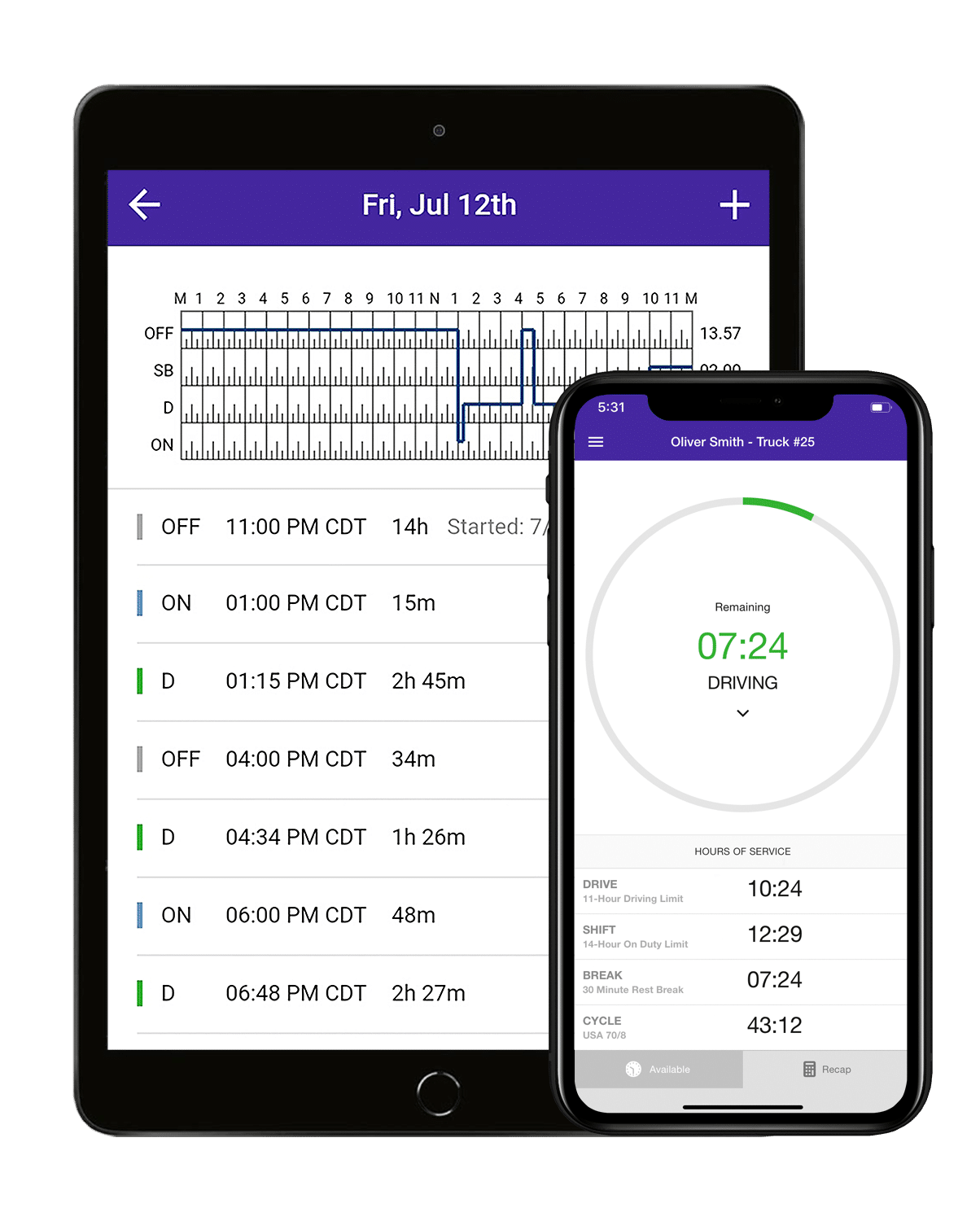
What You’ll Actually Spend
ELD pricing can be confusing because companies structure their costs differently. Most ELD companies advertise monthly fees between approximately $35-50 per truck. But that often isn’t your final cost. Here’s what else you might pay:
- Data plans: approximately $10-20 per month per truck.
- Installation: approximately $50-150 per truck.
- Hardware: approximately $150-400 per truck.
- Support fees: $0-50 per month.
- Contract cancellation: potentially $500-2000 if you switch.
Contract vs. No-Contract Math
Contract providers often offer lower monthly rates to get you locked in. But if you need to switch providers, cancellation fees may cost thousands. Here’s a hypothetical example:
- Provider A: $38/month with 2-year contract.
- Provider B: $43/month, no contract.
After 18 months, if Provider A’s service gets worse and you want to switch, you might pay $800 in cancellation fees. That could wipe out any monthly savings.
Hidden Costs That Add Up
Installation varies widely. Some companies include it, others charge extra. Mobile installation (they come to you) typically costs more but saves you time.
Data connectivity is often separate from the monthly ELD fee. Your device needs cellular service to work, and that usually costs $10-20 monthly per truck.
Training and support might cost extra with some providers. If you need help setting up the system or training drivers, ask about these costs upfront.
Getting Better Value
Take advantage of trial periods. HOS247 offers two weeks to test everything before you commit. This can help prevent expensive mistakes and gives you confidence in your choice.
Calculate total annual costs, not just monthly fees. A cheaper monthly rate with lots of extras might cost more than a higher rate with everything included.
Think about time savings too. If an ELD reduces your paperwork time by an hour per week, that’s worth real money. Sometimes paying more for a better system saves money overall.
For small fleets, ask about volume discounts. Many providers reduce rates as you add more trucks. This can significantly lower your per-vehicle costs as you grow.
Note: Prices are approximate and subject to change. Contact providers directly for current pricing and terms.
Common ELD App Problems and Solutions
Every ELD system has occasional issues, but some problems come up more often than others. Knowing what to watch for helps you troubleshoot quickly and choose a more reliable provider.
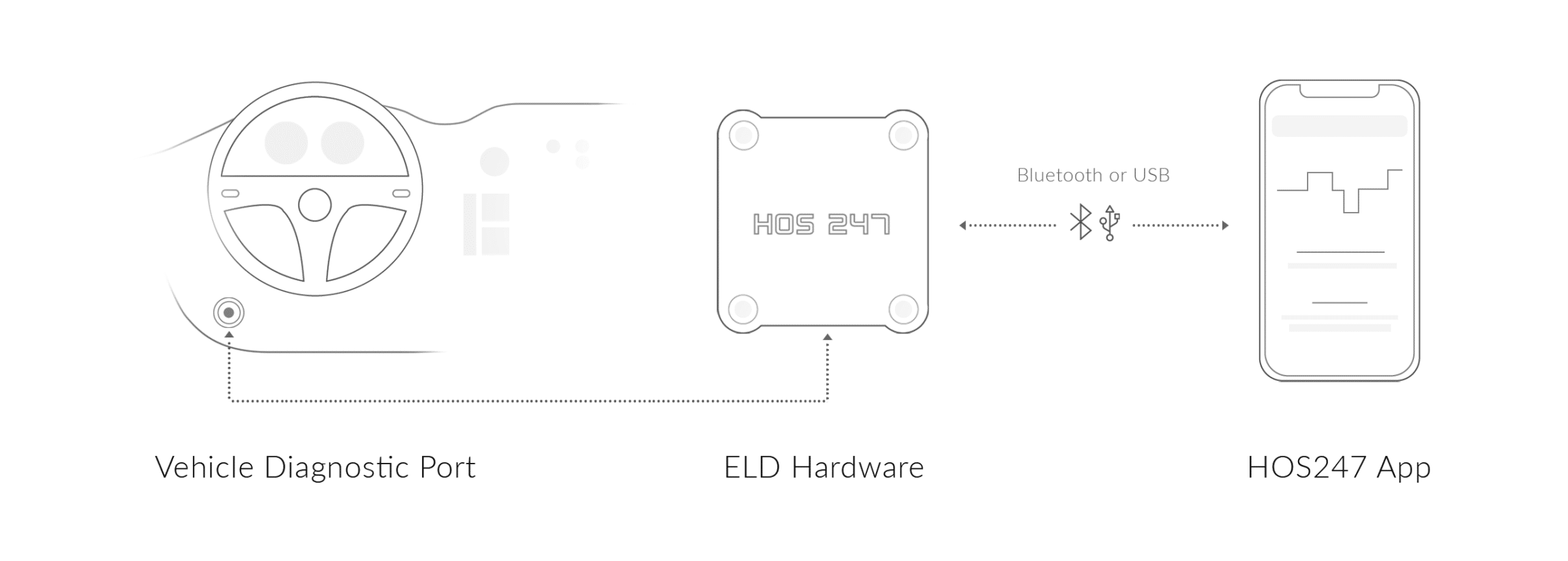
Connection Problems
The most frustrating ELD issue is when your device won’t connect to the app. This usually happens with Bluetooth connections that drop randomly or take forever to reconnect.
Quick fixes: Turn Bluetooth off and back on. Restart the app. If that doesn’t work, restart your phone or tablet. Most connection issues resolve with these simple steps.
Prevention: Choose an ELD with stable hardware. Some companies use cheap Bluetooth chips that cause constant problems. Quality providers test the hardware thoroughly to avoid these headaches.
If connection problems happen daily, switch providers. Life’s too short to fight with your ELD every morning.
Automatic Status Problems
Your ELD should automatically switch to driving mode when you move faster than 5 mph. Sometimes this doesn’t work, leaving you in the wrong status while driving.
This creates compliance problems because your logs won’t match reality. If caught during an inspection, you could face violations even though it’s the ELD’s fault, not yours.
Solutions: Check your settings to make sure automatic detection is turned on. Some drivers accidentally disable this feature. If the problem continues, contact support immediately. Good ELD companies fix these issues quickly.
Log Editing Restrictions
FMCSA rules limit when and how you can edit your logs. Some ELD apps are too restrictive and won’t let you make legitimate corrections. Others are too loose and might let you make changes that violate regulations.
The best systems find the right balance. They allow necessary corrections while preventing changes that could get you in trouble. Look for clear error messages that explain why certain edits aren’t allowed.
If you need to make a correction and the app won’t let you, document the reason and contact support. Keep records of any system errors in case DOT asks questions later.
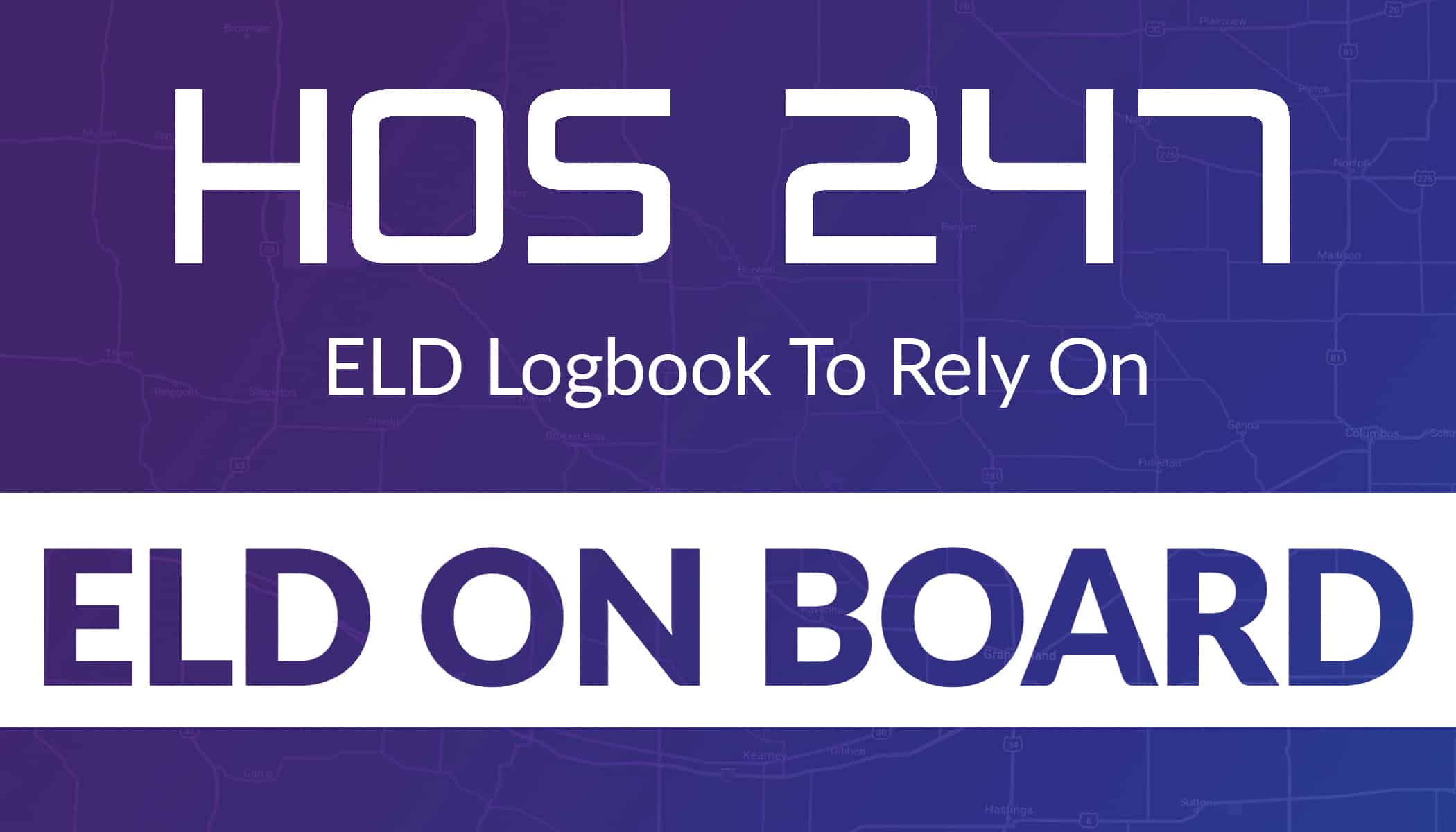
Slow Support Response
When your ELD stops working, you need help immediately. Waiting hours or days for support defeats the purpose of having professional-grade equipment.
Test support response before you commit. Call during your trial period with a simple question. How long does it take to reach a real person? Do they understand your question? Can they solve problems quickly?
HOS247’s callback policy solves a common support problem. If your call gets dropped, we automatically call you back. Other companies make you start over from the beginning.
Device Compatibility Issues
Not every ELD works with every phone or tablet. Older devices might not support the latest app versions. New devices might have compatibility bugs that haven’t been fixed yet.
Check compatibility before you buy. Most companies list supported devices on their websites. If your device isn’t listed, ask before ordering.
Android devices generally have fewer compatibility issues than iPhones because Android is more flexible. But iPhones often get app updates first.
Data Loss Problems
Losing log data is every trucker’s nightmare. System crashes, failed updates, or hardware problems can wipe out days or weeks of logs.
Good ELD providers automatically back up your data to secure servers. Even if your device dies, your logs are safe. Ask about backup policies before choosing a provider.
Keep screenshots of important logs on your phone. This gives you backup documentation if the main system has problems.

Conclusion
Choosing the right ELD isn’t just about compliance — it’s about finding a system that makes your job easier instead of harder. The best ELD apps work quietly in the background so you can focus on driving safely and running your business.
Look for current FMCSA certification by checking the FMCSA website directly. No-contract options give you flexibility since trucking is unpredictable and multi-year agreements limit your ability to adapt. Customer support quality beats fancy features — when your truck ELD app stops working at 2 AM, you need real help from people who understand trucking.
Start by listing your specific needs and taking advantage of trial periods. Compare total costs including hardware, installation, and data plans, not just monthly fees. HOS247’s risk-free trial includes everything with no commitment required. No contracts mean you stay because the service is good, not because paperwork forces you to. The right ELD makes compliance simple and keeps you focused on profitable driving.

I’ve co-founded, built and managed several transportation-related businesses. Now, I’m a founder and CEO of HOS247 – an AI Transportation Platform for trucking companies, freight brokers and other logistics operations. We are transitioning old-style operations to technology-advanced logistics entities and help them to grow their businesses. ELDs (electronic logging devices), fleet tracking and management 2.0 combined with AI-powered dispatch tools.












The Federal Motor Carrier Safety Administration (FMCSA) implemented the Electronic Logging Device (ELD) mandate several years ago with the goal of improving road safety. The mandate requires most commercial drivers to use ELD solutions for capturing engine data and managing

Department of Transportation (DOT) hours of service (HOS) regulations are aimed at promoting safety and operational efficiency in the trucking industry. But what do these rules represent, and how do they impact fleet operations? As a driver, failure to comply

The FMCSA has mandated the use of electronic logbooks for commercial vehicles, including both trucks and buses. With the elog mandate in full effect, the most common question among truckers is where to buy a truck log book that achieves