In the commercial trucking industry, accurate record-keeping of driving hours is not just a regulatory requirement — it’s a cornerstone of safety and efficiency. The transition from paper logs to electronic logging devices (ELDs) has revolutionized how drivers and carriers track their hours of service (HOS). Understanding these systems and choosing the right solution is crucial for maintaining compliance and running a successful operation.
The FMCSA issued standards for drivers, fleet managers, and owner-operators to consider when they choose a vehicle log book. Electronic logbook providers register their devices following these standards, but that does not guarantee their compliance. In fact, devices are removed from the list due to user complaints or non-compliance issues. If you are searching for an electronic logbook solution, it is worth taking some time to look around and explore your options. This article will go over some key questions and recommendations to find the best vehicle logbook for you.
Do you have any questions? Talk to ELD Advisor: 650-405-3372 or Request Callback
How Are Paper Logs Different from Elogs?
For many decades now, commercial vehicle drivers have had to keep records of their hours of service. Before the ELD mandate, most drivers used to log their data on paper by filling in a grid with a box assigned to each hour of the day and a section for each duty status. These had to be filled manually by drivers. According to current DOT legislation, most commercial motor vehicles must now use electronic logbooks to keep drivers’ HOS records.
The transition from paper to electronic logs has brought several key changes:
- Automatic recording of driving time and location.
- Reduced potential for human error.
- Simplified compliance verification.
- Real-time tracking of available hours.
- Faster roadside inspections.
- Improved data accuracy and reliability.
Still, paper logs may be used for operations under exemption, which include the following:
- Short-haul exemption. Applies to drivers who operate within a 150 air-mile radius surrounding their work location.
- 8 day limit on RODS. This exemption applies to drivers keeping HOS records for 8 days or less in any given 30-day period.
- Drive-away-tow-away operations. When the vehicle being driven is the actual commodity.
- Older models. Vehicles manufactured before the year 2000.
Even with electronic logging systems in place, drivers should maintain familiarity with paper logs for several reasons:
- Backup during ELD malfunctions.
- Operations under exemption.
- Training and educational purposes.
- Understanding the underlying principles of HOS recording.
Understanding both paper and electronic logging methods helps drivers and carriers maintain compliance regardless of circumstances or technical issues that may arise.
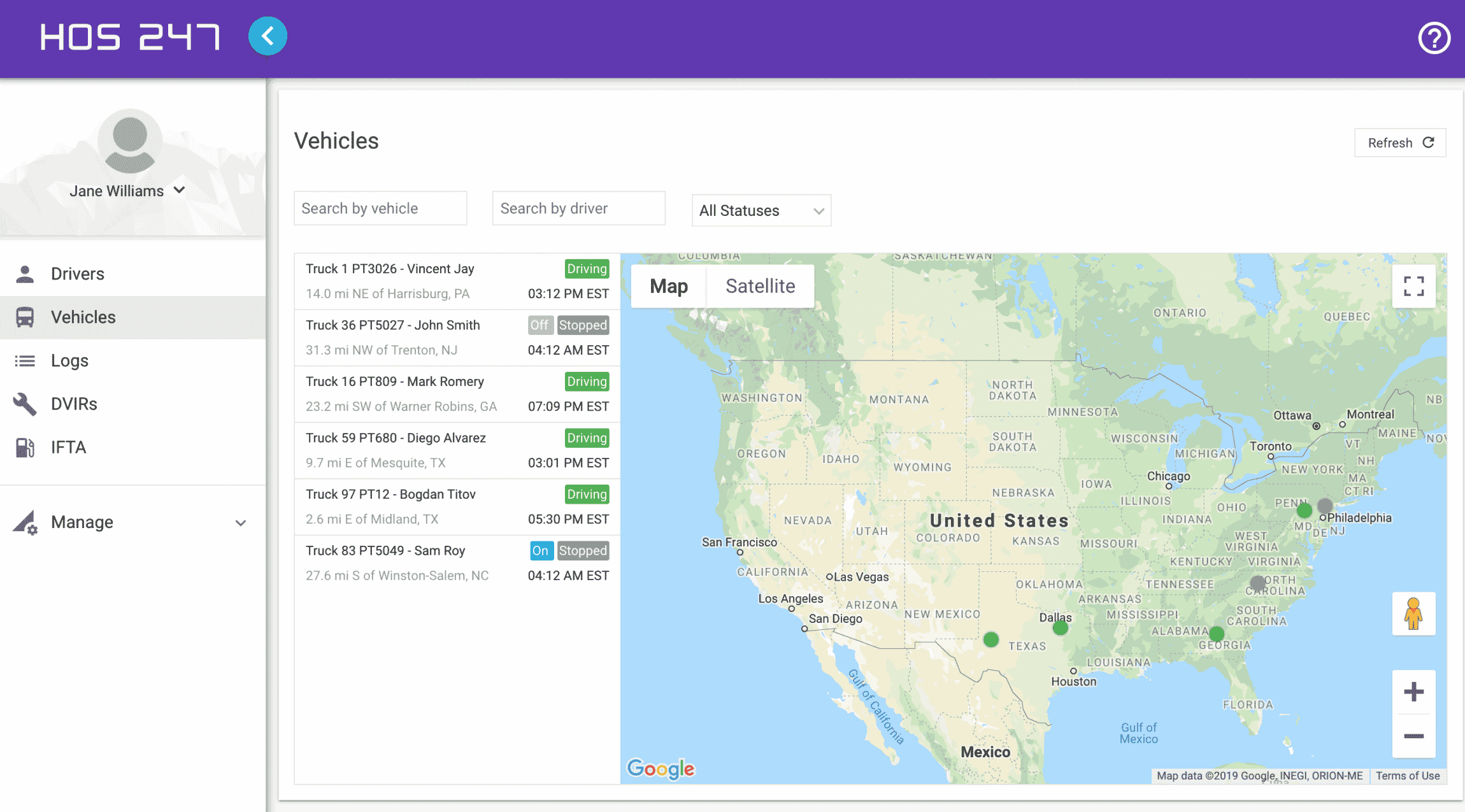
HOS247 Offers a Fully Featured, Top-Rated Vehicle Log Book
HOS247 has become a trusted provider of FMCSA-approved and compliant ELD solutions. Users appreciate the fact that HOS247 targets the needs of drivers and carriers with additional benefits, such as:
- Compliance with FMCSA regulations. The HOS247 vehicle log book supports HOS and ELD rules and exemptions.
- Reliable connection and hardware. HOS247 has been tried and tested to make sure the connection between the hardware and the Bluetooth is at peak performance at all times. The hardware has a one-year warranty and only takes a couple of minutes to install. If anything malfunctions during the first year, it will be replaced for free.
- Top-rated customer support. Our technical support staff is knowledgeable and ready for English, Spanish, Russian, and Polish speaking customers. We are available seven days a week to provide assistance; no matter if you are dealing with an issue on the road or just need a little log book vehicle device insider knowledge.
- No-contract policy. You do not need to commit to a provider for years on end. HOS247 offers customers the option of managing their service on a monthly or yearly basis, as well as a two-week trial period. If you are not satisfied, you may return the device and get a complete refund, full-price, and hassle-free.
- Compatibility. HOS247 runs efficiently on both Android and iOS smartphones or tablets to better adapt to the driver’s choice.
- Extra features. Optimize your business operations with GPS tracking, IFTA mileage calculations, vehicle diagnostics, and more.
How Does the HOS247 ELD Work?
Let’s have a brief overview of the elog system. What does a vehicle log book look like? Broadly speaking, elogs have two main components: hardware and software, device and app. The HOS247 ELD has a small hardware set designed to be installed quickly and easily.
The device then connects to the engine control module to record the data. The logbook app can be downloaded from an online store onto an Android or iOS device. The app is then synchronized via Bluetooth to the engine’s hardware piece and the system will be operational.
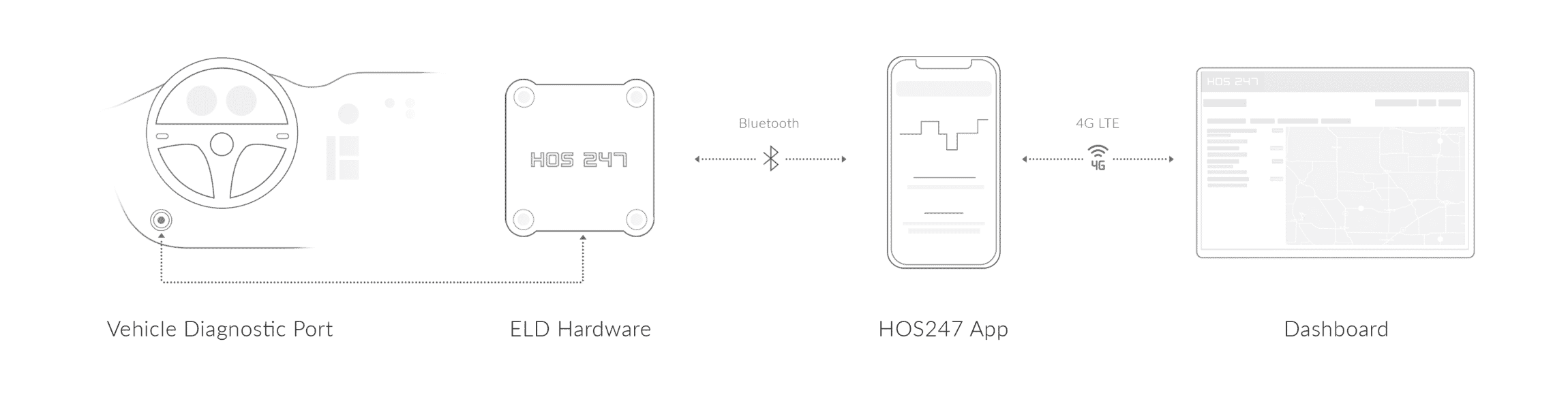
The installation and operation of the HOS247 ELD system follows a straightforward process:
- Installation
- Locate the vehicle’s diagnostic port.
- Connect the ELD hardware device.
- Mount the device securely.
- Download the HOS247 app.
- Complete initial setup.
- Daily Operation
- Automatic status updates based on vehicle movement.
- Real-time synchronization between device and app.
- Instant access to HOS information.
- Simple status changes through the mobile interface.
- Automated violation warnings.
- Data Management
- Secure cloud storage of all records.
- Automatic backup of driving data.
- Easy access to historical logs.
- Simplified roadside inspection mode.
- Built-in document management.
The vehicle log software will keep updated HOS records at all times, as well as dates, times, locations, and miles driven. The device will not record information outside of what is needed to keep RODS. It will have no control over the vehicle. Drivers will have an account they must access to have the elog record all of this data.
Can Vehicle Log Book Records Be Edited?
While ELD records are designed to be accurate and automated, there are legitimate circumstances that may require edits. Understanding these scenarios and managing them properly is crucial for maintaining compliance. The information collected by the elogbook cannot be deleted or overwritten, but some edits can be made by someone with clearance (a driver or the carrier office) when absolutely necessary.
The FMCSA has outlined the following conditions and rules for editing and annotating HOS records:
- The driver or staff who edits must add a note (or annotation) stating why the edit is necessary.
- Drivers are held responsible for reviewing the change, certifying its accuracy, and resubmitting the elog. Drivers must also sign off on any changes done by other staff members.
- The original records must be kept on file since driving time cannot be edited.
Keep in mind that electronic logbooks automatically record all of the time that a vehicle is in motion as driving time. This time recorded as “driving” cannot be edited or changed to “non-driving”. The original records of the driven time remain even when edits and annotations are made. Common situations that may require edits include correcting duty status errors during non-driving time, adding missing shipping information, or documenting special driving conditions.
Carriers should be familiar with these legitimate edit scenarios:
- Updating trailer numbers or shipping documents.
- Recording team driver changes.
- Adding notes about special driving conditions.
- Correcting non-driving duty status errors.
- Documenting shipping information updates.
Managing these edits requires a systematic approach to maintain accuracy and compliance. Best practices for edit management should be established and followed consistently across the organization. Fleet managers should implement a clear process that includes documenting edit reasons immediately and maintaining open communication between drivers and office staff.
A comprehensive edit management system should:
- Establish clear procedures for documenting edit reasons.
- Create efficient communication channels between drivers and administration.
- Set up a schedule for prompt log review and verification.
- Implement systems for maintaining detailed edit histories.
- Provide regular training on proper editing procedures.
Understanding the limitations of ELD editing capabilities is equally important for maintaining compliance. The FMCSA has established strict guidelines about what can and cannot be modified in electronic logs. Driving time, for instance, cannot be adjusted once recorded by the system. The ELD maintains a secure record of all original data and subsequent changes, ensuring transparency during inspections.
Key limitations that all users should understand include:
- The prohibition of driving time adjustments.
- The requirement to maintain all original records.
- The creation of new log versions for each edit.
- The availability of all versions during DOT inspections.
- The necessity of driver certification for all edits.
Through proper understanding and management of these editing procedures, carriers can maintain accurate records while ensuring compliance with FMCSA regulations.

What Happens When a Logbook Malfunctions?
The FMCSA requires electronic truck driver logs to detect malfunctions and data inconsistencies. Procedures have been established for drivers and motor carriers to stay compliant through these events. They might be related to power issues, unidentified driver records, data transfer or synchronization, missing data, timing, or vehicle positioning. In general, drivers can solve data inconsistencies by following the instructions of the ELD providers, while motor carriers must correct malfunctions.
There are several types of ELD malfunctions:
1. Power Data Diagnostic:
- Device not receiving power
- Intermittent power issues
- Battery-related problems
2. Engine Synchronization:
- Connection issues with ECM
- Data synchronization failures
- Missing engine data
3. Timing Compliance:
- Time discrepancies
- GPS timing issues
- System clock errors
4. Positioning Compliance:
- GPS signal loss
- Location tracking errors
- Coordinate recording issues
5. Data Recording:
- Storage capacity issues
- Data transfer problems
- Recording system errors
6. Data Transfer:
- Communication failures
- Bluetooth connectivity issues
- File transfer problems
Drivers are responsible for catching malfunctions and notifying the motor carrier within 24 hours. If the HOS records cannot be retrieved for the current shift and the past seven days, they’ll have to rerecord them on a graph-grid paper log in case of an inspection. They may keep their RODS on paper until the ELD is working properly. This must not take more than eight days, or they might be put out of service.

Step-by-Step Malfunction Response Protocol
1. Immediate Actions (Within 24 Hours):
- Document the malfunction type and time
- Notify carrier of the specific issue
- Begin paper log documentation
- Gather any available electronic records
2. Ongoing Compliance (During 8-Day Window):
- Maintain accurate paper logs
- Keep all supporting documents
- Track repair progress
- Document all troubleshooting attempts
3. Resolution Requirements:
- Complete repair or replacement within 8 days
- Transfer old records to new system if possible
- Return to electronic logging
- Maintain records of the malfunction event
On the carrier’s part, responsibilities regarding malfunctions are to repair, replace or service the ELD in the eight days after the driver informs them of the malfunction and make sure the driver keeps paper RODS until the truck driver log is fixed. Carriers can request an extension to justify needing more time to fix the issue. They will be considered in compliance until the FMCSA determines whether or not to grant it.
Although staying compliant through an ELD malfunction is possible, it is also time-consuming and inconvenient for your business. To avoid this, make sure your ELD solution is reliable and has an available customer support service.

How to Make Sure a Vehicle Log Book Is in Compliance with FMCSA Regulations?
A list of these self-registered ELD providers is available on the FMCSA website. According to regulations, an elog provider follows a process of self-registration. The provider declares their vehicle log book meets the requirements and then may proceed to register on the list. However, the FMCSA provides no guarantee that any of the registered devices comply with the ELD mandate rules, meaning that providers are responsible for ensuring that their solution meets the technical specifications. To prevent compliance issues, buyers are advised to research the providers they choose.
These are the key compliance requirements for electronic logbooks:
1. Technical Specifications:
- Automatic recording of driving time
- Accurate location logging
- Secure data transfer capabilities
- Tamper prevention features
- Engine synchronization
2. Data Recording Standards:
- Capture required driver information
- Record location at specified intervals
- Monitor engine hours
- Track vehicle miles
- Document duty status changes
3. Security Requirements:
- Unique driver identification
- Data encryption
- Authentication measures
- Backup systems
- Edit protection features
It is also important to check the registration list from time to time. Note that if a specific electronic logging device is found or reported to be non-compliant, the FMCSA may remove the device from the registered list. Still, it is up to the provider whether to notify their customers if this happens.
Motor carriers will have a period of 8 days from the time of notification to replace a noncompliant vehicle log book device for one in line with the standard. This is the same time granted for ELDs to be repaired, replaced, or serviced. The FMCSA and the affected carriers will establish a reasonable time frame for replacing noncompliant devices in the event of a widespread issue.
Best Practices for Vehicle Log Book Implementation
To ensure successful implementation and ongoing compliance of your ELD system, carriers need to establish comprehensive procedures across several key areas. The foundation of a successful ELD program starts with thorough training requirements.

A well-structured training program should include:
- Initial driver training on device operation.
- Regular refresher courses to maintain proficiency.
- Documentation of all training completion.
- Updates on regulation changes through hands-on sessions.
System maintenance forms another crucial component of ELD implementation. A regular schedule of software updates, hardware inspections, and connection testing helps prevent malfunctions before they occur.
Carriers should develop a maintenance routine that incorporates:
- Monthly hardware inspections.
- Regular software update verification.
- Connection testing protocols.
- Performance monitoring schedules.
Compliance monitoring requires establishing clear daily procedures for both drivers and administrative staff. Companies should implement systematic log review processes and regular audits of records. These processes help prevent violations and ensure ongoing compliance. Key monitoring activities include daily log reviews, violation prevention strategies, and organized documentation systems.
The final pillar of successful implementation lies in establishing proper record keeping procedures. Organizations need to develop systematic approaches to file organization and backup storage protocols.
Essential record keeping elements should address:
- Electronic file organization and retention.
- Supporting document management.
- Edit tracking and verification.
- Inspection preparation procedures.
- Backup data storage systems.
Through careful attention to these core areas of implementation, carriers can maintain consistent compliance while maximizing the benefits of their ELD system.

Conclusion
The transition to electronic logging devices represents a significant advancement in commercial vehicle operation and safety compliance. While the initial adjustment may present challenges, the long-term benefits of accurate, automated record-keeping far outweigh the initial investment of time and resources.
Choosing a reliable, FMCSA-registered ELD provider stands as a crucial first step in implementing a successful electronic logging system. This choice should be supported by proper training for all users and regular system maintenance. Through thorough documentation and staying informed about regulatory changes, carriers can maintain consistent compliance and operational efficiency.
Looking ahead, the future of electronic logging continues to evolve with technological advancements. Carriers who embrace these changes and partner with reliable technology providers will be better positioned for success in the modern transportation industry. By following the guidelines and best practices outlined in this article, transportation companies can build a strong foundation for their ELD operations while ensuring ongoing compliance with FMCSA regulations.

I’ve co-founded, built and managed several transportation-related businesses. Now, I’m a founder and CEO of HOS247 – an AI Transportation Platform for trucking companies, freight brokers and other logistics operations. We are transitioning old-style operations to technology-advanced logistics entities and help them to grow their businesses. ELDs (electronic logging devices), fleet tracking and management 2.0 combined with AI-powered dispatch tools.












Improve Business Performance with GPS Fleet Tracking Technology Whether you have a small fleet of vans or a large fleet of trucks, GPS tracking can help you improve your efficiency, safety, compliance, and profitability. In this article, we will explain

In today’s trucking industry, electronic logging device (ELD) compliance is an operational necessity. As regulations evolve and technology advances, staying informed and equipped with the right tools is essential for success. Despite the ELD mandate being in effect for several

Electronic Logbooks are mandated by the DOT and FMCSA. Carries and owner-operations must comply with the HOS compliance rules or risk fines and delays. In an effort to avoid these problems transportation companies may be paying more than they should