Some drivers in Canada might find it pointless to invest in a quality ELD for truck drivers when a low-cost device meets their requirements. Also, finding a system with an intuitive ELD app can be challenging. However, a quality elog offers many benefits aside from compliance. The right truck driver ELD can be a tool to help reduce overall operational costs and increase productivity.
Here are a few points to identify a reliable logbook provider:
- Active customer support. Trustworthy providers will have a support team ready to address customers’ concerns and help them make optimal use of the logging system and exploit its benefits. Truck driver ELD companies that do not offer reliable post-sale services can be ruled out by taking a minute to call their customer service line and see how they perform.
- Compatible technology. A quality electronic logging device will come with hardware that operates with any commercial vehicle and that can be easily installed. Also, their software should be compatible with different operating systems.
- User-friendly interface. Drivers are the primary users of elog devices, so their comfort is essential. Many electronic logbooks for truck drivers are so complicated that drivers need training to operate them, increasing the overall cost. Trustworthy providers will offer an easy-to-use interface to make sure drivers can use the logbook properly without much effort. The elog system should also have an intuitive back-end panel that allows easier and faster fleet management.
- No hidden costs. Low price is an easy way to attract customers. However, such manufacturers often include several hidden costs for things like maintenance, data packages, installation fees, training charges, etc. When seeking a dependable truck driver ELD provider, ask about any extra fees that might apply.
- Positive track record. A dependable logbook will most likely have a position in the market. A good track record of customer service and satisfaction is the best predictor of a quality service. You can check app reviews from fellow truckers to find out how customers like their logbook.
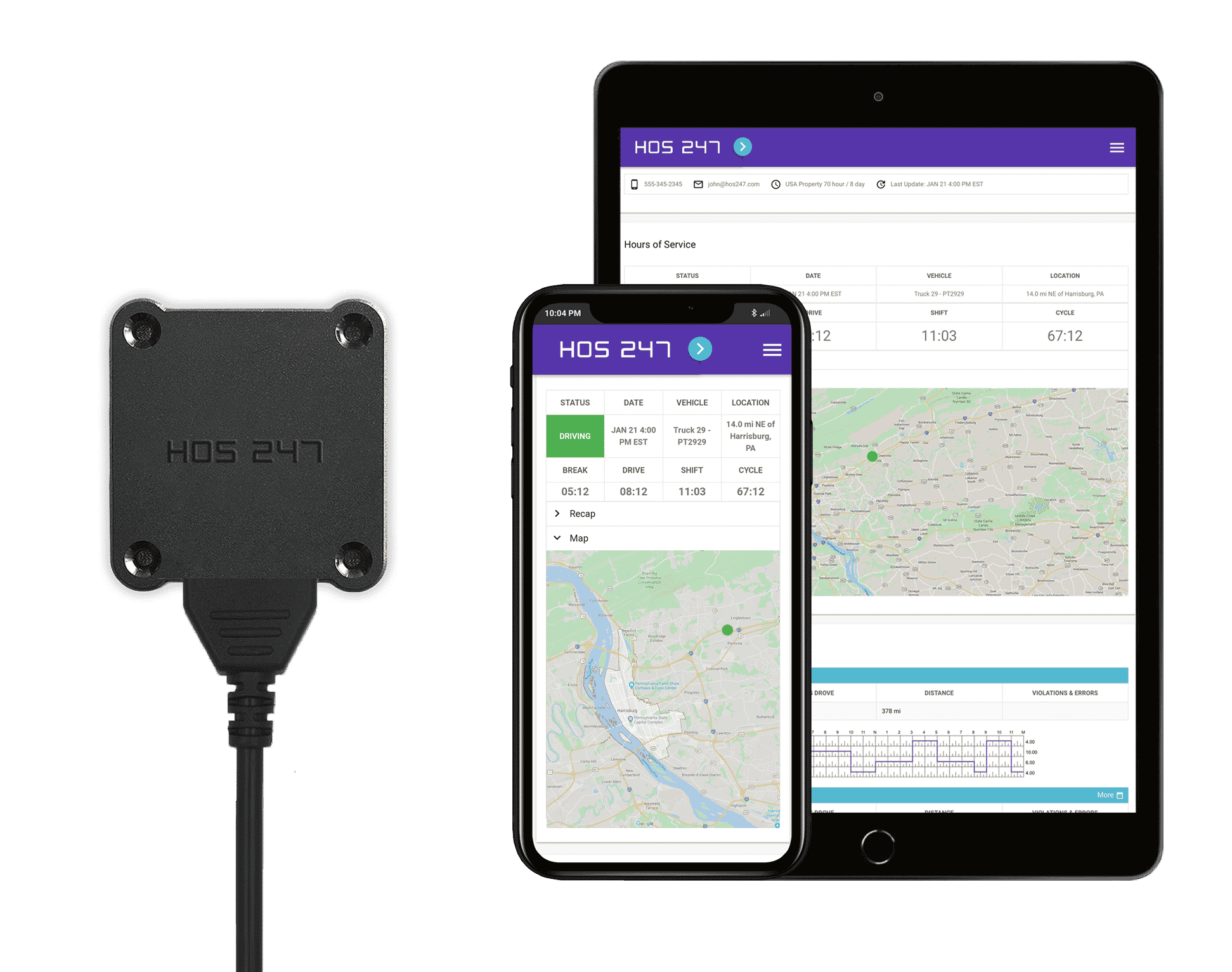
Switching to HOS247 Truck Driver ELD
HOS247 is a trusted ELD provider that helps truckers boost productivity and ease RODS management. Below are some of the reasons truckers switch to HOS247 truck driver ELDs:
- Effective customer support. HOS247 offers technical support seven days a week. The team’s skills include support installation, troubleshooting, compliance issues, logs management, etc. Customer services can be accessed via phone, email, live chat, or through the online support center. Also, our team is proficient in multiple languages (English, Spanish, Russian, and Polish) to expand the reach of our communications.
- Easy app integration. The HOS247 app streamlines all primary tasks like managing RODS and DVIRs, and is compatible with Android and iOS operating systems smartphones and tablets.
- High-quality hardware. The HOS247 truck driver ELD is durable, collects accurate HOS, and can be installed in minutes. It connects via Bluetooth to the driver’s device of choice to provide a stable connection for data transfer.
- Intuitive fleet manager dashboard. The fleet manager can view and manage drivers’ HOS through the online portal. They can also access other vehicle related data, such as inspection reports, location, maintenance activities, etc.
- Automated fleet maintenance. The HOS247 ELD for truck drivers can be programmed to notify upcoming maintenance tasks, preventing unexpected vehicle breakdowns that result in losses. It can also detect engine problems and send a real-time alert to the driver and fleet manager to avoid accidents or on-road issues.
- 14-day trial. HOS247 offers a 14-day, commitment-free trial period without requiring credit information. If the customer is not satisfied with the logbook’s performance, it can be returned to the company within that period to receive a hassle-free refund.
- Customer-friendly policy. HOS247 understands that businesses of different sizes will have different requirements; our flexible policies allow clients to upgrade anytime as the business grows or downgrade if they need to. There are no contracts or security deposits. The client is free to retain or cancel their ELD services at any time.
- All-in-one platform. In addition to an advanced ELD for truck drivers, HOS247 services include the following add-on features to enhance fleet safety and productivity:
- Real-time GPS. Fleet managers can track vehicle locations, monitor idling, and increase safety with our 4G tracking technology. Some benefits of HOS247 GPS trackers include reduced fuel costs, longer vehicle lifespan and more efficient dispatch.
- IFTA reporting. The ELD can automatically record distance driven from the engine to facilitate IFTA tax reporting, eliminating human error and reducing audit risk.
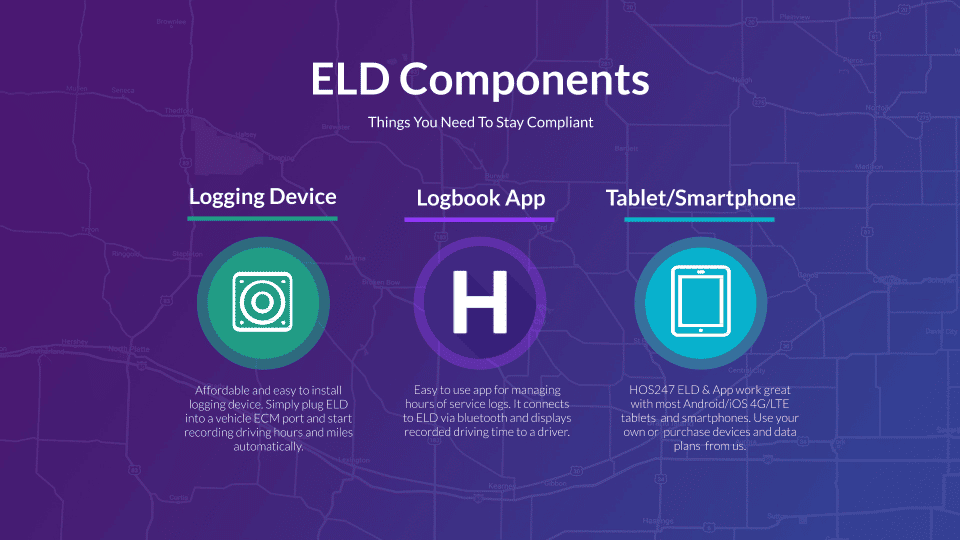
Installation of HOS247 ELD for Truck Drivers
HOS247 electronic logging devices can be easily installed and ready to go in minutes.
Step 1: Set up the web portal
- Go to the official HOS247 website and log in with the required credentials.
- Click “Manage” to update details like company name, vehicles, portal users, drivers, etc. Notice that different login credentials must be created for portal users and drivers even if used by the same person.
Step 2: Install the hardware
- Plug the ELD into the vehicle port using the appropriate cable without turning on the vehicle engine or opening the HOS247 app.
- A slow-flashing green light will indicate the device is powered and a flashing red light will indicate internal GPS is in acquisition mode. Proceed with installation.
- Turn on the vehicle engine.
- A fast-flashing green light will indicate vehicle activity is detected.
- The green LED light will stabilize when the ELD is registered on the vehicle.
- The device will start recording data like VIN to integrate with the app.
Step 3: Set up the mobile app
- Download the HOS247 ELD app for truck drivers.
- Switch the Bluetooth of the smartphone or tablet on and let the app establish the connection instead of pairing on the device’s Bluetooth settings.
- Log in with the credentials created through the portal.
- Select your vehicle from the list created by the portal user.
- Enter the MAC address on the elog device.
- As the Bluetooth symbol appears on the top right side corner of the smartphone or tablet, the electronic logging system is ready to use.
How to Handle ELD Malfunctions
Drivers may wonder, “can I drive a truck without ELDs working properly?”. If there is an electronic logbook malfunction, drivers must follow a few key instructions:
- If drivers notice an ELD malfunction or a diagnostic code, they must notify their motor carrier as soon as they park the vehicle..
- The driver must reconstruct RODS for the current 24-hour period and the previous 14 days on paper logs or electronic logging software (unless the records are retrieved successfully).
- The driver must record the following information on the RODS log:
- Specific type of malfunction or diagnostic code
- Date and time of the malfunction (or when it was detected).
- Time that the driver transmitted the notification of the malfunction or data diagnostic code to the motor carrier.
- This specific information must be included in each RODS paper log for every day after the malfunction, until the ELD is repaired or replaced.
The motor carrier also has several responsibilities when the logbook malfunctions:
- The motor carrier must repair or replace the ELD before or until 14 days after the malfunction occurs. The latest possible moment to do this would be when the driver returns to the home terminal, and only if there was a planned trip longer than the 14 days. No more extensions may be granted.
- Bear in mind that a truck with a malfunctioning ELD cannot be dispatched once the driver arrives at the home terminal from a trip.
- Motor carriers in Canada must also keep a record of ELD malfunctions or diagnostic codes on the devices on their trucks. The record must include:
- Driver name at the time of the malfunction
- Names of subsequent drivers that used or may have used the vehicle after the discovery of the malfunction and up until the issue was fixed.
- ELD data: make, model, serial number.
- Specific vehicle data: license plate or VIN.
- Date of the malfunction or the notice.
- Vehicle location on the date of malfunction
- Date when the motor carrier was notified
- Date when the elog is replaced or repaired.
- The carrier must provide a concise description of actions taken.

Conclusion
What is ELD for truck drivers if not a critical tool? A dependable FMCSA-registered truck driver ELD will be necessary to avoid violations come January 1, 2023, and, if used correctly, it can bring added value to trucking operations.
HOS247 is a reliable partner with a driver-friendly elog solution. Ask for a demo or request a two-week trial to test out our top-rated ELD logbook devices for truck drivers.

I’ve co-founded, built and managed several transportation-related businesses. Now, I’m a founder and CEO of HOS247 – an AI Transportation Platform for trucking companies, freight brokers and other logistics operations. We are transitioning old-style operations to technology-advanced logistics entities and help them to grow their businesses. ELDs (electronic logging devices), fleet tracking and management 2.0 combined with AI-powered dispatch tools.












For decades, hours of service regulations have been enforced to ensure that commercial drivers maintain legal work hours. Now, due to the ELD mandate, commercial motor vehicle drivers are required to maintain accurate records of their driving time and breaks

GPS asset tracking revolves around the use of the Global Positioning System (GPS) to monitor and manage the location and movements of physical assets, such as vehicles, equipment, or cargo, from a distance. This means whether your fleet is moving

Transport Canada hours of service (HOS) regulations are aimed at promoting safety and operational efficiency in the trucking industry. But what do these rules represent, and how do they impact fleet operations? As a driver, failure to comply doesn’t just