Electronic logging devices (ELDs) have become a vital tool in modern trucking. Whether you drive a single truck or manage a fleet, choosing the right electronic logbook helps you stay compliant and run your operation efficiently. This guide walks you through everything you need to know about truck driver ELDs, from basic requirements to advanced features that can improve your business.
Who Must Comply with the ELD Mandate?
The Federal Motor Carrier Safety Administration (FMCSA) requires most commercial drivers to use ELDs to track their hours of service. Understanding whether these rules apply to you is the first step in staying compliant.
Do you have any questions? Talk to ELD Advisor: 650-405-3372 or Request Callback
The ELD mandate applies to most commercial motor vehicle drivers who:
- Operate vehicles weighing more than 10,001 pounds
- Transport hazardous materials that require placards
- Drive vehicles designed for more than 8 paying passengers
- Transport more than 15 passengers (not for compensation)
- Currently maintain Records of Duty Status (RODS)
However, some drivers are exempt from using electronic logging systems. You may qualify for an exemption if you:
- Use paper logs for 8 or fewer days in any 30-day period
- Drive a vehicle manufactured before the year 2000
- Operate within 150 air-miles under the short-haul exception
- Conduct driveaway-towaway operations where the vehicle being driven is the commodity
- Work in the agriculture industry during planting and harvesting periods
If you’re unsure whether you need an ELD, consider these key questions:
- Do you cross state lines while operating a commercial vehicle?
- Do you transport cargo or passengers for business purposes?
- Does your vehicle require a commercial driver’s license (CDL)?
- Do you drive more than 8 days in a 30-day period?
A “yes” to any of these questions likely means you need an ELD.
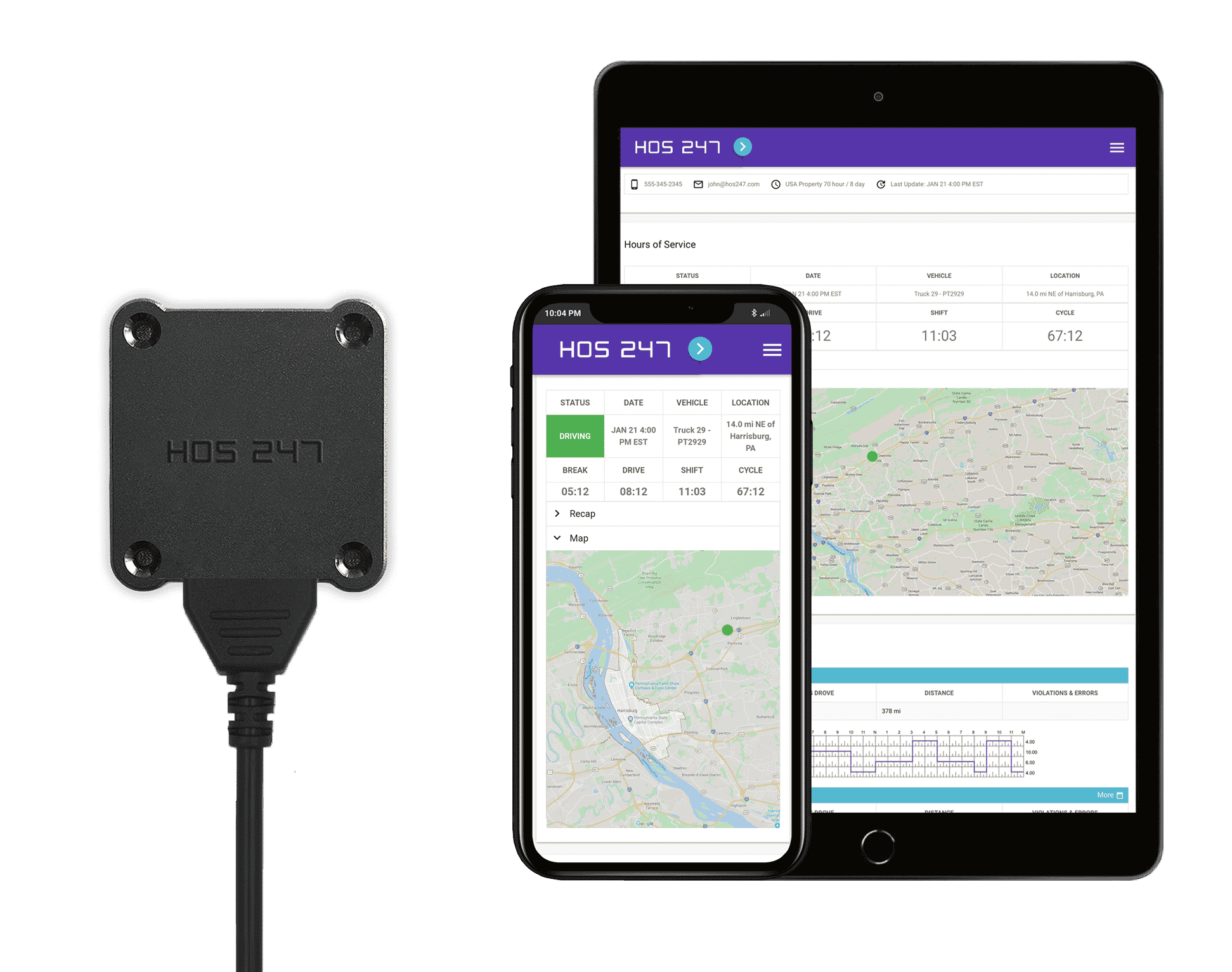
Reasons to Choose an Advanced Truck Driver ELD
Some drivers might find it pointless to invest in a quality ELD for truck drivers when a low-cost device meets the requirements. Also, with hundreds of providers of truck driver electronic logging devices in the market, finding the right one can be challenging. However, a quality elog offers many benefits aside from compliance. The right truck driver ELD can be a tool to help reduce overall operational costs and increase productivity.
Here are a few points to identify a reliable logbook provider:
- Active customer support. Trustworthy providers will have a support team ready to address customers’ concerns and help them make optimal use of the logging system and exploit its benefits. ELD companies that do not offer reliable post-sale services can be ruled out by taking a minute to call their customer service line and see how they perform.
- Compatible technology. A quality electronic logging device will offer devices that operate with any commercial vehicle and that can be easily installed. Also, their software should be compatible with different operating systems.
- User-friendly interface. Drivers are the primary users of elog devices, so their comfort is essential. Many electronic logbooks for truck drivers are so complicated that drivers need training to operate them, increasing the overall cost. Trustworthy providers will offer an easy-to-use interface to make sure drivers can use the logbook properly without much effort. The elog system should also have an intuitive back-end panel that allows easier and faster fleet management.
- No hidden costs. Low price is an easy way to attract customers. However, such manufacturers often include several hidden costs for things like maintenance, data packages, installation fees, training charges, etc. When seeking a dependable ELD provider, ask about any extra fees that might apply.
- Positive track record. A dependable logbook will most likely have a position in the market. A good track record of customer service and satisfaction is the best predictor of a quality service. You can check app reviews from fellow truckers to find out how customers like their logbook.
Beyond these basic requirements, advanced electronic logbooks offer additional benefits that can improve your operation:
Operational Benefits:
- Reduced paperwork through automated logging
- Fewer compliance violations
- Improved CSA scores
- More accurate fuel tax reporting
Financial Advantages:
- Lower fuel costs through idle time monitoring
- Reduced insurance premiums
- Better maintenance scheduling
- Improved route optimization
Time Savings:
- Faster roadside inspections
- Automated IFTA calculations
- Simplified log auditing
- Quick access to historical records
When considering an upgrade to your current ELD system, ask yourself:
- How much time do you spend managing paper logs or dealing with technical issues?
- Are you confident your current system will pass a DOT inspection?
- Does your provider offer the support you need when problems arise?
- Could better features help you save money or improve efficiency?
Switching to HOS247 Truck Driver ELD
HOS247 is a trusted ELD provider that helps truckers avoid DOT violations and boost productivity. Below are some of the reasons truckers switch to HOS247 truck driver ELDs:
- Effective customer support. HOS247 offers technical support seven days a week. The team’s skills include support installation, troubleshooting, compliance issues, logs management, etc. Customer services can be accessed via phone, email, live chat, or through the online support center. Also, our team is proficient in multiple languages (English, Spanish, Russian, and Polish) to expand the reach of our communications.
- Easy app integration. The HOS247 app streamlines all primary tasks like managing RODS and DVIRs, and is compatible with Android and iOS operating systems smartphones and tablets.
- High-quality hardware. The HOS247 truck driver ELD is durable, collects accurate HOS, and can be installed in minutes. It connects via Bluetooth to the driver’s device of choice to provide a stable connection for data transfer.
- Intuitive fleet manager dashboard. The fleet manager can view and manage drivers’ HOS through the online portal. They can also access other vehicle related data, such as inspection reports, location, maintenance activities, etc.
- Automated fleet maintenance. The HOS247 ELD for truck drivers can be programmed to notify upcoming maintenance tasks, preventing unexpected vehicle breakdowns that result in losses. It can also detect engine problems and send a real-time alert to the driver and fleet manager to avoid accidents or on-road issues.
- 14-day trial. HOS247 offers a 14-day, commitment-free trial period without requiring credit information. If the customer is not satisfied with the logbook’s performance, it can be returned to the company within that period to receive a hassle-free refund.
- Customer-friendly policy. HOS247 understands that businesses of different sizes will have different requirements; our flexible policies allow clients to upgrade anytime as the business grows or downgrade if they need to. There are no contracts or security deposits. The client is free to retain or cancel their ELD services at any time.
- All-in-one platform. In addition to an advanced ELD for truck drivers, HOS247 services include the following add-on features to enhance fleet safety and productivity:
- Real-time fleet GPS. Fleet managers can track vehicle locations, monitor idling, and increase safety with our 4G tracking technology. Some benefits of HOS247 GPS fleet trackers include reduced fuel costs, longer vehicle lifespan and more efficient dispatch.
- IFTA mileage calculations. The ELD can automatically record mileage from the engine to facilitate IFTA tax reporting, eliminating human error and reducing audit risk.

Installation of HOS247 ELD for Truck Drivers
HOS247 electronic logging devices can be easily installed and ready to go in minutes.
Step 1: Set up the web portal
- Go to the official HOS247 website and log in with the required credentials.
- Click “Manage” to update details like company name, vehicles, portal users, drivers, etc. Note that, as per FMCSA regulations, different login credentials must be created for portal users and drivers even if used by the same person.
Step 2: Install the hardware
- Plug the ELD into the vehicle port using the appropriate cable without turning on the vehicle engine or opening the HOS247 app.
- A slow-flashing green light will indicate the device is powered and a flashing red light will indicate internal GPS is in acquisition mode. Proceed with installation.
- Turn on the vehicle engine.
- A fast-flashing green light will indicate vehicle activity is detected.
- The green LED light will stabilize when the ELD is registered on the vehicle.
- The device will start recording data like VIN to integrate with the app.
Step 3: Set up the mobile app
- Download the HOS247 logbook app.
- Switch the Bluetooth of the smartphone or tablet on and let the app establish the connection instead of pairing on the device’s Bluetooth settings.
- Log in with the credentials created through the portal.
- Select your vehicle from the list created by the portal user.
- Enter the MAC address on the elog device.
- As the Bluetooth symbol appears on the top right side corner of the smartphone or tablet, the electronic logging system is ready to use.
Protocol for ELD Malfunctions
According to the FMCSA ELD mandate, electronic logbooks must be monitored according to certain parameters. These include data synchronization, timing, power, data recording, missing data, positioning, transfer of data, and unidentified RODS. The responsibility for detecting any elog malfunctions lies with the driver. If this happens, the following actions must be taken:
- The driver should report malfunctions within 24 hours after noticing them.
- The recorded data of the past 24 hours and the last 7 days need to be retrieved from the ELD or recreated on paper logs. To stay FMCSA compliant, the driver must maintain RODS on paper until the electronic logbook is fixed.
- The carrier company will be responsible for repairing the device or correcting the malfunction within 8 days of the driver’s notification.
- If the device’s original functionality is not restored within 8 days, an extension must be requested from the FMCSA.
- During the 8 days when the vehicle operates without the ELD, the driver must maintain HOS and RODS on paper to stay FMCSA compliant.
Do you have any questions? Talk to ELD Advisor: 650-405-3372 or Request Callback
Key Features to Look for in a Truck Driver ELD
When evaluating ELD systems, some features can make the difference between a tool that simply logs hours and one that actually improves your operation. Understanding these key features helps you make an informed decision that benefits both drivers and fleet managers.
User-Friendly Interface
A well-designed interface saves time and reduces errors. Look for systems that offer:
- Clear display of remaining driving hours
- Simple log editing with error alerts
- One-touch access to frequently used features
- Easy-to-read screens in both day and night conditions
Even the most feature-rich ELD won’t help if drivers struggle to use it. Quality systems should allow drivers to:
- Complete DVIRs in under 5 minutes
- Access logs from the last 7 days with two taps
- Transfer logs to DOT officers quickly
- Switch between driving status modes easily
Reliable Data Syncing and Storage
Modern ELDs must handle data reliably to maintain compliance and protect your business. Effective systems provide:
- Automatic syncing when in cellular range
- Secure offline operation modes
- Regular cloud backups of all records
- Protection against data tampering
Data reliability goes beyond just storage. Your ELD should also offer:
- Instant notifications of sync issues
- Backup methods for data transfer
- Clear indicators of connection status
- Simple troubleshooting procedures
Advanced Data Analysis
Good ELDs turn driving data into useful insights. Fleet managers benefit from:
- Real-time visibility of driver status and location
- Automated compliance violation alerts
- Fuel usage optimization reports
- Maintenance schedule tracking
Security and Privacy Considerations
As ELDs collect sensitive business and personal information, security becomes crucial. Understanding how your ELD protects data helps ensure compliance and maintain privacy.
Data Protection Fundamentals
Every ELD system should include these basic security features:
- Encrypted data transmission
- Secure driver authentication
- Protected personal information
- Regular security updates
Beyond basic security, consider how the system handles:
- Driver privacy during personal conveyance
- Unidentified driving events
- Access controls for different user levels
- Data retention and deletion policies

Best Practices for ELD Security
Protecting your elog data requires a combination of good technology and smart practices:
System Management
Regular maintenance of your ELD system helps prevent security issues:
- Keep software updated to the latest version
- Monitor system access logs regularly
- Review unidentified driving segments promptly
- Maintain strong password policies
Driver Training
Well-trained drivers form the first line of defense:
- Understanding personal data protection
- Recognizing suspicious system behavior
- Following proper log-out procedures
- Reporting security concerns promptly
Future-Proof Technology
Investing in modern technology helps ensure long-term security:
- 4G or 5G compatible devices
- Regular firmware updates
- Expandable storage capacity
- Adaptable security features
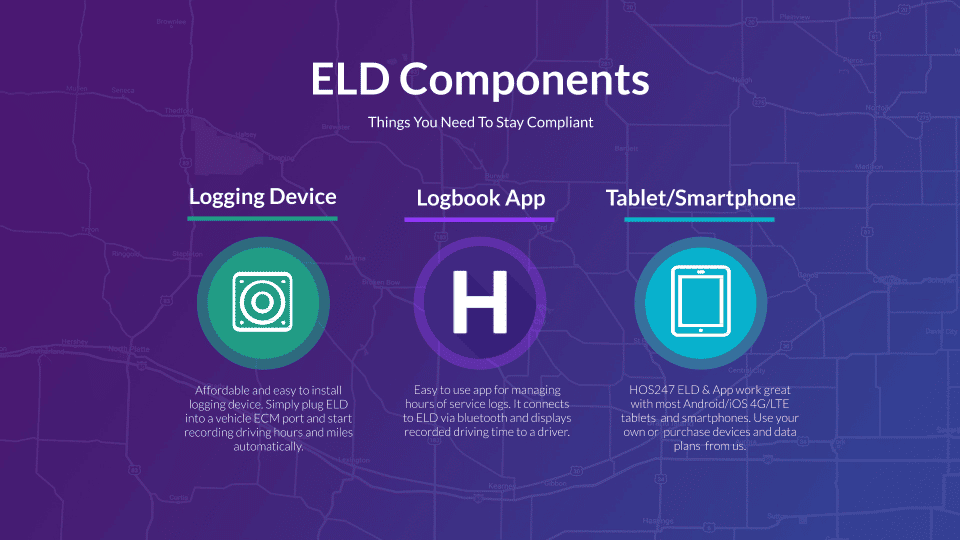
Conclusion
What is ELD for truck drivers if not a critical tool? A dependable FMCSA-registered electronic logbook is a necessity to avoid violations, and, if used correctly, it can bring added value to trucking operations.
HOS247 is a reliable partner with a driver-friendly elog solution. Ask for a demo or request a two-week trial to test out our top-rated ELD solution.

I’ve co-founded, built and managed several transportation-related businesses. Now, I’m a founder and CEO of HOS247 – an AI Transportation Platform for trucking companies, freight brokers and other logistics operations. We are transitioning old-style operations to technology-advanced logistics entities and help them to grow their businesses. ELDs (electronic logging devices), fleet tracking and management 2.0 combined with AI-powered dispatch tools.












The trucking industry has come a long way since the early days of log books. These essential records have been a part of the commercial driving landscape for decades, serving as a critical tool for ensuring compliance with hours of

Electronic logging devices (ELDs) have become a vital tool in modern trucking. Whether you drive a single truck or manage a fleet, choosing the right electronic logbook helps you stay compliant and run your operation efficiently. This guide walks you

In the dynamic world of commercial driving, maintaining precise records is not just a matter of protocol but a crucial element of regulatory compliance. This is where DOT driver log books come into play, serving as the cornerstone for ensuring