
HOS247


HOS247

HOS247 is a top ELD provider in the trucking industry. We offer a heavy vehicle log book for transportation professionals that takes care of compliance and optimizes fleet operations. Our customers range from owner-operators to large fleets, and our ratings speak for themselves. This article will tell you more about elog compliance and how HOS247 devices help you achieve it and boost productivity.
HOS247 Benefits for Heavy Vehicle Drivers
Our solution is flexible and effective. It includes benefits and features such as:
Top-rated customer support. Our technical support team is ready and able to answer any questions or help you troubleshoot when you need it. Reps are available seven days a week and speak four languages (English, Spanish, Russian, and Polish).
Reliable hardware. HOS247 offers a single hardware solution chosen due to its high quality, reliability, and quick installation. We have tested it to make sure it is durable and does not break down during operations, and it comes with a one-year warranty, so it will be replaced for free if anything does happen.
Connectivity. The HOS247 logbook app can be downloaded on Android and iOS devices. Our software pairs up seamlessly with the hardware to provide a stable Bluetooth connection and accurate data recollection.
Extra features. Improve operations with fleet maintenance, vehicle diagnostics, GPS tracking, and IFTA mileage calculations to reduce the workload across your business.
No-contract policy. We let our product’s quality speak for itself instead of locking customers into long-term contracts. You can decide if you want to pay monthly or yearly. You can cancel anytime and monthly plans can be scaled up or down as your business’s needs change.
Trial period. If you are not content with your current provider and are looking for an alternative, try our logbook for two weeks. If you are not satisfied during this period, you get a full refund, no questions asked.
Do you have any questions? Talk to ELD Advisor: 650-405-3372 or Request Callback

HOS247
HOS247


HOS247
HOS247

HOS247 is a top ELD provider in the trucking industry. We offer a heavy vehicle log book for transportation professionals that takes care of compliance and optimizes fleet operations. Our customers range from owner-operators to large fleets, and our ratings speak for themselves. This article will tell you more about elog compliance and how HOS247 devices help you achieve it and boost productivity.
HOS247 Benefits for Heavy Vehicle Drivers
Our solution is flexible and effective. It includes benefits and features such as:
Top-rated customer support. Our technical support team is ready and able to answer any questions or help you troubleshoot when you need it. Reps are available seven days a week and speak four languages (English, Spanish, Russian, and Polish).
Reliable hardware. HOS247 offers a single hardware solution chosen due to its high quality, reliability, and quick installation. We have tested it to make sure it is durable and does not break down during operations, and it comes with a one-year warranty, so it will be replaced for free if anything does happen.
Connectivity. The HOS247 logbook app can be downloaded on Android and iOS devices. Our software pairs up seamlessly with the hardware to provide a stable Bluetooth connection and accurate data recollection.
Extra features. Improve operations with fleet maintenance, vehicle diagnostics, GPS tracking, and IFTA mileage calculations to reduce the workload across your business.
No-contract policy. We let our product’s quality speak for itself instead of locking customers into long-term contracts. You can decide if you want to pay monthly or yearly. You can cancel anytime and monthly plans can be scaled up or down as your business’s needs change.
Trial period. If you are not content with your current provider and are looking for an alternative, try our logbook for two weeks. If you are not satisfied during this period, you get a full refund, no questions asked.
Checklist of FMCSA Requirements to Verify Compliance
Although there are no additional log book requirements for heavy vehicles, federal guidelines to achieve compliance are extensive. Here is a summary to aid trucking professionals:
- The device must be on the FMCSA’s list of approved devices.
- You should only purchase an ELD that the manufacturer self-certifies and has been registered with the Administration.
- The portable elog must be mounted and visible when driving.
- The logbook can operate on a smartphone and other wireless devices that meet the rule’s technical specifications.
- Drivers must have an information pack with the following items on board:
- A user manual describing how to operate the electronic logbook.
- An instruction sheet describing the step-by-step data transfer instructions to produce and transfer records to a safety officer.
- An instruction sheet describing ELD malfunction reporting requirements and recordkeeping procedures during malfunctions.
- A minimum of 8 days’ supply of blank driver’s records of duty status graph-grids.
- The log book app must allow the motor carrier to set up the availability status of the three categories (Personal Use, Yard Move, and None-default) for each of its drivers.
Electronic Logbook Function and Configuration
Some of the requirements deal specifically with the way your heavy vehicle log book should be set up. A compliant electronic logbook must:
- be fully functional within 1 minute of being powered on;
- provide a visual or visual and audible warning if a driver does not log in as soon as the vehicle is in motion;
- record accumulated driving and on-duty non-driving time following the device’s defaults under the driver profile;
- not allow any information to be entered into the log book app other than a response to the login prompt;
- synchronize with the engine’s power status, vehicle motion, driven miles, engine hours, date, time, and vehicle location;
- keep records of all the data following the standard for the details; and
- allow the carrier to input driver and vehicle data configuration.
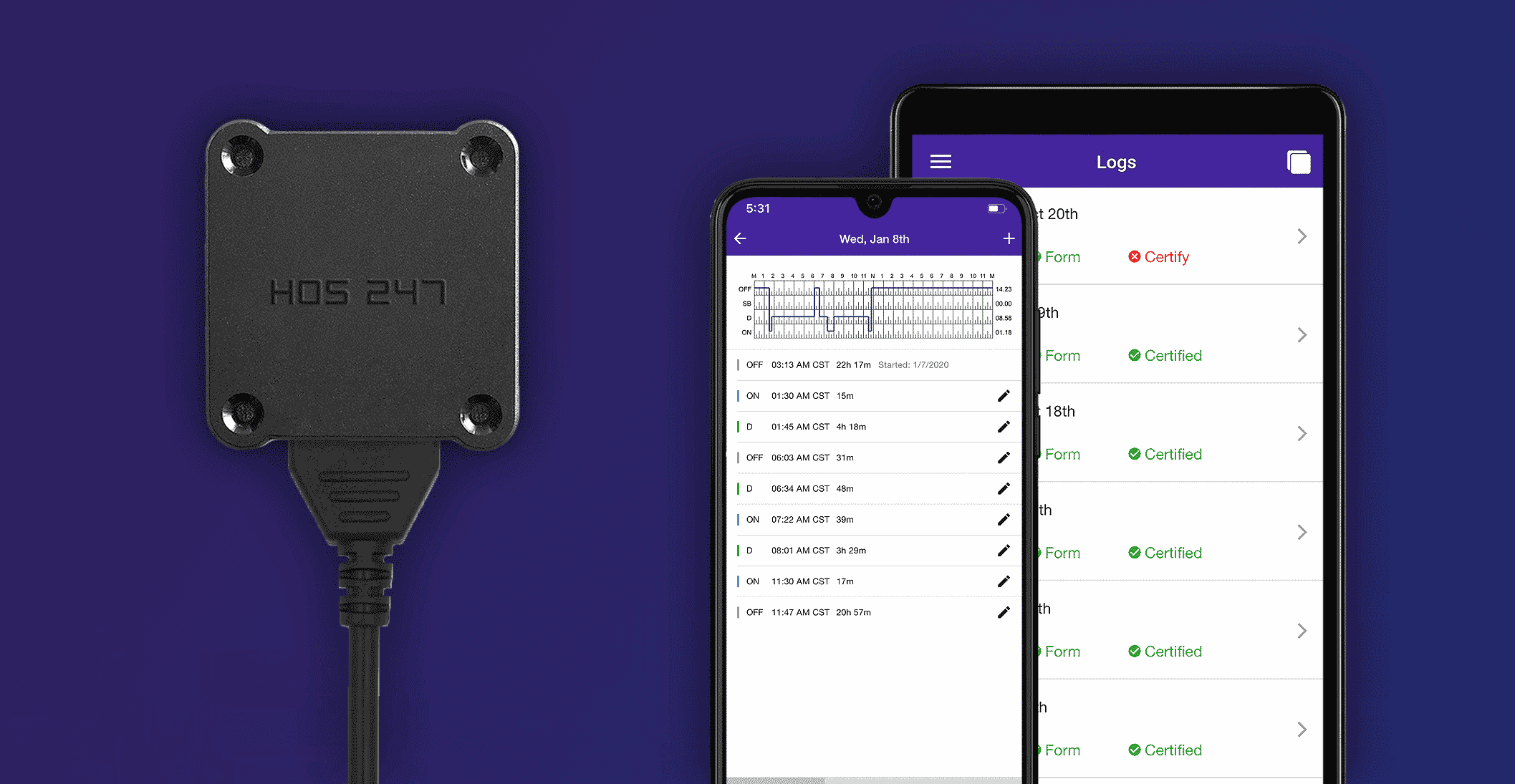
Here are other things to keep in mind:
- Verify that the elog can convert UTC standard date and time to the time standard in effect at the driver’s home terminal and also accounts for daylight savings time.
- The device must automatically determine the vehicle’s position in standard coordinates as an accurate geo-location.
- Make sure the electronic log allows the driver to manually enter the vehicle’s location in text form when prompted.
- The system must allow motor carriers to configure each driver’s profile to claim exemption from ELD use. It will also prevent errors related to driver identification.
- If there are previous records for unidentified drivers, the logbook must prompt a warning to the driver.
- Make sure that the device does not allow recorded driving time to be shortened. The username associated with a record must not be edited or reassigned except under rare circumstances.
- The device must record every instance of a driver certifying or recertifying their records in a given 24-hour period. It should also associate the records with the driver, vehicle, motor carrier, and shipping document number.
- The elog must be able to effectively determine when the vehicle is in motion and automatically set the duty status to driving. The vehicle’s speed must be 0 mph to be considered stationary.
- The logbook data must be printed or displayed as needed during roadside inspections.
A big part of compliance is choosing the right heavy vehicle log book. Carriers must ensure their provider is registered in the FMCSA’s list and ask about the requirements listed above to avoid setbacks on the road and hefty penalties.
ELD-Related Fines and CSA Scores
The Compliance, Safety, and Accountability program scores motor carriers according to a Safety Measurement System (SMS). The FMCSA updates CSA scores every month according to investigation results, crash reports, number and severity of safety violations, and roadside inspections. It is measured to the 100 percentile, with 100 being the worst. Both driver and vehicle violations add points, putting carriers at risk for inspections, higher insurance premiums, and lowering trust as a whole for their business.
Since the full enforcement of the mandate, 22 ELD-related violations affect a carrier’s score:
- 7 points. Not using the appropriate method to record HOS.
- 5 points. Logs are incomplete or incorrect. This includes not noting a malfunction or not having a visible display screen.
- 1 point. Lesser violations such as:
- Not having the manual.
- Not certifying the log.
- Not entering information manually (i.e. shipping documents or location descriptions).
In addition to the worsened score, heavy vehicle driver log book fines can be expensive. On May 3, 2021, the FMCSA adjusted its rates due to inflation. Since this update, penalties now range from $338 (first-time violation) to $196,992 (for operating a vehicle transporting hazardous materials after being declared unfit for assignment).
Fines related to keeping records are up to $1,307 per day. Intentionally falsifying log book app records is the violation with the highest penalty, amounting to $13,072 in a single day. It goes without saying that some of these violations can also get drivers suspended. These include:
- Falsifying logs.
- Not using an ELD without a valid exemption.
- Use of an unauthorized ELD.

HOS247 Helps Avoid Costly Violations
HOS247 is known for providing dependable and well-rounded heavy vehicle log book solutions that can fit carriers’ requirements. Our elogs have been designed to fulfill compliance needs and increase productivity. The logbook supports the updated HOS rules:
- Operating after 14 consecutive duty hours. As per FMCSA HOS rules, a driver cannot drive after 14 continuous on-duty hours. For passenger vehicles, the limit is 15 straight hours.
- If a driver operates past 14 hours on duty, that is considered a critical violation. The average fine for this violation is $7,322.
- Driving over 60/ 70 hours in a week. Driving hours that exceed 60 hours or 70 hours in 7 or 8 days (respectively) is considered a federal violation.
- This violation is considered critical. It will add up to 7 points and has an average fine of $4,787. The top recorded fine for this violation is $21,780.
- Failure to keep RODS.The FMCSA requires a report on the driver’s duty status for every hour. With a registered heavy vehicle log book like HOS247, logs are kept and updated automatically as the engine runs.
- These log-keeping violations are subject to a maximum penalty of $1,270 per day and up to $12,695.
- Inaccurate logs. Inconsistencies in driver RODS are also subject to violation charges. HOS247 digital logbooks help by automatically recording data and preparing a report, avoiding any chance of human error or false logs.
- Inaccurate logs lead to fines as high as $1,270 in one day and can add up to $12,695.
Do you have any questions? Talk to ELD Advisor: 650-405-3372 or Request Callback
How to Install the HOS247 ELD
Web Portal Setup
- Go to portal.hos247.com and log in with the provided credentials.
- Click “Manage”, update your Company information, add Vehicles, Portal Users and Drivers.
- Please note that, according to FMCSA regulations, users of the portal and drivers must have DIFFERENT LOGIN credentials, even if this is the same person. Portal users can’t log in to the HOS247 app, and Drivers can’t log in to the portal with the same login credentials. Please use different emails for portal users and drivers.
Hardware Installation
- First, plug the device into the vehicle port using the 9-pin cable, BEFORE turning the vehicle on and BEFORE running the HOS app. Use adapters if necessary, you may have to use:
- 6-pin adapter.
- 16-pin for some heavy-duty Volvo/Mack engines.
- 16-pin OBD2 light/medium-duty vehicles.
- The dual fastener is provided for dash mounting.
- You should see a slow flashing green LED indicating that the device is powered. You should also see a flashing red LED, which means the internal GPS is in acquisition mode. A solid red LED indicates that the signal is locked, but you can still proceed to the next step without waiting for the GPS lock.
- Turn the engine on.
- You should see a fast flashing green LED, indicating that vehicle activity has been detected.
- When the green LED becomes solid, the device is registered on the vehicle bus, and you can run the HOS app.
- From this point on, the device will collect and retain the information it needs, such as VIN, to communicate with the app via Bluetooth. Note that sometimes the LEDs will not stay on for power management reasons.

HOS247 App Set Up
- Download the HOS 247 app from Google Play or Apple App Store.
- Make sure the Bluetooth on your tablet/phone is on. DO NOT pair up the Bluetooth in your phone/tablet settings. The connection will be set up using the HOS app. However, if your phone/tablet prompts you or asks you for permission to turn on Bluetooth, you need to do that since Bluetooth is needed for the device to communicate with the app.
- Use your credentials to log in (created in Web Portal – please note: federal regulations state portal users and drivers must have different login credentials, even if this is the same person).
- Select a vehicle from the list of vehicles (created in Web Portal).
- Enter the MAC address (listed on the device).
- You are ready to start using your electronic logbook when the Bluetooth icon appears at the top right corner of the app.
HOS247 is a business partner. We are here to help you run a safe and efficient business, which is why we have made it a point to provide you with an FMCSA compliant, adaptable, and dependable heavy vehicle log book.

I’ve co-founded, built and managed several transportation-related businesses. Now, I’m a founder and CEO of HOS247 – an AI Transportation Platform for trucking companies, freight brokers and other logistics operations. We are transitioning old-style operations to technology-advanced logistics entities and help them to grow their businesses. ELDs (electronic logging devices), fleet tracking and management 2.0 combined with AI-powered dispatch tools.












It’s understandable why truckers choose low-priced electronic logging devices. However, cheap ELD solutions may end up being more expensive for a variety of reasons. For example, low-quality hardware can be unreliable and may break easily, leading to downtime and financial

If you want to streamline your fleet management processes, it’s crucial to ask yourself: What is fleet tracking and how can it make a difference for my business? GPS fleet tracking is a digital solution that empowers truckers to monitor

If you’ve been in trucking for a while, you remember paper logbooks. Now, electronic logging devices (ELDs) have transformed how trucking operations work. These electronic systems handle what used to be done with paper and pen, automatically recording your hours