Since the ELD mandate was enforced in the US, it has led to confusion among carrier companies and truck drivers. More than the urgency to switch to an electronic logging system, carriers are now looking for a versatile device that is compliant and useful. The Federal Motor Carrier Safety Administration (FMCSA) has listed multiple certified ELD providers, but their devices may not be compatible with existing servers or operating systems. Some ELD systems may not be compatible with your Android smartphone or tablet. If you are looking for the best vehicle log book app for Android that is compliant with the elog rule, keep reading.
Compatibility of Logbook App for Android
The fact is that ELD devices are FMCSA compliant but not the ELD apps, since an elog app cannot record drivers’ hours of service (HOS) and keep records of duty status (RODS) on its own. Any ELD app for Android needs to be synched to the ELD hardware, which should be FMCSA approved.
If the logbook app for Android is connected with a FMCSA certified electronic logging system and synchronized with the software needed to report all HOS information, then it is considered to be compliant. The FMCSA has mandated the use of certified electronic logging devices that connect directly to the vehicle’s engine. The elog app simply makes the job easier by allowing the operator to edit their driver log book on a smartphone. When operated with or as a part of a certified ELD system, the logbook app for Android becomes FMCSA compliant.
Do you have any questions? Talk to ELD Advisor: 650-405-3372 or Request Callback
Carriers’ Responsibility to Verify ELD Registration
According to the FMCSA, all carriers are responsible for ensuring that their driver log book is compliant with the ELD mandate. To verify the device’s certification, you can visit the official FMCSA website to check the list of registered ELD providers. This should be done periodically to avoid compliance issues. Each registered device might have its own drivers daily log app, which is also considered compliant.
If a device is removed from the list, it loses the FMCSA certification. To inform all the carriers and affected drivers when this happens, the FMCSA sends an automated notification. Carriers must sign up on the FMCSA website to receive these alerts.
Choosing the Right ELD Solution to Stay FMCSA Compliant
An ELD system helps carriers avoid compliance issues and can also fast-track fleet operations and boost overall productivity. Several ELD providers in the market supply FMCSA-approved ELDs, but only a few offer feature-loaded devices. HOS247 is one such provider offering highly advanced ELD devices that are FMCSA certified and support trucking exemptions. HOS247 devices include a compatible logbook app for Android. We help carriers manage their fleet more efficiently and productively with an easy-to-use ELD app for Android.
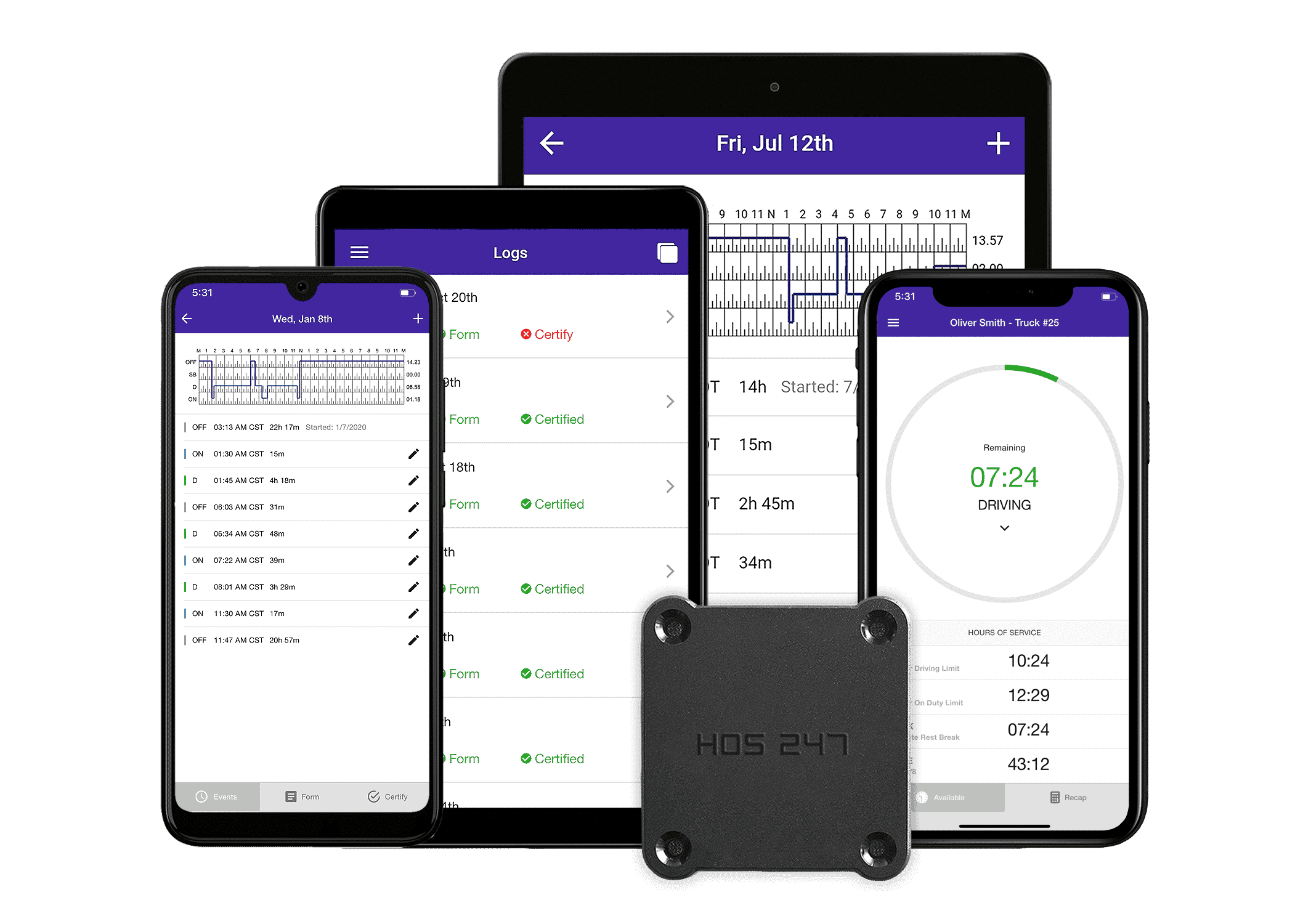
ELD Mandate Criteria Fulfilled by HOS247 Electronic Logging Solutions
The ELD mandate issued by the FMCSA and enforced by the Department of Transportation (DOT) requires all commercial vehicle drivers to switch to registered electronic logging devices instead of paper logs or automatic on-board recording devices (AOBRDs). The mandate states:
- All commercial vehicle drivers should use FMCSA-certified ELDs to record the duty hours; no paper logs will be accepted after the ELD mandate deadline.
- The device should automatically record RODS and prepare the report.
- The ELD system should be programmed to support trucking exemptions issued by the DOT.
Trucking Exceptions Supported by HOS247 ELDs
To ensure road safety and reduce accidents, the FMCSA has issued a set of rules regarding HOS. These exceptions are intended to reduce driver fatigue and must be followed by carriers and owner-operators to avoid fines. The trucking exceptions are as follows:
- 30-minute break exception: short-haul drivers considered in the 100 air-mile exception and short-haul drivers included in the 150 air-mile exceptions that operate vehicles with a non-commercial driver’s license.
- 16-hour short-haul exception: for drivers that usually return to their work-reporting location. Once in a seven day period, a 14-hour driving window can be extended to 16 hours.
- Adverse driving conditions exception: when a driver is surprised by unforeseen weather or traffic conditions that slow them down, they may drive for two extra hours.
- Direct emergency assistance exception: when a competent federal or state authority declares a state of emergency, drivers may complete their run if they could have done it in absence of the emergency.
Features of HOS247 ELDs
HOS247 is an industry leader in providing FMCSA-certified electronic logbooks. Our advanced elog app can be easily operated and compatible with Android. The following are some key features of HOS247 ELDs:
Reliable Logbook App for Android
The HOS247 elog app is perhaps the best vehicle log book app for Android. It allows the driver to manage and edit logs from a smartphone while on the road. Some advantages include:
Automated HOS: HOS247 ELDs automatically record driver HOS and display the information on the ELD app for the driver to view. They may accept the log or choose to edit it. The data is then automatically saved.
Manage driver vehicle inspection reports (DVIRs): The HOS247 elog app allows the driver to manage or edit vehicle inspection reports which are recorded in the electronic logging system.
On-road driver support: Our customers receive support seven days a week from multilingual specialists.
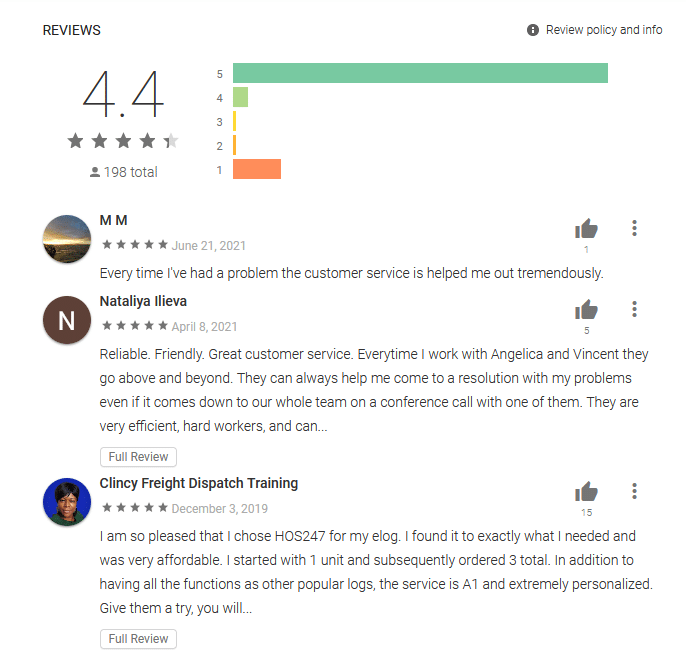
Simple hardware
The HOS247 ELD system can be installed in minutes and functions almost immediately after it is switched on. It can be connected to a smartphone via Bluetooth and operated through the HOS247 logbook app for Android or IOS.
Advanced Fleet Manager Portal
Like the drivers daily log app, HOS247 has also provided an intuitive ELD panel for fleet managers. For vehicle compliant monitoring, the panel synchronizes with all the electronic logging devices used by the company. Through this panel, managers can edit or manage driver HOS and vehicle inspection reports.
Additional HOS247 ELD features to Scale-up Fleet Operation
HOS247 understands that every fleet requirement increases with its growth. That is why we include some additional features to make it worth your while. These features can be added to your existing HOS247 ELD solution as and when required.
Real-time GPS tracker: With the real-time GPS tracker, fleet managers can constantly monitor the location of a vehicle. This prevents non-permitted use of vehicles after working hours or using the vehicle for personal needs. It also helps bring down fuel wastage and increases fleet efficiency. The GPS tracking system can prevent vehicle theft, increasing fleet performance and security.
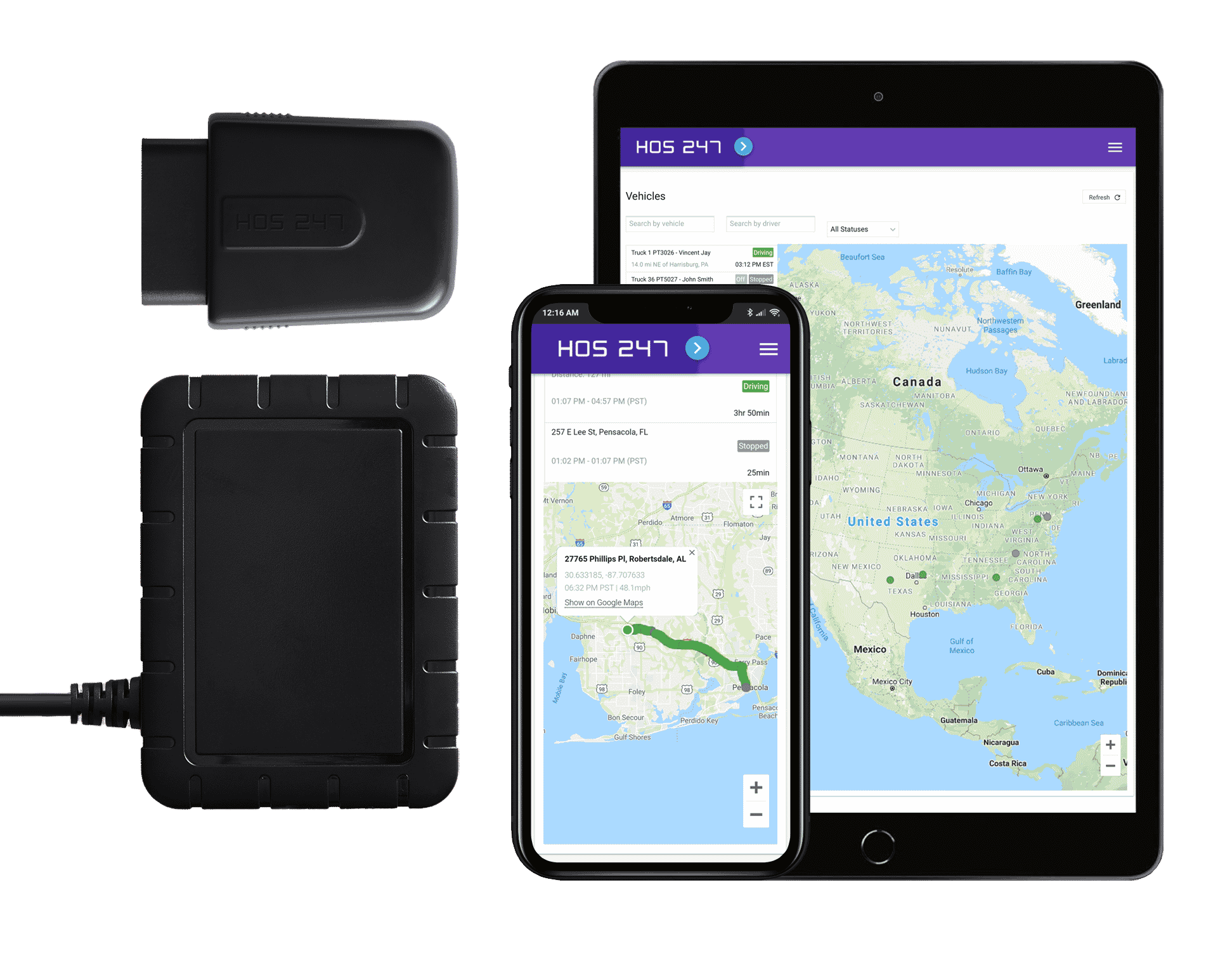
Automated IFTA Mileage: Maintaining error-free IFTA mileage reports can be difficult for fleet managers and drivers. HOS247 ELDs can be upgraded to include IFTA reporting. The ELD device synchronizes with the vehicle engine to automatically record IFTA mileage. The data is then processed in the form of a report, lowering the risk for audits.
Vehicle diagnostics report: The HOS247 elog solutions can send real-time updates on vehicle diagnostics with fault detection codes. This will help drivers know the status of the vehicle through alerts on the elog app. The fleet companies will also get notifications in case of vehicle breakdown.
Fast-track dispatch: Dispatch involves a lot of paperwork and communication. Sometimes dispatchers can face a difficult time tracking a vehicle and assigning a job. With the special dispatch feature on HOS247 ELDs, dispatchers can use GPS to track the nearest vehicle to the job site and assign it in minutes.
Do you have any questions? Talk to ELD Advisor: 650-405-3372 or Request Callback
Installation of HOS247 ELD solution
HOS247 ELDs are designed for simple installation. Most of the driver logs can be managed through the user-friendly ELD app for Android. Here are the step-by-step instructions to install the ELD and connect it to the HOS247 drivers daily log app.
First Step: Setting the System with Web Portal
- Visit https://portal.hos247.com/ and log in with the customer credentials already provided.
- Now click on “Manage” and enter the required information about the company, vehicles, portal users, and drivers. Also, as per the FMCSA regulation, portal users and drivers must have separate credentials for login, so the customer credential does not apply to them. Use separate emails for portal users and drivers.
Second Step: Installing ELD Hardware
- Start by plugging the device into the vehicle port using a 9-pin cable. Do this before turning the vehicle on and running the driver daily log app. Use 6-pin or 16-pin adapters if needed and 16-pin OBD2. The dual fastener can be used for dash mounting.
- The slowly flashing green LED is an indicator that the device is powered. The flashing red LED indicates that the internal GPS is in acquisition mode. A solid red LED means the signal is locked, and the installation process can be followed without waiting for the GPS to lock.
- It’s time to turn on the engine of the vehicle.
- As the green LED becomes solid, it indicates that the device is registered on the vehicle bus. The ELD app for Android or IOS can be turned on now.
- From this point on, the ELD will start recording the information it requires from the vehicle like VIN. It will communicate with the ELD app via Bluetooth. Note that due to fluctuation in power, the LEDs might stop flashing.
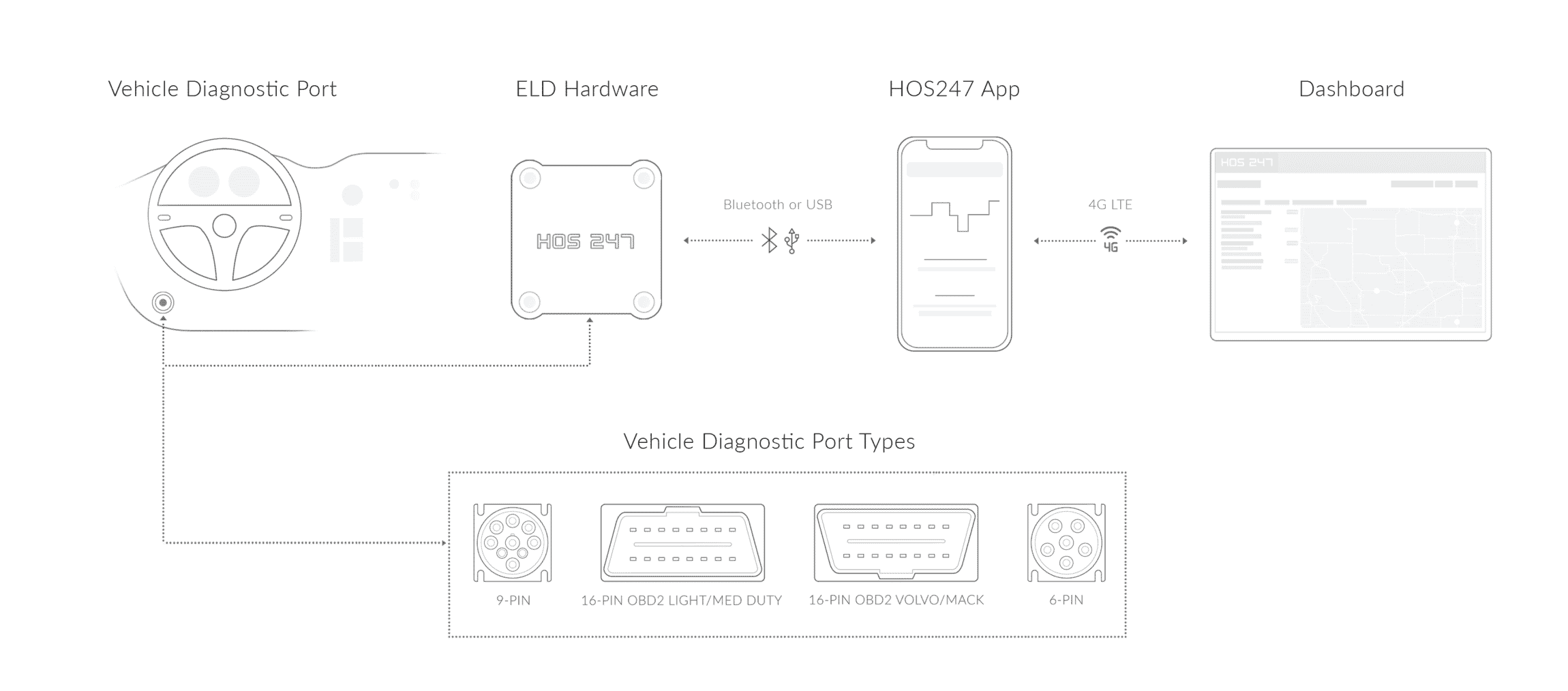
Third Step: Setting up Logbook App for Android
- Download HOS247 elog App from Google Play.
- Switch on the Bluetooth on a tablet or smartphone. Never pair the Bluetooth in Tablet/ Phone settings. The connection will be established through the drivers daily log app. The smartphone may ask for permission to switch on the Bluetooth and this should not be allowed.
- Log in to the logbook app for Android with the given credentials as per FMCSA regulations.
- Select a vehicle from the list.
- Enter the MAC address listed on the ELD.
- Bluetooth indicator will appear at the top right corner of the ELD app for Android. This means the installation is complete and the ELD is ready to use.

I’ve co-founded, built and managed several transportation-related businesses. Now, I’m a founder and CEO of HOS247 – an AI Transportation Platform for trucking companies, freight brokers and other logistics operations. We are transitioning old-style operations to technology-advanced logistics entities and help them to grow their businesses. ELDs (electronic logging devices), fleet tracking and management 2.0 combined with AI-powered dispatch tools.












Today, there are many options to make drivers’ daily operations more organized, efficient and safe. Among them is the electronic logging device (ELD), which is required for most commercial drivers to stay compliant with federal regulations. It automates log keeping

For American trucking companies, managing a fleet of vehicles is more challenging than ever. It’s not just about keeping trucks on the road anymore. Today, it’s about using the right mix of vehicles, drivers, technology, and information to get the

For most trucking professionals, electronic logging devices (ELDs) are now standard equipment in the cab. These systems go far beyond simple hour-tracking tools. They serve as comprehensive compliance solutions that connect directly to a vehicle’s engine control module (ECM), automatically