In today’s highly regulated trucking industry, fleet managers and drivers face numerous challenges in ensuring compliance with the Federal Motor Carrier Safety Administration (FMCSA) regulations, particularly the Electronic Logging Device (ELD) Mandate. To streamline compliance and make the transition to ELDs easier, many drivers and fleet managers are looking for the best ELD app for iphone.
IPhone ELD apps are a convenient and cost-effective solution that enables drivers to manage their electronic logs, driver vehicle inspection reports (DVIRs), and other essential information using their Apple devices. However, with numerous ELD apps available on the market, it’s crucial to choose a reliable and compliant solution that meets the FMCSA’s technical specifications and offers excellent customer support.
Importance of Choosing a Reliable ELD Provider
Selecting a reliable ELD provider is one of the most critical decisions a fleet manager or owner-operator can make. The right provider can help streamline operations, ensure compliance with FMCSA regulations, and ultimately save time and money. On the other hand, choosing an unreliable provider can lead to numerous headaches, including technical issues, compliance problems, and even financial losses.
Do you have any questions? Talk to ELD Advisor: 650-405-3372 or Request Callback
Compliance with FMCSA Regulations A reliable ELD provider will offer a solution that fully complies with all FMCSA technical specifications and requirements. This includes features such as automatic recording of driving time, accurate data collection, and secure data transfer. A compliant ELD system will help drivers and fleet managers avoid costly fines and penalties associated with non-compliance, which can range from $1,000 to $10,000 per violation.
Moreover, a dependable provider will stay up-to-date with any changes in FMCSA regulations and promptly update their software to ensure ongoing compliance. This proactive approach ensures that fleets using the provider’s ELD solution remain compliant, even as regulations evolve.

When evaluating ELD providers, it is also crucial to consider their experience in the industry and overall reputation. A provider with a long track record of success and a deep understanding of the trucking industry is more likely to offer a reliable and compliant solution. One way to gauge a provider’s reputation is by reading customer reviews and testimonials. A reliable provider will have a strong track record of positive feedback from fleet managers and drivers alike. These reviews can provide valuable insights into the provider’s customer service, product reliability, and overall user experience.
Finally, a reliable ELD provider will offer a range of features and integrations that can help fleets optimize their operations. Some valuable features to look for include:
- GPS fleet tracking. Real-time GPS tracking can help fleet managers monitor vehicle locations, optimize routes, and improve overall efficiency.
- Fuel tracking. Integrated fuel tracking can help fleets monitor fuel consumption, identify potential fuel theft, and optimize fuel efficiency.
- IFTA reporting. Automated IFTA reporting can save fleet managers time and reduce the risk of errors associated with manual calculations.
- API integrations. A reliable provider will offer API integrations that allow their ELD solution to seamlessly connect with other fleet management software, such as dispatching and maintenance tools.
HOS247 is an industry leader providing a compliant ELD app for iPhone
There are many logbook apps for ELDs on the market, but unfortunately, only a fraction of those apps are reliable. When trying to choose the best ELD app for iPhone, it’s important to make sure the app is reliable and that the company that created the ELD product is dependable. Without consistency between the two, a logbook app is useless. HOS247 is seen as a leader in the industry, providing a truck driver log book app for iPhone and Apple tablets that makes compliance easier.
Reliable Logbook App
The HOS247 ELD app for iPhone provides drivers and fleets with the following benefits:
- Easy to manage electronic logs and electronic driver vehicle inspection reports (DVIRs).
- Over-the-phone assistance on how to use drivers daily log app, which makes them more likely to use it and reduces the risk of questions arising while they’re on the road.
- Pass every DOT inspection with the confidence that HOS247 is registered with the Federal Motor Carrier Safety Administration (FMCSA).
Benefits to Help Streamline Operations
The HOS247 ELD app for iPhone offers additional benefits that help carriers manage their operations more efficiently, including:
- IFTA mileage calculations to reduce the risk of human error.
- Vehicle diagnostics notifications to help you keep on top of maintenance needs
- GPS tracking in real-time when drivers are on-duty
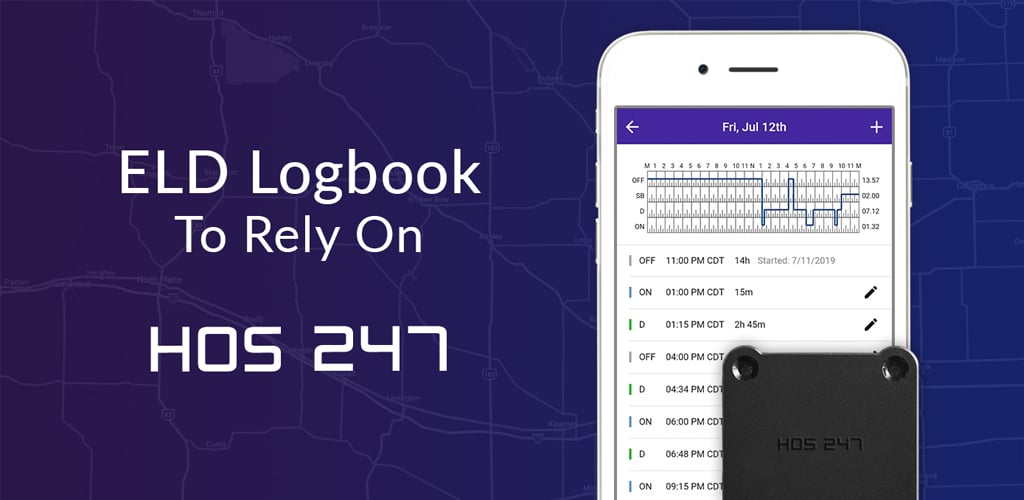
Are Logbook apps FMCSA-compliant?
The FMCSA is tasked with ensuring that ELDs meet certain technical specifications. FMCSA regulations state that an ELD must be connected to the engine to record hours of service (HOS) and records of duty status (RODS). Alone, an ELD app for iPhone cannot do that. The ELD records information, and the app is used to display it on an Apple device.
In short, your iPhone ELD app can only be compliant as part of an ELD system that’s also compliant. If a company’s electronic logbook meets the FMCSA’s requirements, it can be self-certified by the manufacturer and included in the list of registered ELDs.
What is the carrier’s responsibility when choosing a logbook app and device?
The job of ensuring an ELD and an app that are compliant with FMCSA regulations falls on the motor carrier. It is important to remember that an ELD and driver’s daily log app might be compliant one day. Still, their self-certification could be revoked the next day.
Although the FMCSA makes efforts to inform affected users when an ELD is removed from the list, this can take time and is not a reliable way to ensure compliance. Therefore, you might want to periodically check the list of registered devices to ensure your ELD provider is still there. You can also check the list of revoked ELDs.
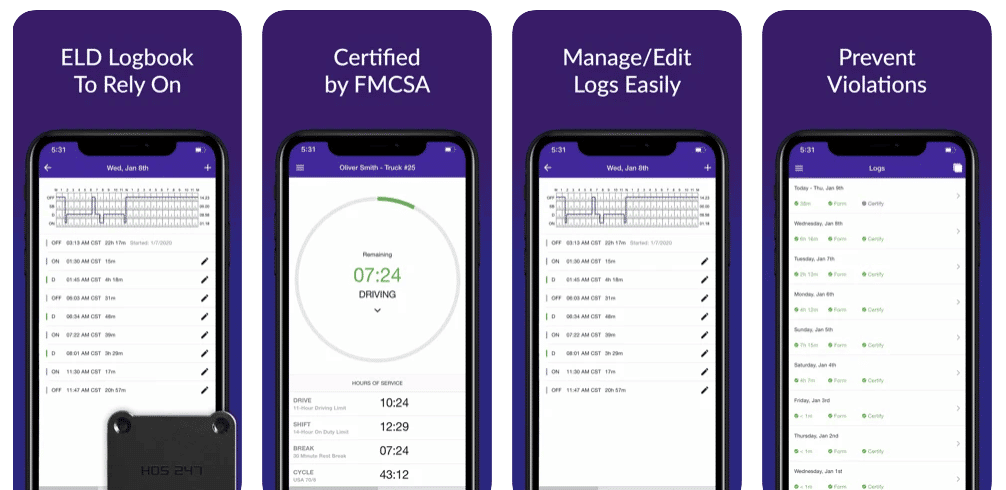
Who must comply with the ELD Mandate?
Motor carriers and drivers must comply with the ELD Mandate if required to maintain RODS, whether they operate commercial buses or commercial motor vehicles. It also applies to drivers domiciled in Mexico and Canada.
There are some exceptions to the list of who must comply with the ELD Mandate, however, including:
- Short-haul drivers (since they’re not required to maintain RODS).
- Drivers that keep RODS for eight days or less in any 30-day period.
- Drive-away/tow-away operators delivering a commodity.
- Drivers of commercial motor vehicles that were manufactured before the year 2000.
It is also important to note that, although intrastate drivers in Texas and Florida didn’t have to use ELDs in the past, they must now, unless they meet one of the above exceptions.
Why switch to a better ELD app for iPhone?
Before the ELD Mandate was enforced, many commercial motor vehicle drivers found themselves scrambling to find a self-certified electronic logging device. They chose the cheapest option instead of one that would not only be compliant but could also help them be more productive, stay safe and save more money in the long run.
Many ended up with significant losses and still had to deal with completely unreliable or too difficult to use apps. What’s more, many truckers were locked into lengthy contracts. When those ended, it is only natural that they’d be looking for the best vehicle log book app for iPhone to avoid having the same issues.
Just like long-term contracts and overly complicated apps, other red flags might let you know it is time to switch to a better ELD provider.
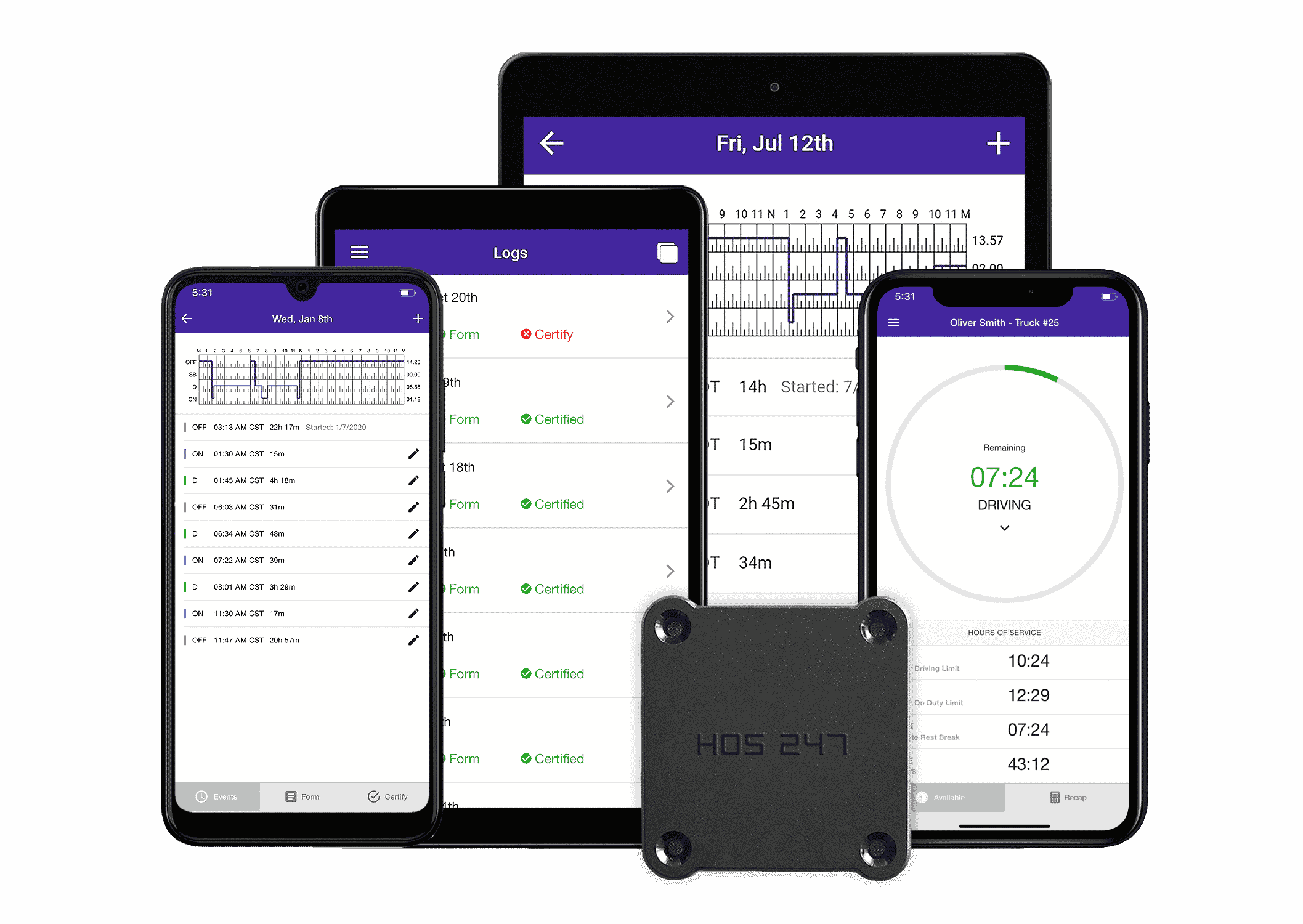
1. Lack of Support
If a fleet manager or driver on the road cannot reach technical support when they need it, that’s a definite sign that it is time to switch. There is no reason for a paying customer to struggle to get a live person on the phone when needed. Additionally, the person on the other end of the line should be knowledgeable, courteous, and able to help drivers get back to work as quickly as possible.
2. Complicated Administrative Tasks
A fleet manager’s day is a busy one, and managing every driver’s log can take time. If an ELD and corresponding logbook app make administrative tasks harder, it’s time to switch to a solution that helps them quickly locate driver logs, figure out how much driving time they have left, match the correct drivers to jobs and pull DVIR and HOS violations. Unfortunately, not every ELD solution provides this type of simplicity, which is time-consuming and inconvenient.
3. Not Driver-Friendly
If drivers don’t like the ELD app for iPhone, they’re less likely to use the e-log correctly, or they might not use it at all. That results in wasted money and increased frustration for fleet managers. A driver should prefer to use an ELD app instead of using paper logs. If they don’t, it’s time to find a solution that they like and doesn’t need much training to make the transition easier on them.
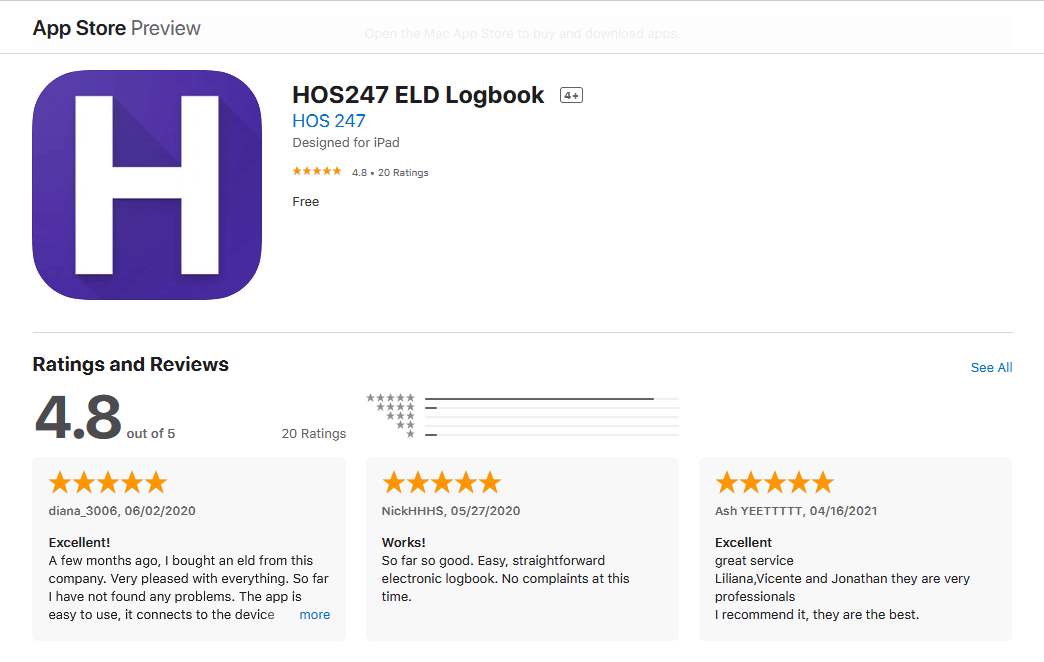
4. Misleading Pricing
While it may be tempting to choose the cheapest app, it’s also important to ask whether that price is final. ELD companies can be tricky that way. They might promise one price upfront but then tack on additional fees after a carrier commits to it.
ELD app providers should be completely transparent with their pricing, acting as partners instead of making quick money off trucking companies or owner-operators. Read reviews online and do some research before committing to an ELD, and always make sure that what they promise is included in the price you were given.
5. ELD Providers That Came on Scene After the ELD Mandate
Logbook app providers should be experienced in HOS rules and all the ins and outs of trucking. If a provider started doing business after full compliance of the ELD Mandate was enforced, they might not have the best track record, or their devices might need some more testing.
6. Providers That Require the Use of Their Own Hardware
Some ELDs require using the manufacturer’s proprietary hardware instead of letting drivers use Apple or Android smartphones or tablets. An app is more convenient because drivers feel more comfortable using them and because they’re less expensive. If you don’t have to purchase new devices, you can save money and avoid being locked into an unreliable, foreign ecosystem. There’s much more flexibility with the use of a logbook app.
Do you have any questions? Talk to ELD Advisor: 650-405-3372 or Request Callback
How to Install a HOS247 ELD
The process of installing an ELD to be used with a logbook app should be seamless. A HOS247 ELD is easy and quick to install. The fleet manager simply has to set up the web portal, install the ELD and then download the free logbook app.
Step 1 – Web Portal Set Up Instructions
- Log in to the HOS247 portal with provided credentials. Go to portal.hos247.com
- Click “Manage” to add or update company information, vehicles, portal users, and drivers. Portal users and drivers must have different login credentials, even if they are the same person.
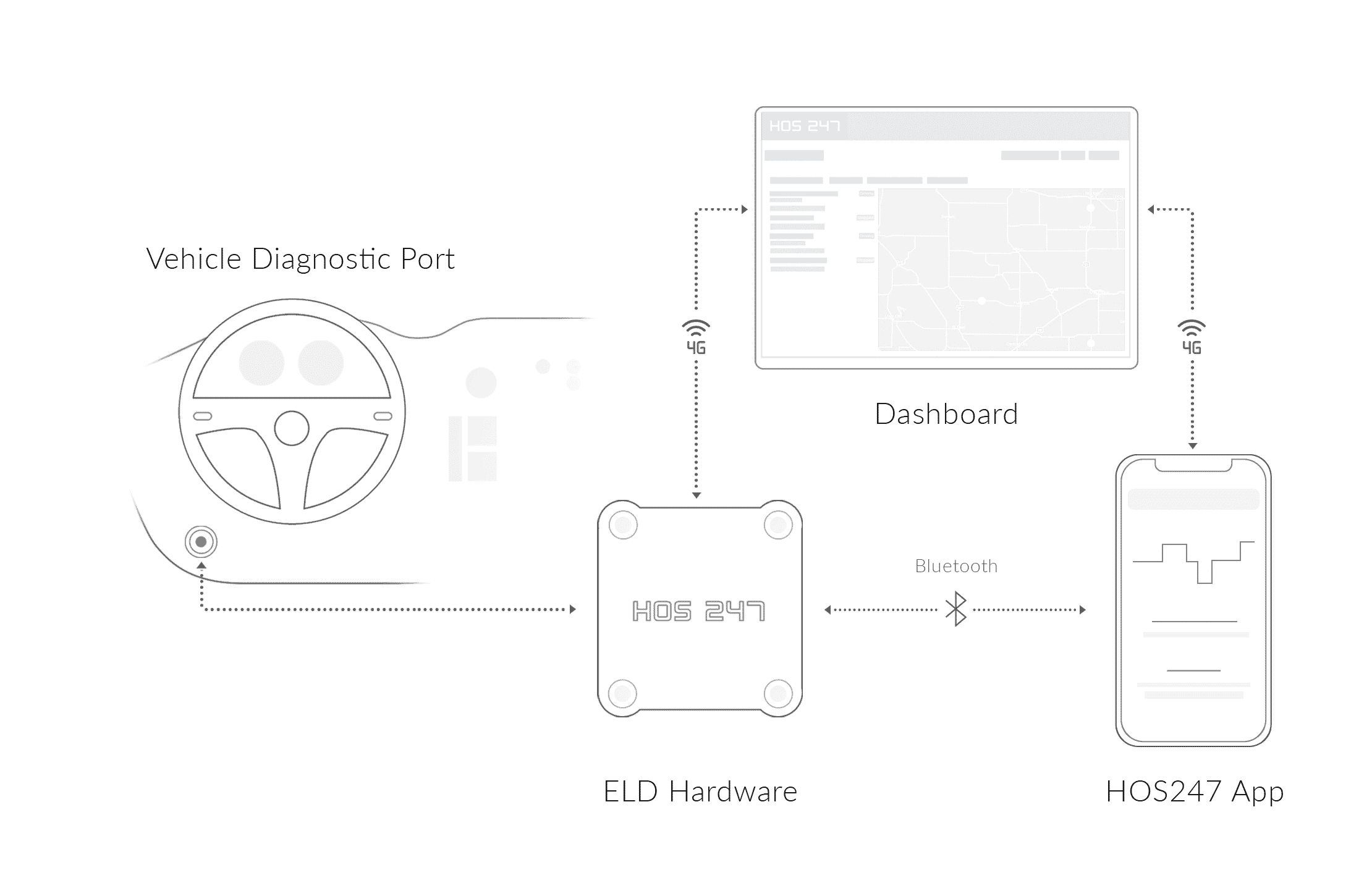
Step 2 – ELD Hardware Installation Instructions
- Plug the nine-pin ELD into the vehicle’s diagnostic port BEFORE turning on the vehicle and BEFORE running the HOS247 app. Use adapters if needed. If mounting on the dashboard, use the dual fastener provided.
- Once the LED light flashes green, slowly, the device is powered. There should also be a flashing red LED that indicates the internal GPS is in acquisition mode. Conversely, a solid red LED means that the signal is locked. Regardless, the driver can now move on to the next step without waiting for the GPS signal to unlock.
- Turn on the vehicle engine.
- Watch for a fast-flashing LED that means vehicle activity has been detected.
- Wait for the LED to turn solid green, not flashing, meaning that you can now run the HOS247 app.
- The ELD will now retain the information it needs to communicate to the logbook app via Bluetooth. Note that the power light isn’t always on for power-management reasons.
Step 3 – HOS 247 ELD App for iPhone Set Up Instructions
- Download the HOS247 ELD Logbook app from the Apple App Store.
- Make sure the iPhone Bluetooth is on. (There is no need to pair the app to the ELD.)
- Log in with the credentials created on the web portal.
- Select a vehicle from the list created on the web portal.
- Enter the MAC address (listed on the ELD device).
- Watch for the Bluetooth indicator at the top right corner of the app. You are ready to start using the ELD.
Conclusion
Choosing the right logbook is a critical decision for fleet managers and owner-operators looking to ensure compliance with FMCSA regulations and streamline their operations. As the trucking industry continues to evolve and adapt to new challenges, having a trusted electronic logbook provider like HOS247 in your corner can make all the difference in staying competitive and profitable. By investing in the best ELD app for iPhone, fleet managers and drivers can rest assured that they are well-equipped to navigate the complex landscape of electronic logging and fleet management.

I’ve co-founded, built and managed several transportation-related businesses. Now, I’m a founder and CEO of HOS247 – an AI Transportation Platform for trucking companies, freight brokers and other logistics operations. We are transitioning old-style operations to technology-advanced logistics entities and help them to grow their businesses. ELDs (electronic logging devices), fleet tracking and management 2.0 combined with AI-powered dispatch tools.












Electronic logging devices (ELDs) aren’t going anywhere — they’re now a permanent part of trucking life. Whether you embraced the mandate early or held onto paper logs until the last possible moment, the reality is that every commercial driver needs
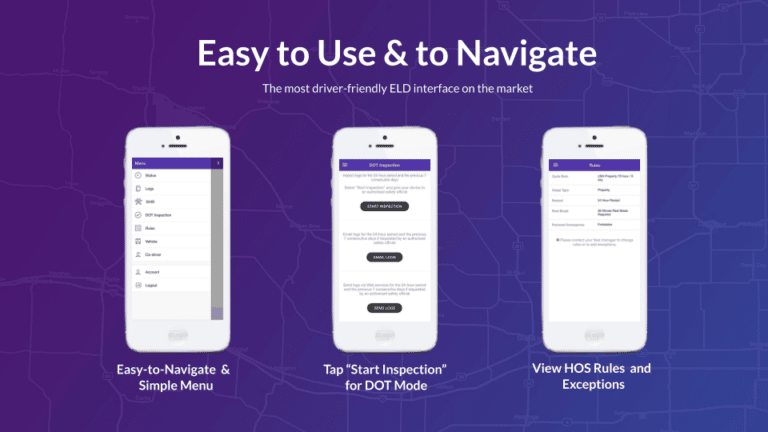
HOS247 – An Industry Leader HOS247 is an industry leader providing elogs apps for the transportation industry. There are many reasons why drivers and fleet managers choose HOS247 when in search of an FMCSA-approved electronic logging app solution. Benefits of

Staying compliant with the law is a critical task for any trucking business. The main concern in this respect is the federal ELD mandate, which states the way electronic logging devices USA truckers use must record HOS data. Aside from