Among hundreds of ELD apps, HOS247 should be your first choice
Making the switch to one of the hundreds of ELD apps available on the market can feel overwhelming. Unfortunately, many transportation companies and owner-operators feel that their current system is no longer serving them well. They may have made a hasty decision to select an app that does not meet their real needs. If you need a new ELD fleet app or a new owner-operator app, HOS247 should be your first choice.
One of the main issues that many companies encounter is a lack of technical support. It might take them forever to reach a customer service representative who may or may not be able to really answer their questions. Sometimes, it can even be difficult to find a customer service representative who speaks the same language.
The other primary complaint from transportation companies is that it takes too long to manage their log since they began using ELD compliant apps. In reality, these programs should simplify your back-office tasks but that is not always the case. Managers and drivers might still be spending hours poring over their logs, trying to spot violations and remain in compliance with the law.
Do you have any questions? Talk to ELD Advisor: 650-405-3372 or Request Callback
Choosing HOS247
Companies and owner-operators in the market for a new ELD app will definitely want to investigate the benefits of going with HOS247 for their company. In contrast to many programs on the market today, HOS247 offers a dedicated and multilingual support team to answer all of your questions. No matter the size of the account, everyone receives this dedicated support. This helps you to resolve issues sooner and get back to work faster.
HOS247 also allows owners to pull the previous day’s logs with just a few clicks of the mouse. This helps companies to cut back on the amount of time they spend searching for violations and helps them to stay in compliance. Save hours of time and money by switching to a headache-free system that keeps everyone in compliance.
Even drivers find it easy to use, simplifying the system for how long it takes them to edit and upkeep their electronic logging device app.
Perhaps the best part is that there are no contracts with HOS247. Managers and owner-operators can try the system without being locked into a long-term agreement. If you don’t love it after two weeks, we offer a hassle-free return service.
Enjoy the security of knowing that there are no hidden costs or fees that are going to surprise you later on. Pricing is upfront and clear from the very beginning. Unlike many other companies that charge hidden fees, HOS247 maintains transparent pricing throughout the process.

Additional Features
While ELD compliant apps are certainly important, most companies want to be able to do more with their program. Running a business requires attention to detail. Some of these additional features offered by HOS247 can help businesses run smoothly and make efficient use of their drivers’ time.
Real-Time GPS Tracking
Find out exactly where your drivers are at any given time with accurate GPS tracking. This minimizes the need for constant phone calls and updates from drivers who need to focus on the road. Not only can managers analyze the routes used for particular deliveries, but they can also plan more effectively for future routes. With just a few clicks of the mouse, anyone can easily review driver performance with an interactive location history map. This also allows you to schedule future routes accordingly.
IFTA Mileage Reporting
Companies can spend hours going over their fuel tax reporting for each jurisdiction, but they no longer have to. The HOS247 ELD smartphone apps can help to automate IFTA fuel tax reporting, eliminating hours of back-office paperwork. HOS247 automates the calculations and creates reports that make managing fuel tax reporting simple.
Dispatch Software
Assigning a route to the right driver used to require several phone calls while dispatchers attempted to juggle all of the details. With the dispatch feature found on HOS247, it is now much easier to set routes in motion. Dispatchers can assign a driver to a particular load/route based on their current location and estimated time of arrival. The driver is instantly notified via the ELD app on smartphone/tablet and the dispatcher can monitor progress with just a few simple steps. If there are any necessary details for the driver, the dispatcher can place them in the notes section.
Who Must Comply with the ELD Mandate?
The ELD mandate applies to most commercial drivers who are required by law to maintain a Record of Duty Status (RODS). It applies to commercial buses as well as trucks. If you are currently involved in interstate commerce, you must keep RODS if:
- The vehicle weighs at least 10,001 pounds.
- The vehicle has a gross vehicle weight rating or gross combination weight of at least 10,001 pounds.
- The vehicle is designed to transport sixteen or more passengers for no compensation.
- The vehicle is designed to transport nine or more passengers for a fee.
- The vehicle is transporting hazardous material in a quantity requiring placards.
However, there are a few exceptions to the above rules. You are not required to keep a Record of Duty Status if you are a driver-salesperson and your total driving time does not exceed forty hours each week. Short-hauler CDL drivers within a 100 air-mile radius or non-CDL drivers operating within a 150 air-mile radius are also exempt from keeping RODS and from the ELD mandate.
Further exceptions to the ELD mandate include:
- Drivers who operate under short-haul exceptions
- Drivers who use paper RODS for no more than eight days out of a 30-day period
- Drivers who conduct drive-away-tow-away operations where the vehicle driven is the commodity being delivered
- Drivers of vehicles older than the year 2000
Do you have any questions? Talk to ELD Advisor: 650-405-3372 or Request Callback
ELD Compliance Timeline
Replacing the current HOS recording methods with an ELD app became law back in February of 2016. Most commercial motor carriers were required to begin using an automatic or electronic on-board device or ELD fleet app by December 18, 2017.
However, full compliance is not scheduled until December 19, 2019. By this date, all vehicles that currently have an automatic or electronic on-board recording device must upgrade to an ELD.
How to Install HOS247 ELD App
The first step to using your new ELD fleet app is to create the login credentials for both portal users and drivers. Creating these credentials is simple when you click manage and add your company information, vehicles, portal users, and drivers. Even if they are the same person, you must create two separate logins for each of these categories in order to comply with FMCSA law.
Next, you need to install the actual hardware. Plug the device into your vehicle port using the 9-pin cable (6pin, 16pin OBD2) before you turn on the vehicle or run the ELD app. Once this is done, you can mount the device on the dashboard using the dual fastener.
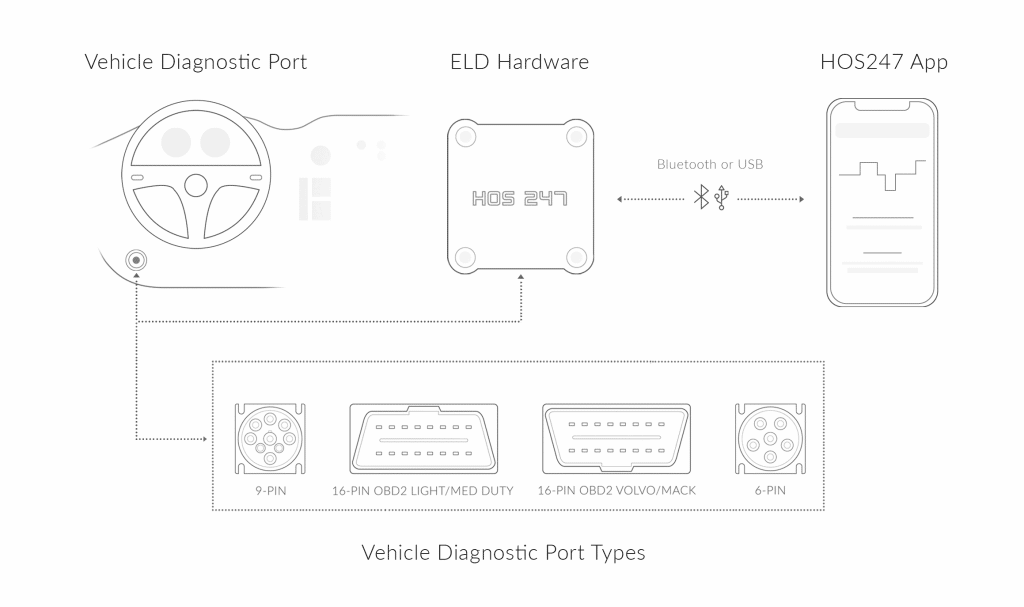
At this point, you should see a flashing green LED light to demonstrate that power is running to the unit. A flashing red or solid red LED light should also be present. You may now turn on the vehicle.
Wait until the green LED light becomes solid so that you can run your new HOS247 ELD app. At this point, the unit will retain the information it needs to communicate with the program. The LED light may turn off in order to conserve energy.
How to Set Up the HOS247 App
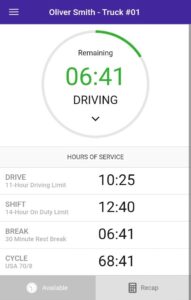
Log in with your credentials that were created in the web portal when you set up the device above. Select a vehicle from the list of available options, also created in the web portal. Enter the MAC address that is conveniently listed on your ELD device.
When the pairing is complete, you should see the Bluetooth indicator at the top right corner of the app screen. This means that you are ready to begin using the ELD.
Installing the HOS247 ELD device and the electronic logging device app takes just a few minutes of your time. If you have any questions throughout the process, you can reach out to our dedicated customer support team. We speak several different languages in order to better to serve you.
Remember that there are no contracts with the HOS247 ELD app. Try it for two weeks with a hassle-free return if you don’t love the service during this time. Find out just how much easier our ELD app could make your life by trying HOS247 today!

I’ve co-founded, built and managed several transportation-related businesses. Now, I’m a founder and CEO of HOS247 – an AI Transportation Platform for trucking companies, freight brokers and other logistics operations. We are transitioning old-style operations to technology-advanced logistics entities and help them to grow their businesses. ELDs (electronic logging devices), fleet tracking and management 2.0 combined with AI-powered dispatch tools.












Electronic logging devices (ELDs) have revolutionized the trucking industry, providing a more accurate, efficient, and secure way for truckers to record their hours of service (HOS) and ensure compliance with federal regulations. The Federal Motor Carrier Safety Administration (FMCSA) mandates

What is the ELD Final Rule? The ELD mandate/ Final Rule is a U.S. federal government regulation that mandates that drivers of commercial vehicles that are covered by the above law, are to use ELD (Electronic Logging Devices). These devices

The trucking industry has come a long way since the early days of log books. These essential records have been a part of the commercial driving landscape for decades, serving as a critical tool for ensuring compliance with hours of