With the enforcement of the ELD mandate, truckers require electronic logbooks to demonstrate compliance with HOS regulations. While the need for a feature-loaded elog device is a priority, the long-standing debate on whether to choose an Android or iOS elog app is still unresolved. This article traces the answer to this debate and also shares important guidelines to make sure your electronic logbook solution is compliant.
Choosing between iOS and Android Devices to Run Elog Apps
An elog app is a necessary feature in an ELD solution. It helps drivers access the recorded information, manage logs and it also facilitates coordination with the fleet manager. With the introduction of feature-rich advanced electronic logbooks in the market, whether to buy logging devices that have an elog app for iPhone or Android is the common question.
The answer to this is it really doesn’t matter as long as the elog device is FMCSA-certified. Logbook apps for both iPhone and Android can record HOS, RODS, and other details about the vehicle and the driver. Both operating systems help truckers stay compliant. The only determining factor is the convenience or preference of the driver. Truckers or fleet companies can buy a device with an app that works for both operating systems, so drivers can choose which one to use according to the device they are most familiar with.
Do you have any questions? Talk to ELD Advisor: 650-405-3372 or Request Callback
Steps to Verify FMCSA Registration of the Elog App
First, bear in mind that the app is a part of an ELD system. Simply downloading an app can lead to severe compliance issues. When using an FMCSA-certified logging device, truckers can be assured that the elog app is considered certified. The mandate states that truckers are solely responsible for choosing a device that is certified. If a trucker is stopped for a roadside inspection and their logging system is found to be non-compliant, then the DOT will hold the carrier responsible and not the elog manufacturer.
To make it more convenient for carriers to stay compliant, the FMCSA has published a list of all registered devices. The list is available on the agency’s official website for the truckers to verify the registration of their device.
Track the FMCSA List to Stay Compliant
The FMCSA has the right to remove from the list any devices that fail to meet the pre-set standards of the mandate. In such cases, many truckers can be affected and even suffer non-compliance issues. To avoid this, it is useful to keep track of the approved list. Truckers can sign-up on the FMCSA’s website and the agency will make the effort to send email notifications to those registered.
After removal of the certification of any device, the user will get the update directly via email and should take the required actions immediately. The DOT will allow a period of 7 days for affected carriers to switch to a compliant elogbook system.
Benefits of Using the HOS247 Logbook App
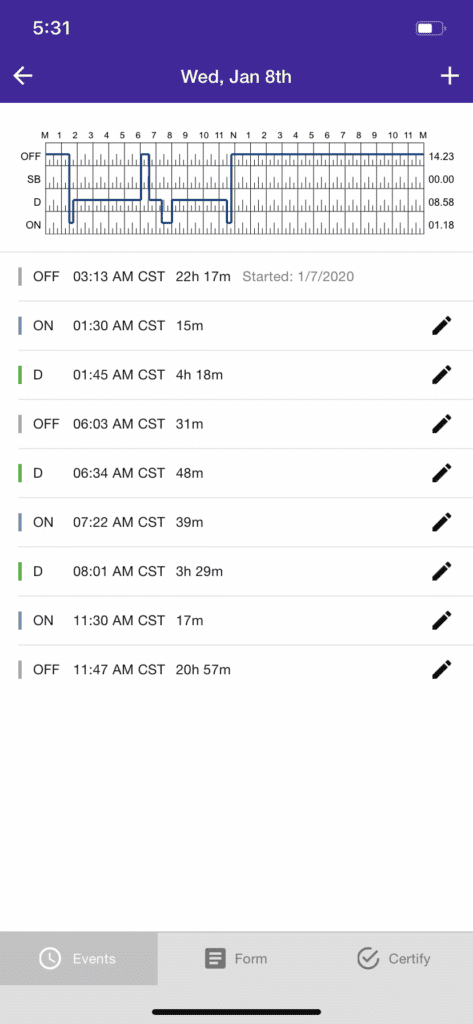
HOS247 logbooks are compatible with both elog apps for iOS and Android. Catering to a market where compliance is the main goal, we focus on user experience. With driver turnover rates rising, a user-friendly app can help make their lives easier. HOS247 elog solutions can be operated via smartphone or tablet using Bluetooth.
HOS247’s user reviews and ratings on digital platforms testify to the efficiency of our solution. Real users appreciate the user-friendliness of the app, as well as the dependability and overall performance of HOS247 devices.
According to the Apple App Store, the HOS247 elog app has earned an excellent rating of 4.8 out of 5 and 4.4 on Google Play, with thousands of users posting positive reviews about it. Owners and operators have spoken about the efficient performance and reliable service of HOS247 in the reviews. All such positive reviews have made HOS247 one of the top-rated apps in the market.
Functioning of HOS247 ELDs
Electronic logbooks are designed to integrate with the vehicle and record important data like HOS, IFTA mileage, vehicle diagnostics, and more. The device connects to the ECMs or engine control module and synchronizes the apps to enable access to drivers. These devices also include an intuitive fleet manager portal to help managers keep track of the vehicles and receive alerts. The logging device is compatible with any commercial vehicles like trucks, buses, etc.
HOS247 is a leader in offering the most reliable electronic logging solutions along with quality hardware that is easy to install and operate. HOS247 logbooks are compatible with Android or iOS smartphones and tablets. Here is the step by step of how HOS247 logbooks work:
- The hardware is connected to the vehicle diagnostic port (HOS247 supports different vehicle diagnostic port types like 6 pins, 9 pins, or 16 pins).
- The hardware collects the data by synchronizing with the ECM and displays it on the app and fleet management portal.
- The elog app allows specific functions to the driver while the dashboard enables better operational control from fleet managers.

Managing and Editing Elogbook Data
The ELD mandate allows drivers to edit logbook data on specific situations. Apart from the driver, someone authorized by the fleet company or the truck owner can also edit the data adhering to the guidelines. Editing of electronic logbook records is allowed in the following situations:
- If the logbook data has some kind of mistake that needs correction.
- If some information is missing and needs to be added to stay compliant.
- If the driver forgets to change the duty status during non-driving time (for example, during recess or if the driver resumes duty in the yard and doesn’t change the duty status).
Guidelines for Editing Elog Data
The FMCSA has established guidelines to edit RODS information collected by elogs. If any of the conditions stated below are not followed while editing and annotating electronic logging device records, it might lead to compliance issues:
- Driving time cannot be changed under any condition.
- The driver or company registered personnel must add a note after editing the logbook data. This annotation should describe the reason for making such changes.
- Drivers are solely responsible for reviewing the accuracy of all elogbook information and, if necessary, for making the proper changes. This means even if the registered personnel makes any edit, the driver has the final say in submitting the logbook records.
- The original data recorded by the electronic logbook has to be maintained and cannot be edited.
Do you have any questions? Talk to ELD Advisor: 650-405-3372 or Request Callback
Advantages of HOS247 ELDs
HOS247 electronic logbooks are trustworthy, user-friendly, and complemented by active customer support. We help truckers stay FMCSA compliant while increasing the overall productivity of their vehicle or fleet. Our logbook is designed to support all ELD mandate criteria regarding RODS, including exemptions. The following are a few features and benefits that make HOS247 a great alternative to your current provider.
Android and iOS app compatibility. HOS247 elogs are compatible with both Android and iOS systems. The device can integrate with a smartphone or tablet via Bluetooth.
IFTA reporting. This add-on feature records IFTA mileage along with HOS. These automatic mileage calculations facilitate tax reports and help avoid human error and audit risks.
Vehicle diagnostics and fleet maintenance. Track of vehicle diagnostics to facilitate fleet maintenance. The system alerts the driver in case a fault is detected in the engine. It also sends notifications to the fleet manager as a reminder of routine maintenance to prevent unexpected vehicle breakdowns.
Idle reporting. Carriers and trucking companies often have huge losses due to fuel loss caused by idling time. Keep it to the minimum with the idling feature.
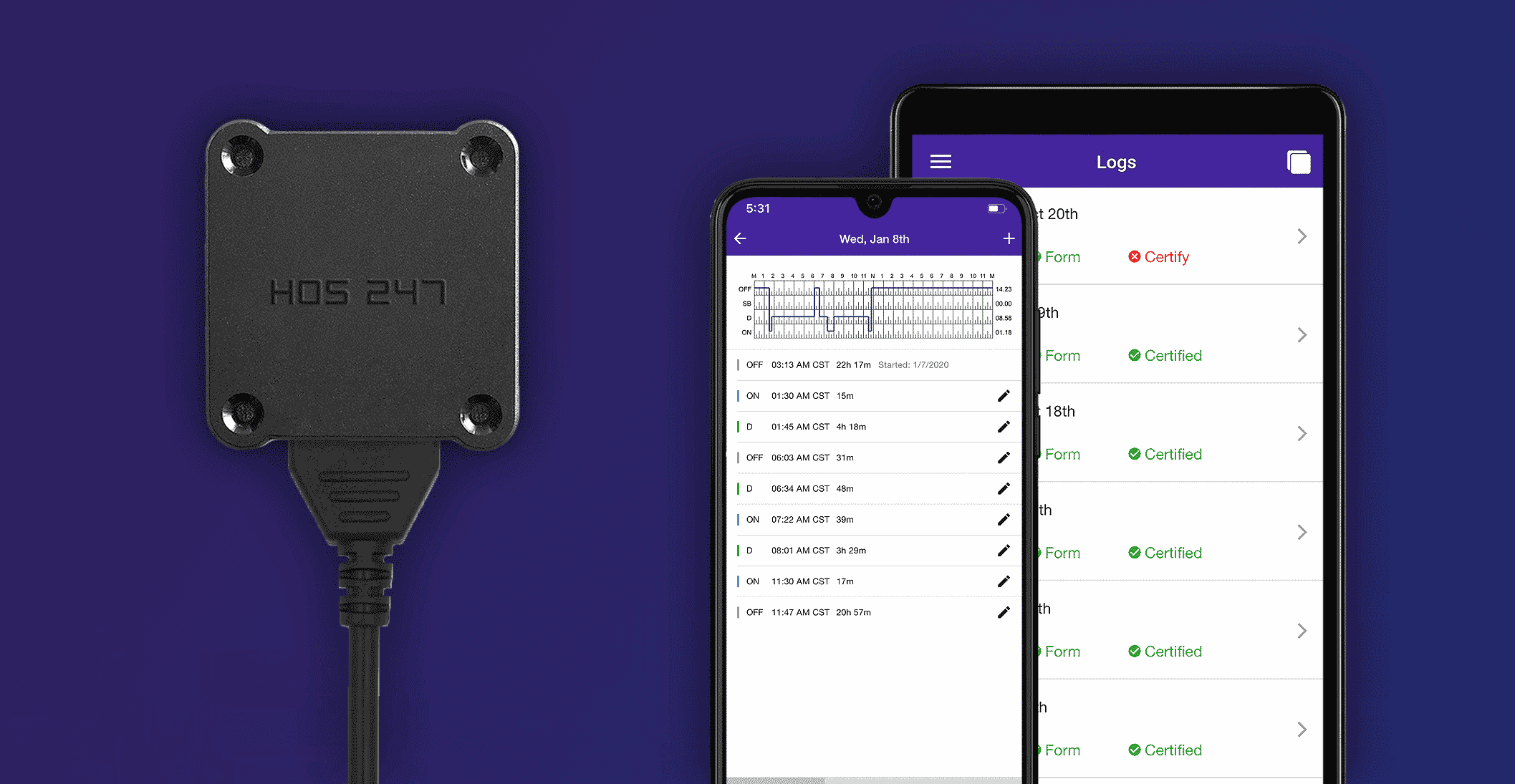
Active multilingual customer support. We make every effort to help customers make optimum use of the device. The active support team guides customers in English, Spanish, Polish, and Russian seven days a week.
User-friendly fleet manager portal: To help companies and fleet managers easily track drivers’ HOS and the whereabouts of vehicles, a user-friendly manager portal is available.
GPS tracking. All logging systems can be equipped with a GPS tracker for enhanced safety and more efficient dispatch.
No-contract policy. HOS247 doesn’t bind the customers into long-term contracts. Monthly plans can be scaled up or down, or canceled at any time.
Two-week trial. If the customer is not satisfied within the trial period, the device can be returned for a full, hassle-free refund.
With a proven track record ensuring FMCSA compliance and being one of the top-rated devices, HOS247 is a safe choice for carriers and drivers to improve trucking operations.

I’ve co-founded, built and managed several transportation-related businesses. Now, I’m a founder and CEO of HOS247 – an AI Transportation Platform for trucking companies, freight brokers and other logistics operations. We are transitioning old-style operations to technology-advanced logistics entities and help them to grow their businesses. ELDs (electronic logging devices), fleet tracking and management 2.0 combined with AI-powered dispatch tools.












GPS tracking has transformed fleet management, enabling businesses to streamline operations, boost productivity, and, ultimately, increase profitability. In this article, we will discuss fleet tracking solutions, their benefits, functionality, choosing the right one, and the integration of GPS and electronic

The ability to monitor vehicles in real time is a major benefit to fleet managers. When able to view location data, speed, a driver’s idle time and more, fleet managers can make real-time decisions that benefit the business as a

Improve Business Performance with GPS Fleet Tracking Technology Whether you have a small fleet of vans or a large fleet of trucks, GPS tracking can help you improve your efficiency, safety, compliance, and profitability. In this article, we will explain