The Federal Motor Carrier Safety Administration requires electronic logging devices (ELDs) to be connected to an engine directly. This allows the ELD to directly record a driver’s hours-of-service (HOS) and records of duty status (RODS) information. Since an ELD app itself cannot do that job, it isn’t FMCSA-compliant. However, an ELD is compliant with the FMCSA, when hardwired to a vehicle and if it is mentioned on the administration’s registered device list.
Even though HOS apps won’t fulfill the FMCSA compliance requirements alone, they’re still an important part of ELD Mandate compliance as they allow the ELD information gathered from the HOS software to be displayed on mobile devices for drivers, carriers and safety inspectors.
In short, drivers need FMCSA-approved ELDs to be compliant, and they need the apps to be able to display the information gathered by the ELD.
What Is the Carrier’s Responsibility in Ensuring That They Are Using a DOT-approved Hours of Service Logbook App and Device?
As part of the ELD mandate, it is the responsibility of every motor carrier to ensure that their drivers are using ELD software that is approved by the Department of Transportation. In order to ensure that their logbooks are compliant, they need to periodically check two different lists. One is the registration list and the other is the revocation list. Both lists are published on the FMCSA website and are periodically updated to ensure they are current. The registration list provides the names of ELD providers that are DOT approved, and the revocation list provides the names of ELD providers that were once on the registration list but whose DOT-approval has been revoked.
To make the burden of ensuring their ELD is compliant, the FMCSA makes it easier for motor carriers by emailing updates to motor carriers that are on their email list. The emails notify carriers any time an ELD is removed from the registration list and added to the revocation list. This makes it easier for carriers who don’t have time to periodically check the list or who simply forget.
Do you have any questions? Talk to ELD Advisor: 650-405-3372 or Request Callback
HOS247 ELD Meets FMCSA Requirements
The ELDs provided by HOS247 meet all of the requirements set by the FMCSA. It help carriers and owner-operators comply with Department of Transportation regulations. In addition, HOS247 ELD support team helps drivers determine whether they meet any of the four HOS exceptions. Those exceptions are: the 30-Minute Break Exception, the 16-Hour Short-Haul Exception, the Adverse Driving Conditions Exception and Direct Emergency Assistance Exception.
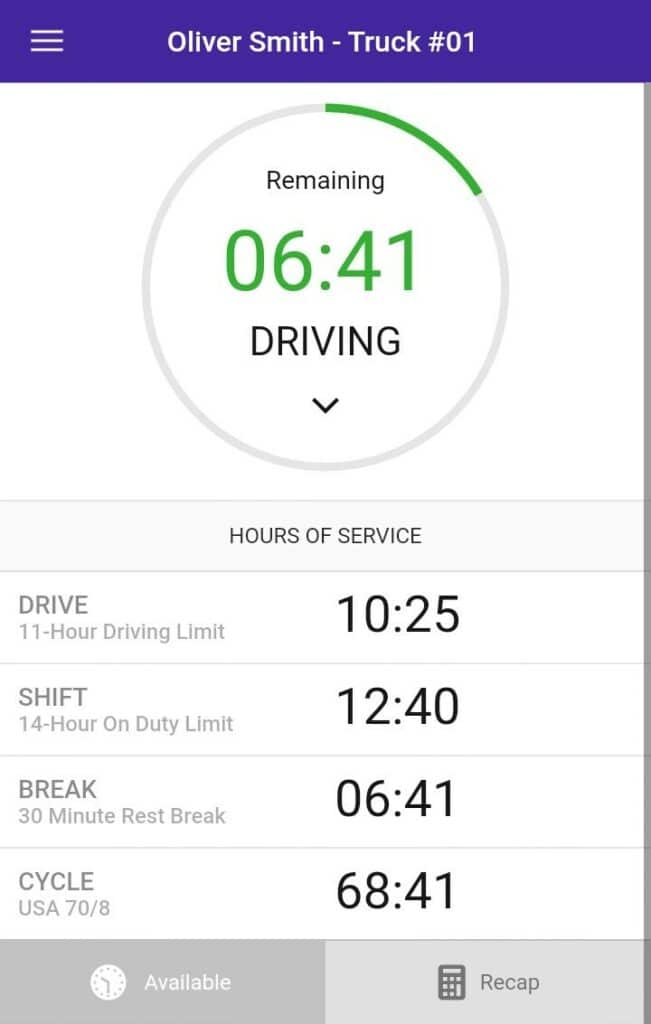
1: The 30-Minute Break Exception
There are two categories of drivers that the 30-minute break exception would apply to:
- Any short-haul driver who also qualifies for the 100 air-mile radius provision
- Any short-haul driver who operates a non-CDL vehicle and also qualifies for the 150 air-mile radius provision
2: The 16-Hour Short-Haul Exception
The 16-hour short-haul exception allows “property-carrying” drivers to extend their driving windows from 14 hours to 16 hours one time during every seven consecutive days if the driver meets any of the three following conditions:
- The driver is back at their normal work reporting location after being released from duty at that same location for the previous five duty tours that they worked.
- The driver is back at their normal work reporting location after being released from duty within 16 hours of starting duty after 10 consecutive hours off-duty.
- The driver has not taken the 16-hour short-haul exception at any time within the past six consecutive days, with the exception of beginning a new seven- or eight-day period of working consecutively with the start of any off-duty period of at least 34 consecutive hours.
Note: A driver who uses this exception cannot use the non-CDL 150 air-mile exception.
3: Adverse Driving Conditions
This exception permits drivers to extend their driving limit by two hours providing that there is no way for them to anticipate the adverse conditions before beginning their route. Examples include weather changes and road closures. However, weather conditions that have been forecasted and typical traffic delays (like during rush hour) would not meet this exception.
Under this exception, property-carrying drivers who are allowed to drive 11 hours per shift (maximum), would be permitted to extend their hours to 13. Those 13 hours must all be completed within a 14-hour window, however.
Likewise, drivers who carry passengers and are permitted to drive 10 hours per shift (maximum) are allowed to extend their shift to 12 hours without extending their 15-hour driving period.
4: Direct Emergency Assistance
Either the federal or state governments, or the FMCSA (or both) can declare emergency conditions. Those conditions may require HOS regulations to be temporarily lifted. However, there must be acknowledgment of the emergency on a state or federal level. A driver may be allowed to complete their run without violating the FMCSA regulations only if the run could have been completed in a non-emergency situation.
HOS247 Leads the Industry in Providing HOS Apps for HOS Logging
With the ELD Mandate compliant HOS application, HOS247 is a trusted software organization that offers fleet management services to aid both motor carriers and their drivers comply with the ELD regulations set by the FMCSA. With our HOS software, the company is able to offer benefits to their drivers on a consistent and reliable basis, unlike their competitors. These include:
- No requirement to commit to any contracts
- Driver-friendly apps that are easy to use and learn
- Hassle-free returns if returned within the first two weeks of being purchased
- Helps a business run more smoothly with innovative tools
- Reliable and helpful support managers who speak English, Polish, Spanish and Russian
- Dispatch features to help a fleet run smoothly
- Plans that can be customized to suit fleets of any size, no matter how big or small
- Flexibility to change plans in order to meet an organization’s changing needs over time

What Other Features Does HOS247 Offer to Improve Your Operations in Addition to Electronic HOS App?
HOS247 knows what drivers and fleets need in order to be compliant, as well as to do their jobs safely and efficiently. Those features include:
- GPS tracking in real time — this helps you plan your drivers’ routes more efficiently and accurately track your assets, as well as monitor driver performance. The HOS247 app can also help fleet managers plan maintenance on their vehicles.
- IFTA mileage reporting — the app’s automated reporting of mileage eliminates the need to manually track state miles. This, in turn, eliminates the risk of human error.
- Dispatch — the application’s dispatch features help ensure that jobs are assigned to the best-suited drivers. It also helps monitor their progress and get a big picture of the jobs that still have to be assigned.
Do you have any questions? Talk to ELD Advisor: 650-405-3372 or Request Callback
How to Install the HOS247 ELD
Downloading and installing the HOS247 ELD is practically effortless. Before you install the ELD or set up the app:
- Visit https://portal.hos247.com, and log in with the credentials provided.
- Click “Manage,” where you can add or update your fleet’s information, as well as add vehicles, drivers and other portal users. Note that the FMCSA requires portal users and drivers to have different login credentials, even if the portal user and driver is the same person. They need to be assigned and use two different email addresses if that is the case.

Instructions for Installing the ELD Hardware
- Before running the HOS app and before turning on the vehicle, plug the ELD into the vehicle port with a 9-pin cable. If needed, use an adapter. You can also mount it on the dash with the dual fastener provided.
- You should now see a flashing green LED light that indicates that the ELD is connected to power. A flashing red light, means that the GPS is in acquisition mode. A solid red light means the GPS is locked, but you can still proceed to the next steps.
- Start the engine.
- The LED should start to flash green more quickly now. This means that vehicle bus activity has been detected.
- The green LED should eventually become solid, which means the device is successfully registered. It should now have all of the information that it needs in order to communicate with the app, and you can now run the application. Note that the LED light may not always stay on in an effort to preserve power.
Instructions for Setting Up the App
Setting up the app is the last step and can be done simply by following these steps:
- Download the HOS247 app from Google Play or Apple Store. You’ll need an Android/iOS device.
- Turn on your phone or tablet’s Bluetooth if it isn’t on already. But do not pair Bluetooth to the ELD, as this will be done automatically by the HOS app.
- Log in to your account with the credentials created in the web portal.
- Select a vehicle from the list of vehicles that were also added in the web portal.
- Enter the MAC address listed on your ELD device.
- The Bluetooth indicator in the upper-right corner of the app should now indicate that you can start using the ELD.












GPS tracking technology delivers measurable benefits for fleets of every size, helping operators reduce costs while maintaining ELD compliance. New generation fleet truck tracking technology puts businesses in control of every vehicle in their fleet, providing comprehensive visibility into operations

If you want to streamline your fleet management processes, it’s crucial to ask yourself: What is fleet tracking and how can it make a difference for my business? GPS fleet tracking is a digital solution that empowers truckers to monitor

For decades, hours of service regulations have been enforced to ensure that commercial drivers maintain legal work hours. Now, due to the ELD mandate, commercial motor vehicle drivers are required to maintain accurate records of their driving time and breaks